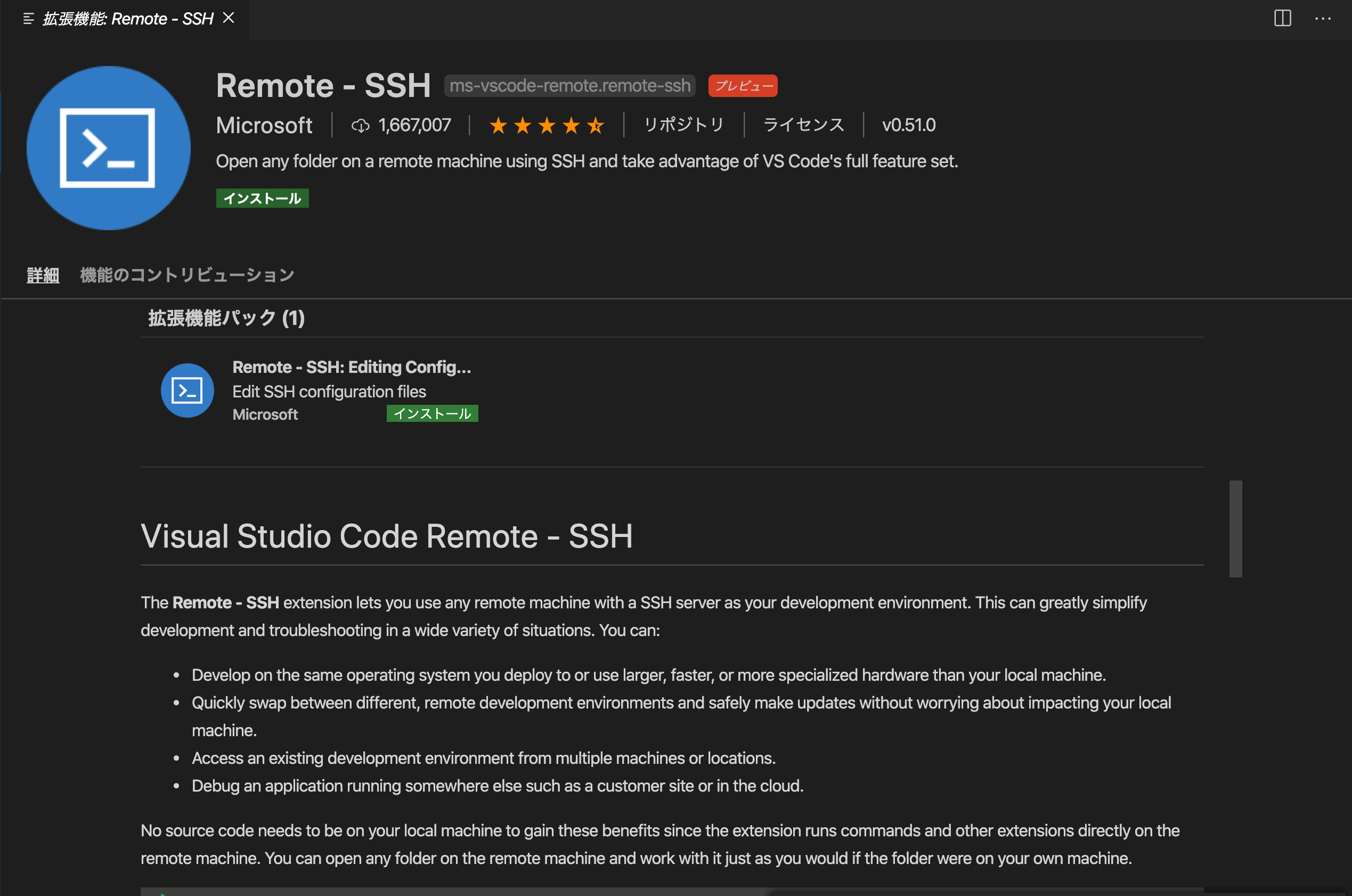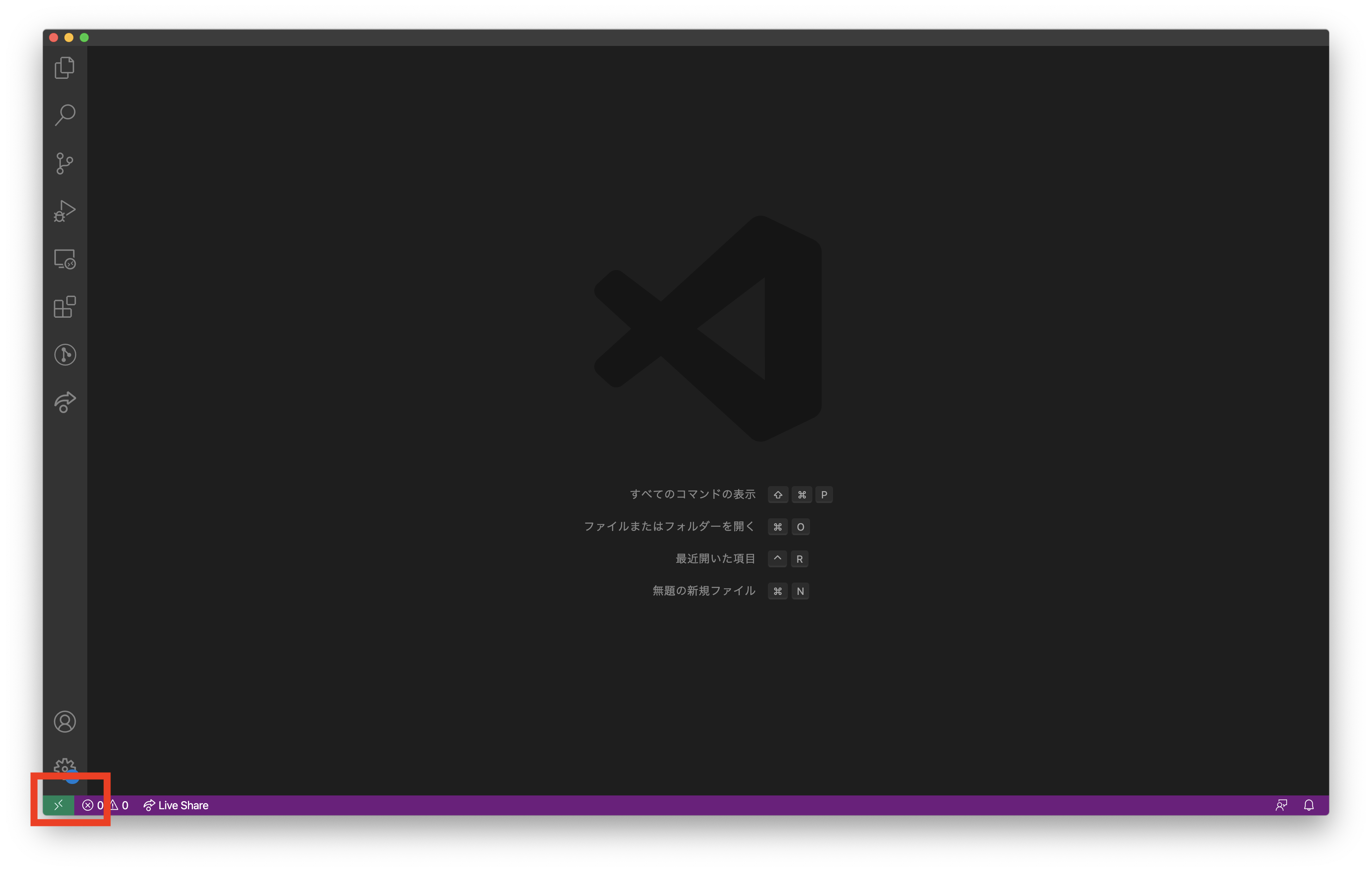踏み台サーバーからプライベートサーバーにアクセスしたいですよね?
以下のようなサーバー構成で、ローカルのPCからssh接続をしてVScodeで開きたいです。
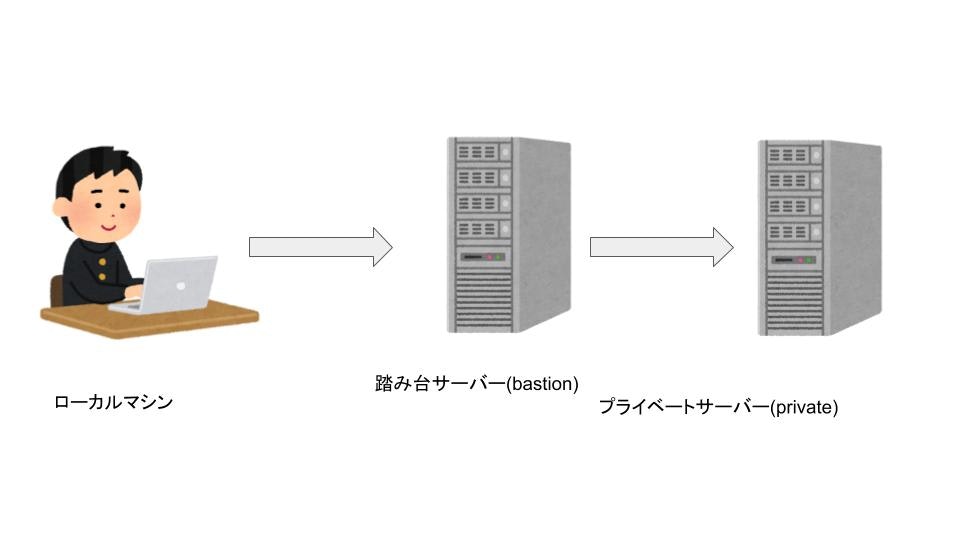
秘密鍵は踏み台サーバー、プライベートサーバーともにローカルにある鍵を使用します。
たまに秘密鍵を踏み台サーバーに置いているような記事があるんですが、ちょっとよろしくないですよね?
エージェントフォワードで鍵をサーバーに置くことなくローカルから持っていきましょう。
https://qiita.com/naoki_mochizuki/items/93ee2643a4c6ab0a20f5
ssh/config
Host bastion
Hostname aaa.aaa.aaa.aaa
Port 22
User user_name
IdentityFile ~/.ssh/id_rsa
ForwardAgent yes
Host private
Hostname xxx.xxx.xxx.xxx
Port 22
User user_name
ProxyCommand ssh -W %h:%p bastion
ssh接続
# bastionサーバーにssh
$ ssh bastion
# privateサーバーにssh
$ ssh private
VScodeプラグイン
VScodeのプラグインRemote - ssh
をinstallする。
https://marketplace.visualstudio.com/items?itemName=ms-vscode-remote.remote-ssh
VScodeで接続
あとはよしなに。