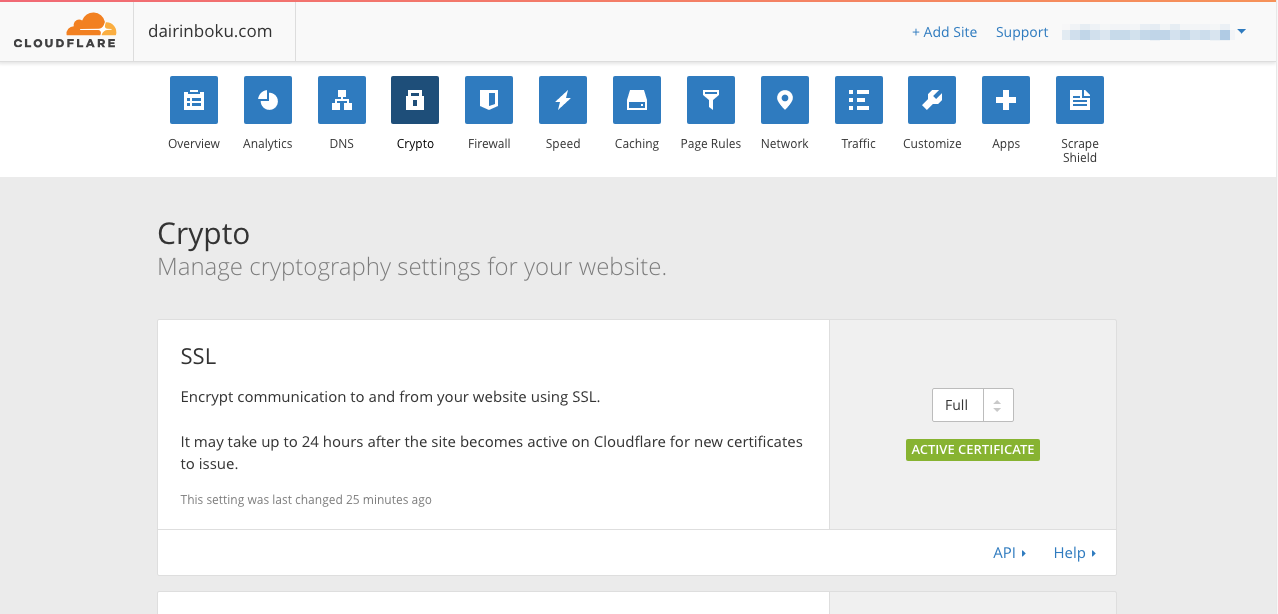wpxサーバーにおいて、Cloudflareを利用して運用しているWordPressのSSL化を下記のURLに書かれている手順で設定を行った際、
https://www.wpx.ne.jp/cloud/manual/wordpress_setting_full_ssl.php
全てのページがリダイレクトループ(too many redirects)になってしまいました。
その場合の下記の手順1と2を行う必要があります。
手順1. wp-config.phpの一番最初に追記します。
// Cloudflare対策
if ( ! empty( $_SERVER['HTTP_X_FORWARDED_PROTO'] ) && $_SERVER['HTTP_X_FORWARDED_PROTO'] == 'https' ) {
$_SERVER['HTTPS']='on';
}