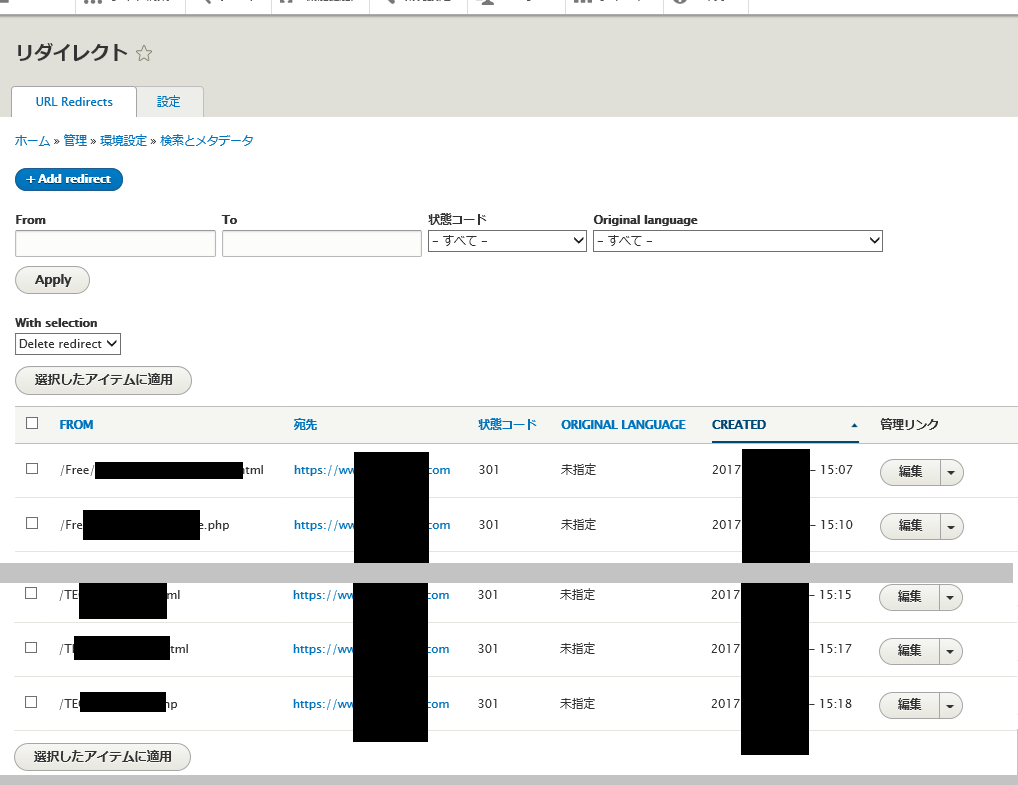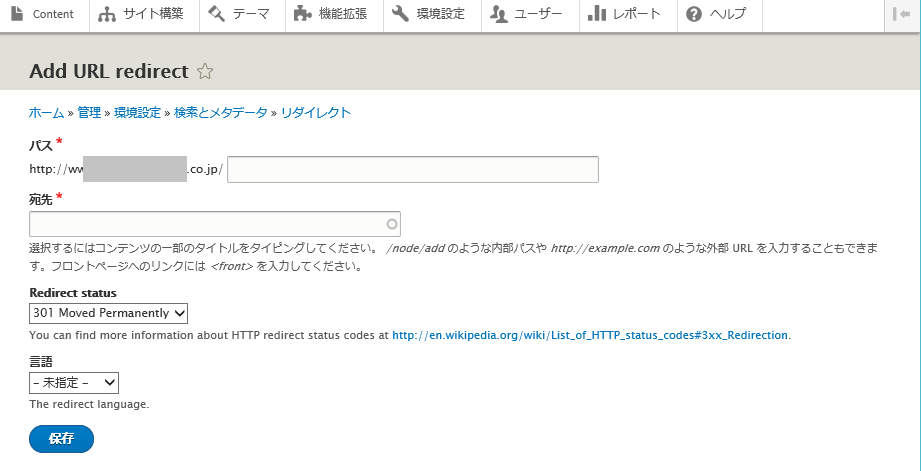Qiita初投稿です。初心者なもので無難そうな(?)内容を書きます。
Drupal8のリダイレクト
長く運営しているWEBサイト(A)の一部を分割して、ドメインの異なる新しいサイト(B)を立ち上げました。
古いサイト(A)の該当ページに新サイト(B)の案内を書いておいたのですが、アクセスが後を絶たないようです。外国からのアクセスもあったりするので、ちゃんとリダイレクトしようかと思った次第です。
以前にサイト内で移動したころは、まだHTMLを直接編集していたので、ヘッダーへ以下のように書き込んでいました。
<meta http-equiv="refresh" content="5;URL=http://www.new.com">
今回はDrupal。記事毎にヘッダーは触る方法は分からなかったので、モジュールを探しました。
見つかったモジュールが「Redirect」(β版ではありますが・・・)
あまりにもシンプルなネーミングですが、drupal8の時代になって、「Path redirect」というモジュールと、「Global Redirect」というモジュールが合体したものだそうです。
設定画面[環境設定][検索とメタデータ][URL redirects]をごらんください。
上の青いボタン(Add redirect)を押すと、以下の画面が立ち上がり、新しいリダイレクトを設定できます。
パスに古いサイト、宛先に移動先のURLを張り付ければOK。
300番台のステータスコードが選択できるようになっています。
最後に便利そうな機能をご紹介。
[設定]タブの
[Automatically create redirects when URL aliases are changed. ]
をチェックしておくことで、コンテンツのURLエイリアスを変更すると、自動的に同サイト内でのリダイレクトが登録されます。