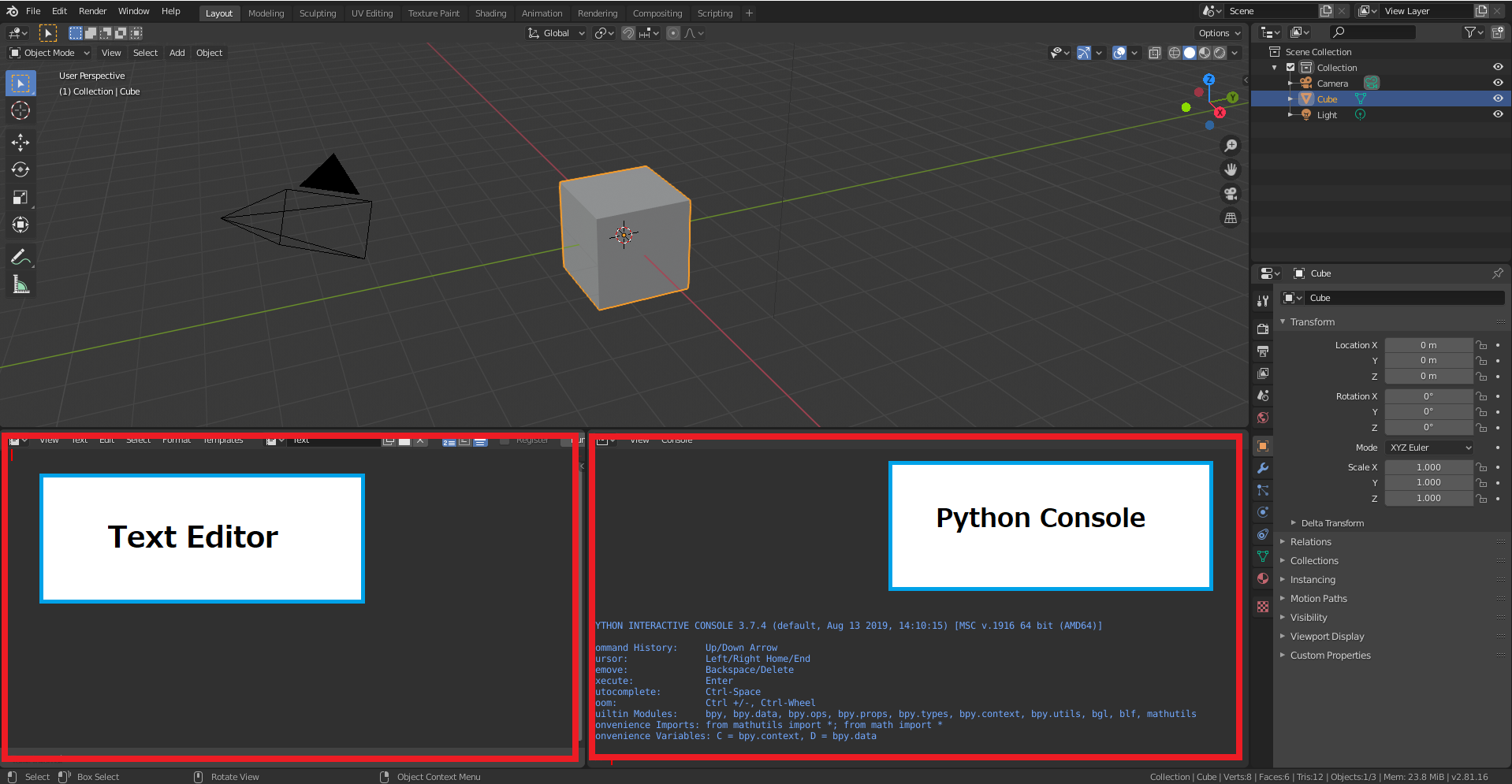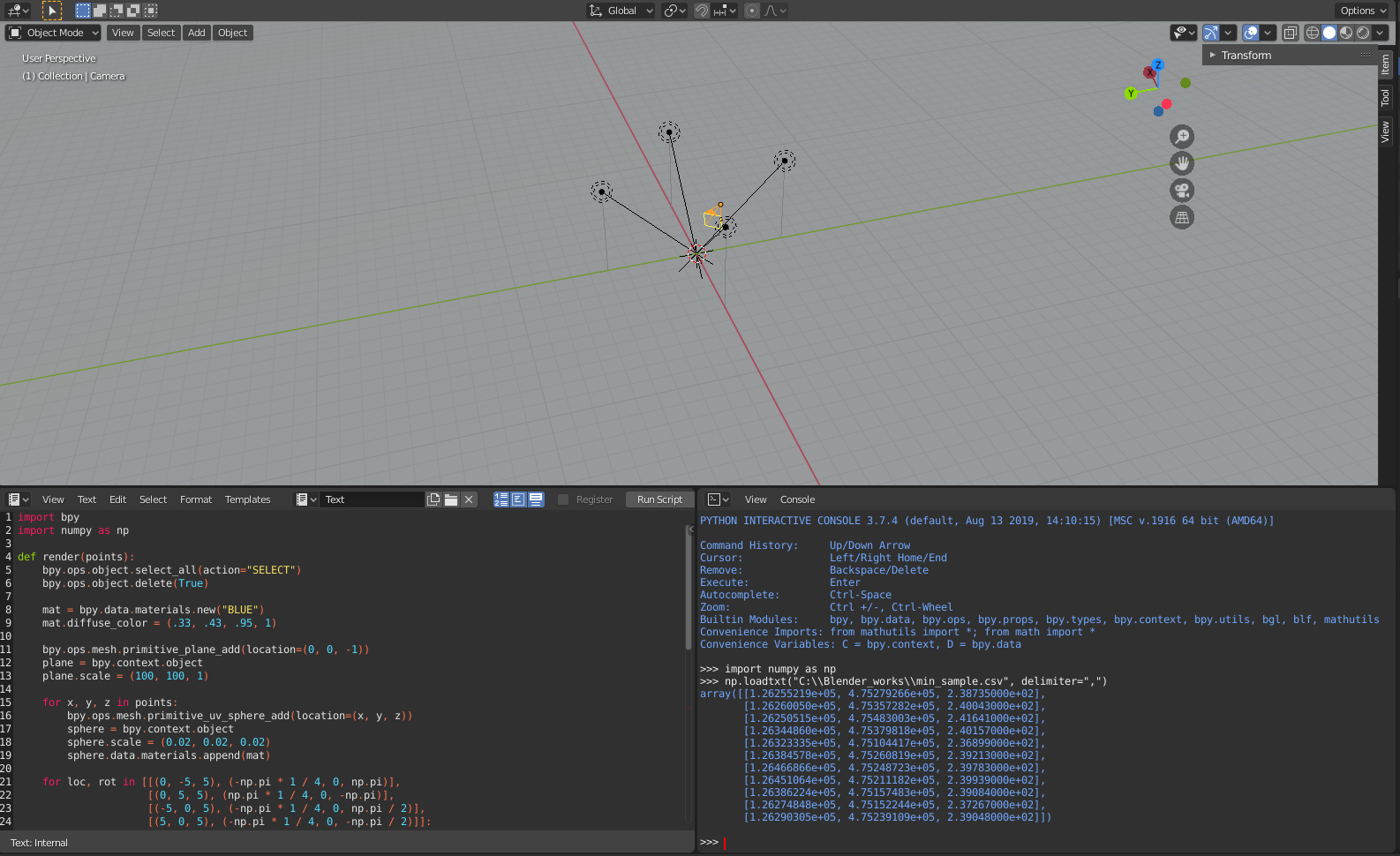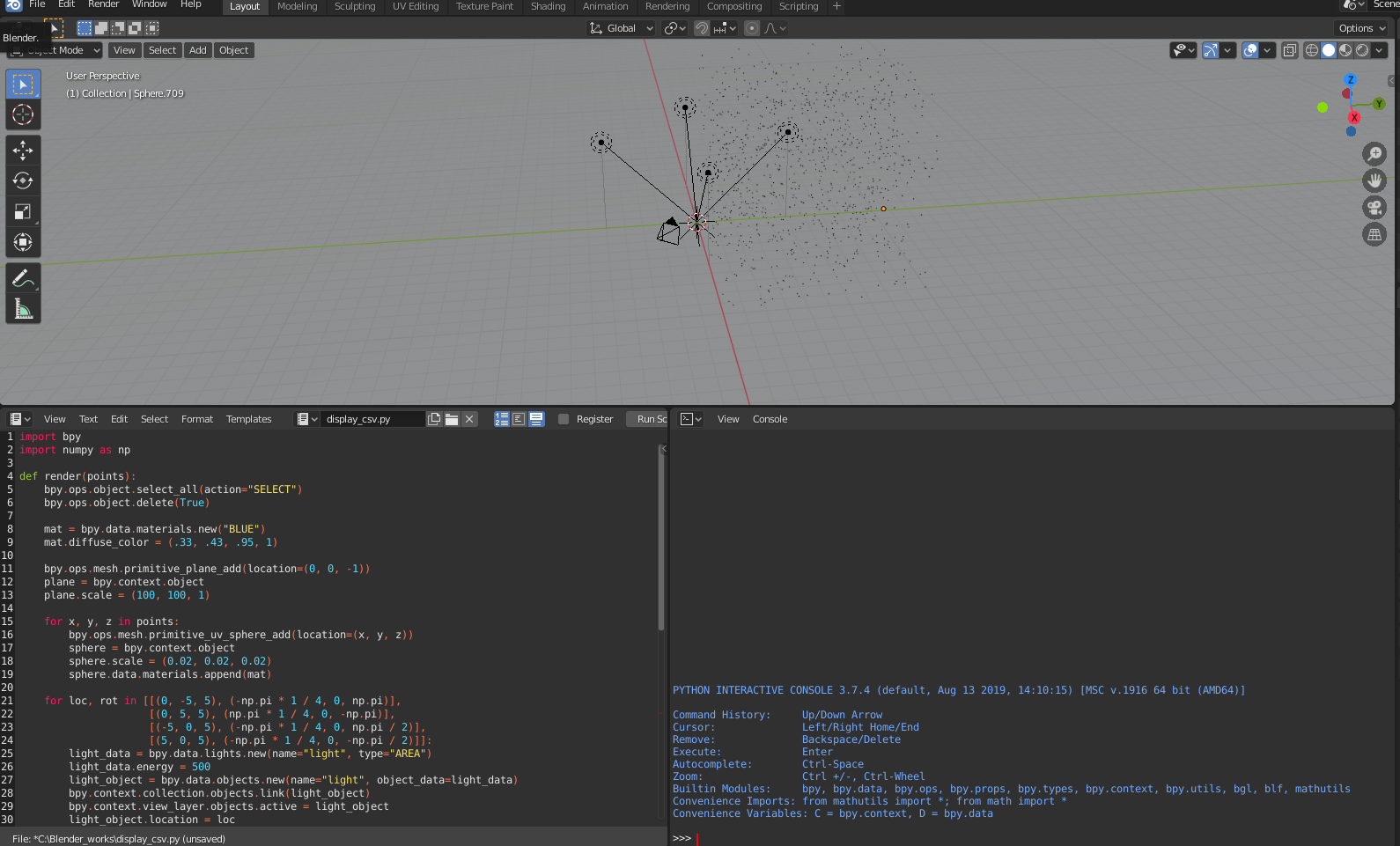続きを3年後に書くとは……
三年前にBlenderのPython コンソールに触り、3年ぶりに触る機会がでてきたので、続きを書いていきたいと思います。
Blenderのバージョン
Blender2.8.1a:大幅なUIとAPIの変更があったみたいです。
Blender上のデバック環境
以下のような配置にしました。
図の表示の左下に Text Editor 右下に Python Editor を配置しました.
最低限の点データを表示してみる.
スクリプトは、参考のBlender + Pythonでポイントクラウドを可視化する記事を参考にしました。
import bpy
import numpy as np
def render(points):
bpy.ops.object.select_all(action="SELECT")
bpy.ops.object.delete(True)
mat = bpy.data.materials.new("BLUE")
mat.diffuse_color = (.33, .43, .95, 1)
bpy.ops.mesh.primitive_plane_add(location=(0, 0, -1))
plane = bpy.context.object
plane.scale = (100, 100, 1)
for x, y, z in points:
bpy.ops.mesh.primitive_uv_sphere_add(location=(x, y, z))
sphere = bpy.context.object
sphere.scale = (0.02, 0.02, 0.02)
sphere.data.materials.append(mat)
for loc, rot in [[(0, -5, 5), (-np.pi * 1 / 4, 0, np.pi)],
[(0, 5, 5), (np.pi * 1 / 4, 0, -np.pi)],
[(-5, 0, 5), (-np.pi * 1 / 4, 0, np.pi / 2)],
[(5, 0, 5), (-np.pi * 1 / 4, 0, -np.pi / 2)]]:
light_data = bpy.data.lights.new(name="light", type="AREA")
light_data.energy = 500
light_object = bpy.data.objects.new(name="light", object_data=light_data)
bpy.context.collection.objects.link(light_object)
bpy.context.view_layer.objects.active = light_object
light_object.location = loc
light_object.rotation_euler = rot
bpy.ops.object.camera_add(location=(3.25, -2.48, 0.745))
camera_rotations = (np.pi * 78 / 180, 0, 52.5 * np.pi / 180)
bpy.data.objects["Camera"].rotation_euler = camera_rotations
bpy.context.scene.render.resolution_x = 500
bpy.context.scene.render.resolution_y = 500
bpy.context.scene.render.resolution_percentage = 100
bpy.context.scene.camera = bpy.context.object
# bpy.context.scene.render.image_settings.file_format = "PNG"
bpy.ops.render.render(write_still=True)
if __name__ == "__main__":
points = np.loadtxt("C:\\Blender_works\\min_sample.csv", delimiter=",")
render(points)
1000件程度のデータを可視化してみる.
データ作成スクリプト
import numpy as np
import pandas as pd
N = 1000
df =pd.DataFrame({
"x": np.random.uniform(0.0, 10., N),
"y": np.random.uniform(0.0, 10., N),
"z": np.random.uniform(0.0, 10., N)
})
df.to_csv("./random_data.csv", header=False, index=False)
次回は
Jupyter notebookの連携などを調べていこうと思います。