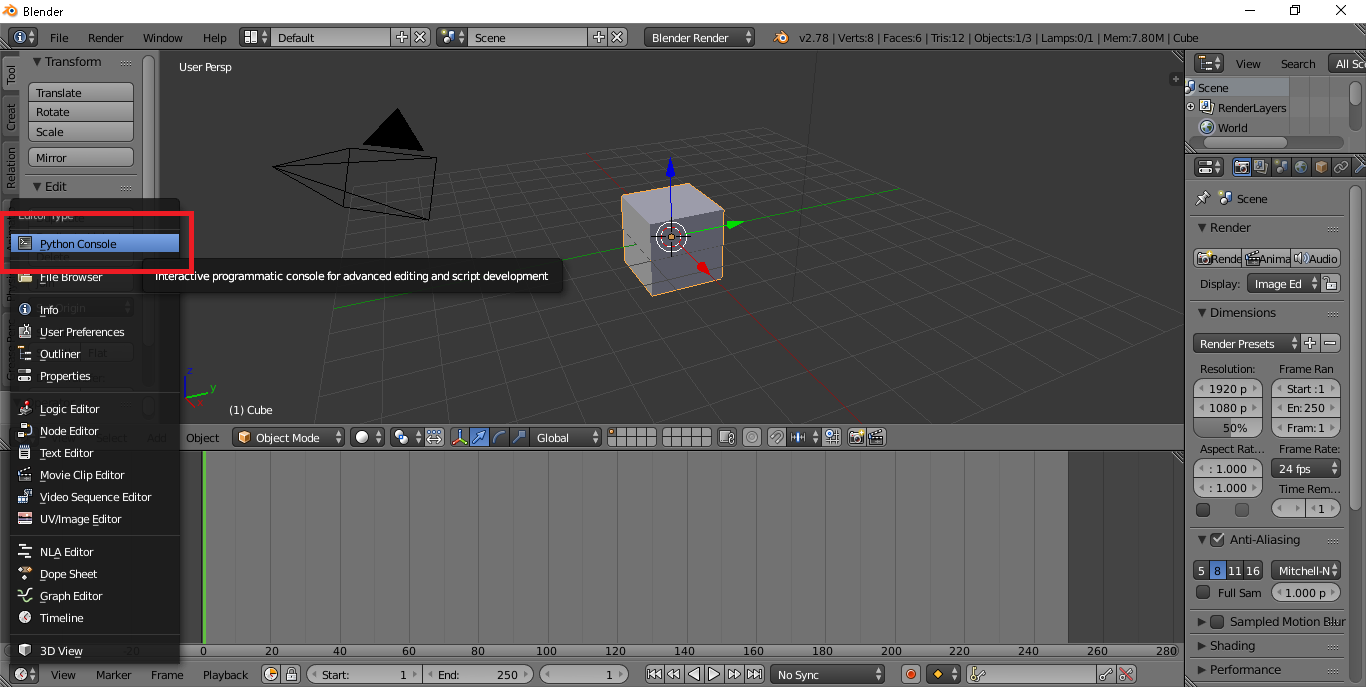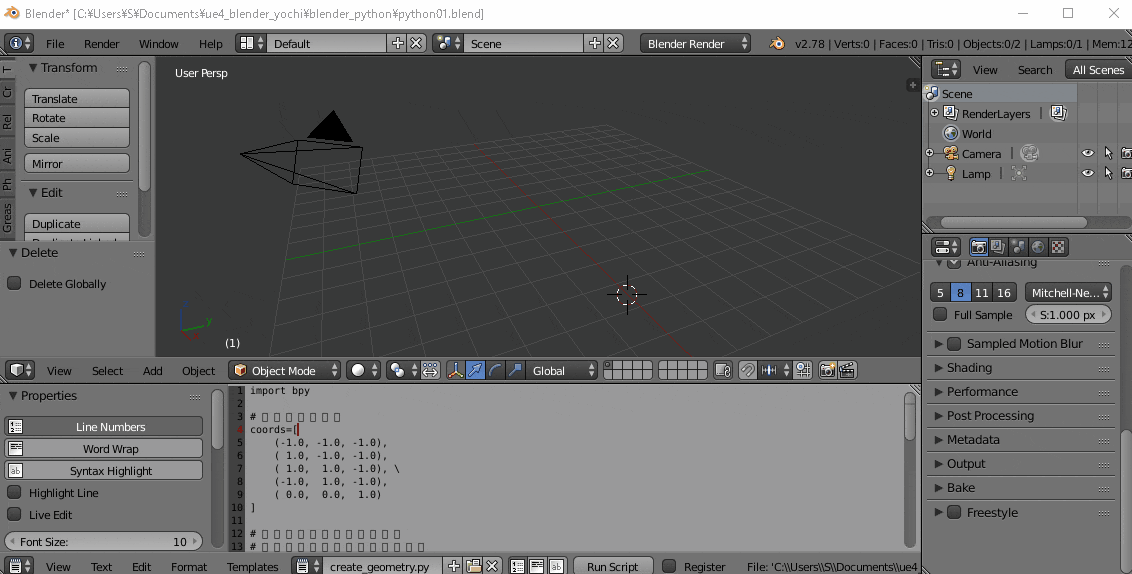Blenderでpythonを動かすには?
Python コンソールという物がある!
Geometry
Python スクリプトでGeometryを生成する.
import bpy
# デフォルトのCubeを削除
def delete_all():
for item in bpy.context.scene.objects:
bpy.context.scene.objects.unlink(item)
for item in bpy.data.objects:
bpy.data.objects.remove(item)
for item in bpy.data.meshes:
bpy.data.meshes.remove(item)
for item in bpy.data.materials:
bpy.data.materials.remove(item)
delete_all()
# 頂点座標を定義
coords=[
(-1.0, -1.0, -1.0),
( 1.0, -1.0, -1.0),
( 1.0, 1.0, -1.0),
(-1.0, 1.0, -1.0),
( 0.0, 0.0, 1.0)
]
# この添字を使って面を定義
# 各面は4つの整数の並びで定義
# 三角形の面は最初の頂点と4つ目の頂点が同じになる必要
faces=[
(2,1,0,3),
(0,1,4,0),
(1,2,4,1),
(2,3,4,2),
(3,0,4,3)
]
# 新規メッシュを作成
me = bpy.data.meshes.new("PyramidMesh")
# メッシュでオブジェクトを作成
ob = bpy.data.objects.new("Pyramid", me)
# オブジェクトを 3D カーソルの位置に配置
ob.location = bpy.context.scene.cursor_location
# オブジェクトをシーンにリンク
bpy.context.scene.objects.link(ob)
# メッシュの頂点、辺、面を埋めまる
me.from_pydata(coords,[],faces)
# 新たなデータでメッシュを更新
me.update(calc_edges=True)
注意
コメントに日本語を使うな(コメントでも文字化けします。)