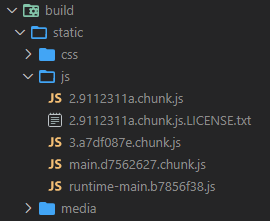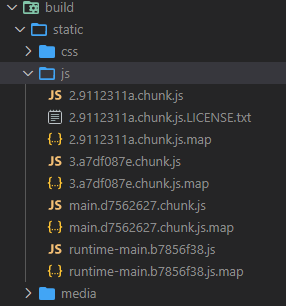はじめに
- create-react-appで作成したアプリで、build時に生成されるsource mapを
inlineに変更したい- cordovaの実機(Andoroid)デバッグで、TypeScriptのソースにブレークポイントを設定してデバッグしたい
- でもejectしたくない
素直にejectすればよいのですが、何かいい方法がないかと検索したところ、rewire を使うととても簡単に書き換えが出来ることがわかりました。
rewireは、対象のモジュールに特殊なgetter、setterを追加することで、公開されていない変数、関数を取得したり、モジュールにmockを挿入することができるライブラリです。
前提
create-react-appで作成したプログラム(--template typescript)
手順
production buildを行う際、source mapを`inline'(jsソース自体に埋め込む)設定にします。
- package.jsonの
devDependenciesにrewireを追加
npm i -D rewire
- package.jsonの
scriptsに、ビルド用スクリプトを追加
"build-inlinemap": "node ./build.js",
- プロジェクト直下に
build.jsを作成し、下記内容を記載する。
const rewire = require('rewire');
const defaults = rewire('react-scripts/scripts/build.js');
const config = defaults.__get__('config');
config.devtool = 'inline-source-map';
ビルドスクリプトからconfigオブジェクトを取り出して、devtoolプロパティーをinline-source-mapに変更します。(変更前はcheap-module-source-mapがセットされています)
- ビルドを行い結果を確認
npm run build-inlinemap
buildフォルダに~.js.map ファイルが生成されません。
-
build\static\js\main.d7562627.chunk
sourcemapがファイルの最後に追加(inline-source-map)されていることがわかります。
(this["webpackJsonpreact-change-conf-without-eject"]=this["webpackJsonpreact-change-conf-without-eject"]||[]).push([[0],{11:function(e,t,c){"use strict";c.r(t);var n=c(1),r=c.n(n),a=c(3),s=c.n(a),o=(c(8),c.p+"static/media/logo.6ce24c58.svg"),i=(c(9),c(0));var l=function(){return Object(i.jsx)("div",{className:"App",children:Object(i.jsxs)("header",{className:"App-header",children:[Object(i.jsx)("img",{src:o,className:"App-logo",alt:"logo"}),Object(i.jsxs)("p",{children:["Edit ",Object(i.jsx)("code",{children:"src/App.tsx"})," and save to reload."]}),Object(i.jsx)("a",{className:"App-link",href:"https://reactjs.org",target:"_blank",rel:"noopener noreferrer",children:"Learn React"})]})})},d=function(e){e&&e instanceof Function&&c.e(3).then(c.bind(null,12)).then((function(t){var c=t.getCLS,n=t.getFID,r=t.getFCP,a=t.getLCP,s=t.getTTFB;c(e),n(e),r(e),a(e),s(e)}))};s.a.render(Object(i.jsx)(r.a.StrictMode,{children:Object(i.jsx)(l,{})}),document.getElementById("root")),d()},8:function(e,t,c){},9:function(e,t,c){}},[[11,1,2]]]);
//# sourceMappingURL=data:application/json;charset=utf-8;base64,eyJ2ZXJzaW9uIjozLCJzb3VyY2VzIjpbImxvZ28uc3ZnIiwiQXBwLnRzeCIsInJlcG9ydFdlYlZpdGFscy50cyIsImluZGV4LnRzeCJdLCJuYW1lcyI6WyJBcHAiLCJjbGFzc05hbWUiLCJzcmMiLCJsb2dvIiwiYWx0IiwiaHJlZiIs
~~~省略~~~
※ 通常のbuildを行った場合
~.js.map ファイルが生成されます。
sourcemapを生成したくない場合は、環境変数で指定します。
GENERATE_SOURCEMAP=false
参考にしたページ
プロダクションビルドで、コンポーネント名の省略(mangling)を無効にするために
rewireを利用しています。