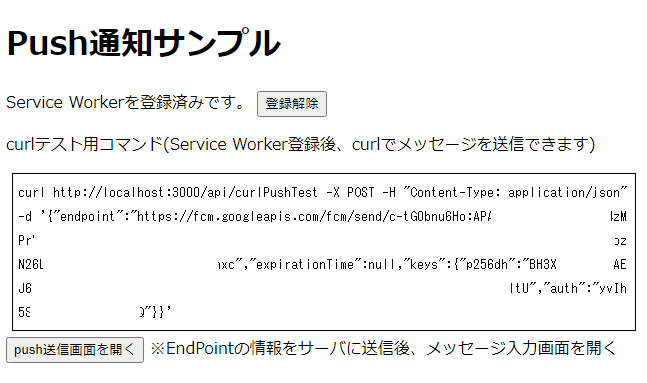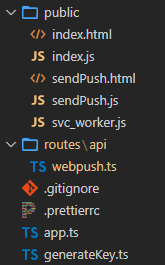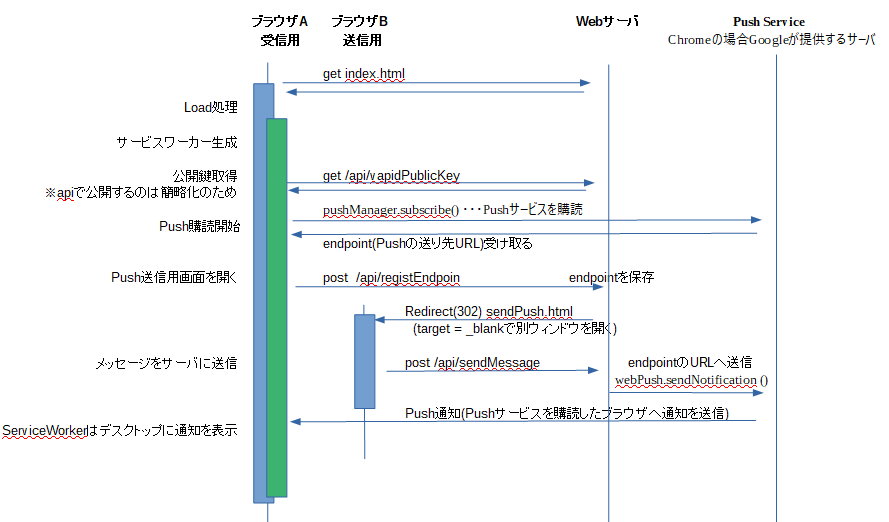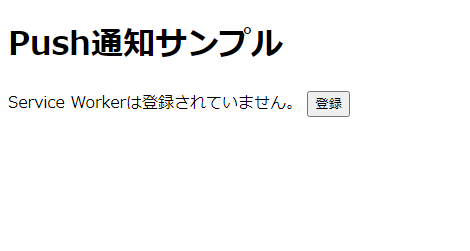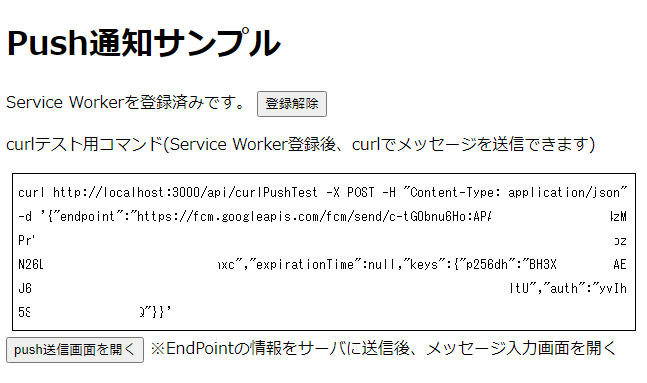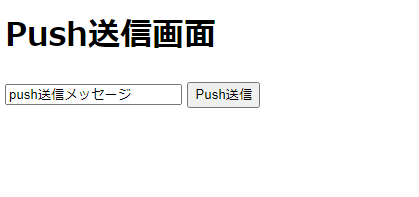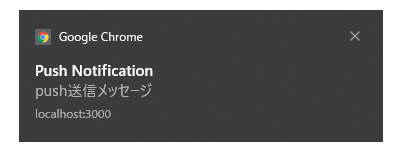はじめに
世の中のサンプルがいまいち理解できなかったため、自分なりに書き下したサンプルです。
- ServiceWorkerを利用したPush通知サンプル
- Firebaseは使っていません
- web-pushというライブラリを利用
- curlから送信できるように、画面にコマンドを表示します(画面から送信もできます)
ソースはこちら
概要
-
webサーバ(express, ts-node)
- 下記2つのhtmlを返します。
- index.html
- sendPush.html
- Push通知を受け取り、EndPointに送信します。
-
index.html
- ServiceWorkerを登録後、Push通知を購読します(EndPoint表示)
- 画面にPush送信ができるcurlコマンドを表示します
-
sendPush.html(Push送信メッセージ入力して、Webサーバに送信する)
- PushメッセージWebサーバに送信 ⇒ EndPointに送信 ⇒ index.htmlのServiceWorkerに通知します。
構成
| フォルダ | ファイル名 | 説明 |
|---|---|---|
| / | app.ts | public配下のstaticファイルを返すWebサーバ(express) |
| generateKey.ts | VAPID用のキーペアvapidKey.jsonを生成するためのスクリプト(npm run generateKey) |
|
| public | index.html | ServiceWorkerの登録を行い、Pushメッセージ受け取るための画面 |
| index.js | 〃 | |
| sendPush.html | Push送信メッセージ入力して、Webサーバに送信するための画面 | |
| sendPuth.js | 〃 | |
| svc_worker.js | Push受信を行うためのサービスワーカー | |
| route/api | webpush.ts | index.htmlから受け取ったPush通知用EndPointの保存と、EndPointへのPush通知を行うApi(express) |
Technology stack
-
ブラウザ(JavaScript)
- service Worker
-
webサーバ(TypeScript)
- TypeScript
- ts-node
- express
- web-push
利用前の準備作業
パッケージのインストール
npm install
VAPID用のキーペアを生成します。vapidKey.jsonというファイル名で保存されます。
npm run generateKey
処理シーケンス
- サーバ側で鍵ペアを生成する(最初の1回のみ)
- 以降は下記のシーケンスで動きます
実行手順
- webサーバを起動します
npm run dev
-
localhost:3000をブラウザで開きます(index.html)
-
登録ボタンを押下することで、サーバから公開キーの取得と、Pushサービスの購読を行います。(endpointを含む、PushSubscriptionを入手します)
- 画面にcurl用テストコマンドと、Push送信画面を開くボタンが表示されます。
- この画面でメッセージを入力して送信すると、通知が表示されます。
主要ソースの説明(ブラウザ側)
index.html (ServiceWorkerの登録を行い、Pushメッセージ受け取るための画面)
<!doctype html>
<html lang="ja">
<head>
<meta charset="utf-8">
<title>Push通知サンプル</title>
<!-- Include manifest -->
<!-- <link rel="manifest" href="manifest.json"> -->
</head>
<body>
<h1>Push通知サンプル</h1>
<div id="install-svcw" style="display:none;">
Service Workerは登録されていません。
<button id="install_svcworker">登録</button>
</div>
<div id="uninstall-svcw" style="display:none;">
Service Workerを登録済みです。
<button id="uninstall_svcworker">登録解除</button>
<p>curlテスト用コマンド(curlでPush通知を送信できます)</p>
<div style="word-break: break-all;border: 1px solid black;margin: 6px;padding:6px;">
<code class="js-subscription-json"></code>
</div>
<div>
<form action="/api/registEndpoint" method="post" target="_blank">
<input type="hidden" name="endpoint" id="endpoint" />
<button type="submit">push送信画面を開く</button>
※EndPointの情報をサーバに送信後、メッセージ入力画面を開く
</form>
</div>
</div>
</body>
<script src="./index.js"></script>
</html>
index.js (ServiceWorkerの登録を行い、Pushメッセージ受け取るための画面)
window.addEventListener('load', async (event) => {
// 各種イベントハンドラを登録
// 「インストール」ボタンをクリック→registerServiceWorker()を実行
document
.getElementById('install_svcworker')
.addEventListener('click', registerServiceWorker);
// 「インストール」ボタンをクリック→unregisterServiceWorker()を実行
document
.getElementById('uninstall_svcworker')
.addEventListener('click', unregisterServiceWorker);
// ページロード時にService Workerの登録状況をチェックする
await checkServiceWorkerRegistered();
});
/**
* 公開鍵(base64)をUint8Arrayに変換する(subscribeの引数用)
* @param {*} base64String
* @returns
*/
const urlB64ToUint8Array = (base64String) => {
const padding = '='.repeat((4 - (base64String.length % 4)) % 4);
const base64 = (base64String + padding)
.replace(/\-/g, '+')
.replace(/_/g, '/');
const rawData = window.atob(base64);
const outputArray = new Uint8Array(rawData.length);
for (let i = 0; i < rawData.length; ++i) {
outputArray[i] = rawData.charCodeAt(i);
}
return outputArray;
};
/**
* Service Workerを登録する
*/
const registerServiceWorker = async () => {
if ('serviceWorker' in navigator) {
try {
const swReg = await navigator.serviceWorker.register('./svc_worker.js');
console.log('Service Worder is registerd', swReg);
// サーバから公開キーを取得
const vapidPublicKey = await (await fetch('/api/vapidPublicKey')).text();
const options = {
userVisibleOnly: true,
applicationServerKey: urlB64ToUint8Array(vapidPublicKey),
};
// Push通知を購読する
const reg = await navigator.serviceWorker.ready;
await reg.pushManager.subscribe(options);
// Push通知表示を許可するための確認を表示
Notification.requestPermission((permission) => {
console.log(permission); // 'default', 'granted', 'denied'
});
// ServiceWorkerの状態を画面に表示する
await checkServiceWorkerRegistered();
} catch (err) {
console.log(`Service Worker registration failed: ${err}`);
await checkServiceWorkerRegistered();
}
}
};
/**
* Service Workerの登録を解除する
*/
const unregisterServiceWorker = async () => {
if ('serviceWorker' in navigator) {
try {
const swReg = await navigator.serviceWorker.getRegistration();
const subscription = await swReg.pushManager.getSubscription();
if (subscription) {
await subscription.unsubscribe();
}
await swReg.unregister();
await checkServiceWorkerRegistered();
} catch (err) {
console.log(err);
}
}
};
/**
* Servie Workerが登録されているかチェック
* 「登録」「登録解除」ボタンを切り替える
*/
const checkServiceWorkerRegistered = async () => {
// Servie Workerが登録されているかチェックする
const swReg = await navigator.serviceWorker.getRegistration();
const elInst = document.getElementById('install-svcw');
const elUninst = document.getElementById('uninstall-svcw');
if (swReg) {
// 登録されている場合、登録解除ボタンを表示する
elUninst.removeAttribute('style');
elInst.setAttribute('style', 'display:none;');
// Push通知を購読しているか確認する
const subscription = await swReg.pushManager.getSubscription();
if (subscription) {
// 購読している場合、curlでPush通知の疎通確認をするコマンドを表示する
const jsonSub = JSON.stringify(subscription);
const cmdArea = document.querySelector('.js-subscription-json');
cmdArea.textContent = `curl http://localhost:3000/api/curlPushTest -X POST -H "Content-Type: application/json" -d '${jsonSub}'`;
// push送信画面用にEndPointをセットする。
// ⇒Push送信画面を開く際、endpointをサーバに送信する。
// サーバはendpointを保存し、そこへPush通知を行う。
const hidden = document.getElementById('endpoint');
hidden.value = jsonSub;
}
} else {
// 登録されていない場合、登録ボタンを表示する
elInst.removeAttribute('style');
elUninst.setAttribute('style', 'display:none;');
}
};
svc_worker.js (Push受信を行うためのサービスワーカー)
// pushイベントハンドラを登録
self.addEventListener('push', (event) => {
// 通知設定が行われているかをチェック
if (!self.Notification || self.Notification.permission !== 'granted') {
// 通知設定が行われていなければ何もせず終了
return;
}
// 送信されたデータを取得
if (event.data) {
const data = event.data.text();
console.log(data);
event.waitUntil(
self.registration.showNotification('Push Notification', {
body: data,
}),
);
}
});
// 表示された通知をクリックされた場合に発生するイベント
self.addEventListener('notificationclick', function (event) {
console.log('[Service Worker] Notification click Received.');
event.notification.close();
});
sendPush.html (Push送信メッセージ入力して、Webサーバに送信するための画面)
<!doctype html>
<html lang="ja">
<head>
<meta charset="utf-8">
<title>Push送信画面</title>
</head>
<body>
<h1>Push送信画面</h1>
<form >
<input type="text" name="message" id="message" value="push送信メッセージ" />
<button type="button" id="pushButton">Push送信</button>
</form>
</body>
<script src="./sendPush.js"></script>
</html>
window.addEventListener('load', async (event) => {
document
.getElementById('pushButton')
.addEventListener('click', sendPushMessage);
});
/**
* Push通知送信ボタン
* /api/sendMessage にメッセージを送信する
* @param {*} event
*/
const sendPushMessage = async (event) => {
event.preventDefault();
const message = document.getElementById('message').value;
// FetchAPIのオプション準備
const param = {
method: 'POST',
headers: {
'Content-Type': 'application/json; charset=utf-8',
},
// リクエストボディ
body: JSON.stringify({ message }),
};
await (await fetch('/api/sendMessage', param)).text();
};
主要ソース(サーバ側)
route/api/webpush.ts (index.htmlから受け取ったPush通知用EndPointの保存と、EndPointへのPush通知を行うApi(express))
import express from 'express';
import webPush from 'web-push';
import vapidKey from '../../vapidKey.json'; // generateKey.tsで生成したキーペア
var router = express.Router();
webPush.setVapidDetails(
'mailto:hoge@example.com',
vapidKey.publicKey,
vapidKey.privateKey,
);
/**
* ブラウザにキーを公開するためのメソッド
* (必ずしもapiで公開する必要はない。手順簡略化のため)
*/
router.get('/vapidPublicKey', async (req, res, next) => {
return res.send(vapidKey.publicKey);
});
/**
* curlからのPush送信テスト用Api
* ・curlからendpointを受け取りpush通知を行う(送信メッセージは固定)
*/
router.post('/curlPushTest', async (req, res, next) => {
console.log(req.body);
try {
const response = await webPush.sendNotification(
req.body,
'Web Push通知テスト',
);
return res.json({
statusCode: response.statusCode || -1,
});
} catch (err) {
console.log(err);
return res.status(500).send(err);
}
});
// endPoint保存用(Push通知送信先)
let endPoint: string = '';
/**
* endPointをサーバに保存後するApi
* (保存後、送信画面へリダイレクト)
*/
router.post('/registEndpoint', async (req, res, next) => {
console.log(req.body);
endPoint = req.body['endpoint'];
res.redirect('/sendPush.html');
});
/**
* 登録されたendpointへメッセージを送信するApi
* sendPush.jsから呼び出される
*/
router.post('/sendMessage', async (req, res, next) => {
console.log(endPoint);
try {
const response = await webPush.sendNotification(
JSON.parse(endPoint),
req.body['message'],
);
return res.json({
statusCode: response.statusCode || -1,
});
} catch (err) {
console.log(err);
return res.status(500).send(err);
}
});
module.exports = router;
export default router;
app.ts
import express from 'express';
import path from 'path';
import cookieParser from 'cookie-parser';
import logger from 'morgan';
import webpushRouter from './routes/api/webpush';
var app = express();
app.use(logger('dev'));
app.use(express.json());
app.use(express.urlencoded({ extended: false }));
app.use(cookieParser());
app.use(express.static(path.join(__dirname, 'public')));
app.use('/api', webpushRouter);
// importでもrequire()でも読み込めるように2種類export
module.exports = app;
export default app;
その他ソース(キー生成)
generateKey.ts
import webpush from 'web-push';
console.log(JSON.stringify(webpush.generateVAPIDKeys()));
// '{"publicKey":"BFK...GNY","privateKey":"g0y...7jY"}'