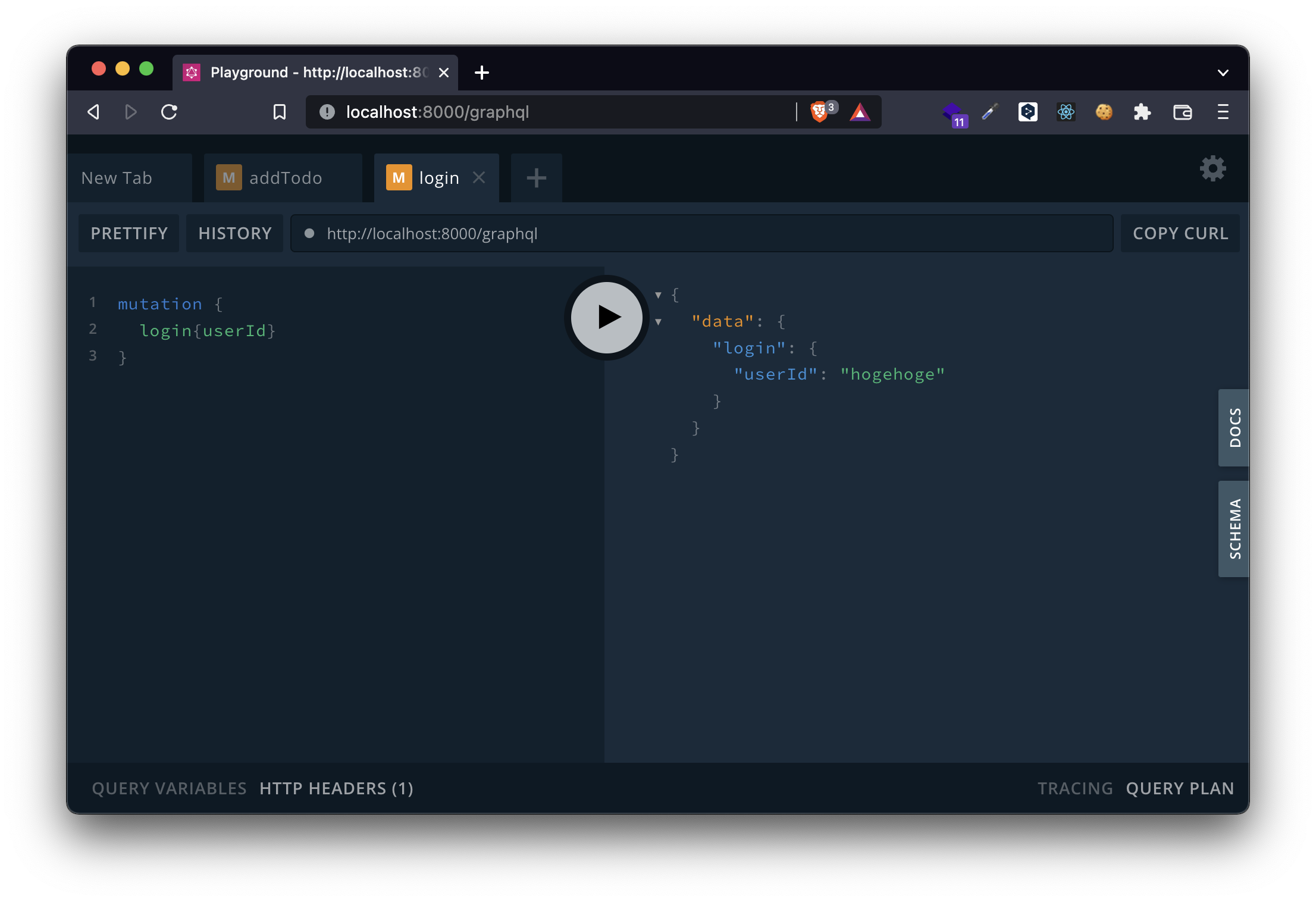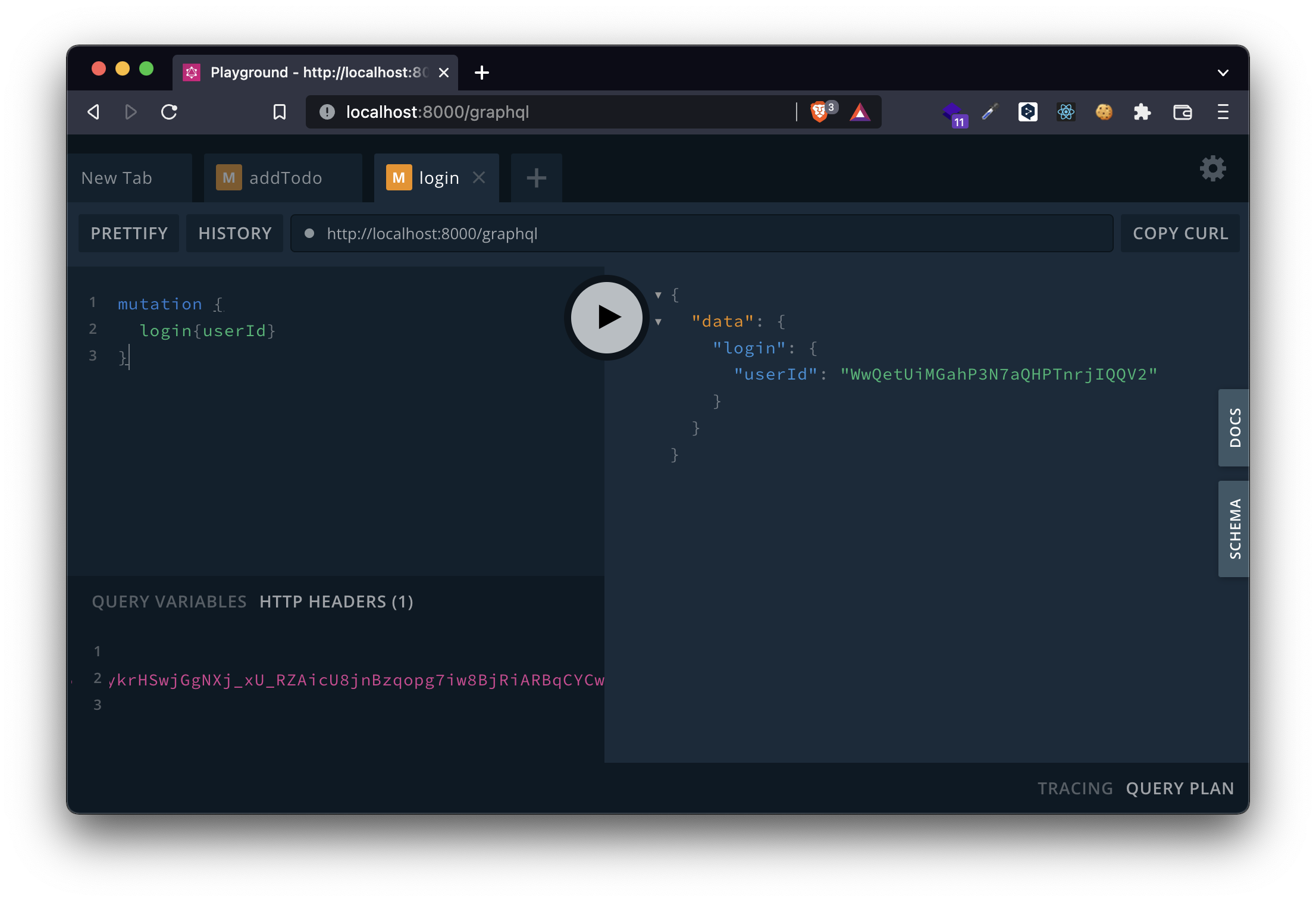これはなに?
個人的な興味でNestJS, Firebaes Auth, GraphQLを使って認証機能を実装したので備忘録として残しておきます。
この記事のゴール
以下の理解を得ることをゴールとします
- NestJSでFirebase AuthのVerifyIdTokenを使ったAuthGuardの実装ができるようになること
↓リポジトリはこちら
1. Firebase adminの導入
インストールはこちらの公式の記事を参照してください
セットアップが完了したらfirebaseをモジュール全体から呼び出せるように設定していきます。
※ちなみに筆者は以下のようなディレクトリ構成にしています
src
├ decorators/
├ guards/
├ libs/
├ modules/
│ └ auth/
│ ├ models/
│ ├ services/
│ ├ auth.module.ts
│ ├ auth.resolver.ts
│ └ firebase-auth.strategy.ts
│
├ app.module.ts
└ main.ts
import { Global, Module } from '@nestjs/common'
import { FirebaseService } from './firebase.service'
@Global()
@Module({
providers: [FirebaseService],
exports: [FirebaseService],
})
export class FirebaseModule {}
ここではFirebaseServiceをexportして、
@Globalでモジュール全体で呼び出せるように設定しています。
import { Injectable } from '@nestjs/common'
import * as firebase from 'firebase-admin'
import { ServiceAccount } from 'firebase-admin'
import serviceAccount from '../../../firebase-service-account.json'
@Injectable()
export class FirebaseService {
private firebaseApp: firebase.app.App
constructor() {
if (firebase.apps.length === 0) {
this.firebaseApp = firebase.initializeApp({
credential: firebase.credential.cert(serviceAccount as ServiceAccount),
})
}
}
getAuth = (): firebase.auth.Auth => {
return this.firebaseApp.auth()
}
}
2. 認証なしResolverの作成
まずはGuardを実装していないシンプルなResolverを作成していきます。
loginが呼ばれるとhogehogeというダミーのユーザIDを返す処理を実装しています
import { Mutation, Resolver } from '@nestjs/graphql'
import { AuthLoginService } from './services/auth-login.service'
import { Auth } from '@/modules/auth/models/auth-login.model'
@Resolver()
export class AuthResolver {
constructor(private readonly authLoginService: AuthLoginService) {}
@Mutation(() => Auth)
async login() {
const dummyUserId = 'hogehoge'
return this.authLoginService.login(dummyUserId)
}
}
import { Module } from '@nestjs/common'
import { PassportModule } from '@nestjs/passport'
import { AuthController } from './auth.controller'
import { AuthResolver } from './auth.resolver'
import { AuthLoginService } from './services/auth-login.service'
import { AuthSignupService } from './services/auth-signup.service'
import { FirebaseAuthStrategy } from '@/modules/auth/firebase-auth.strategy'
@Module({
imports: [PassportModule],
providers: [
AuthLoginService,
AuthResolver,
],
})
export class AuthModule {}
import { Injectable, Logger } from '@nestjs/common'
@Injectable()
export class AuthLoginService {
async login(userId: string) {
return {
userId: userId,
}
}
}
import { Field, ObjectType } from '@nestjs/graphql'
@ObjectType()
export class Auth {
@Field()
userId: string
}
はい、無事に表示されました。
3. 認証機能の作成
AuthGuardの作成
次にいよいよ認証部分であるGuardの実装をしていきます。
import {
ForbiddenException,
Injectable,
Logger,
UnauthorizedException,
} from '@nestjs/common'
import { PassportStrategy } from '@nestjs/passport'
import { auth, FirebaseError } from 'firebase-admin'
import * as firebaseAdmin from 'firebase-admin'
import { Strategy } from 'passport-http-bearer'
import { FirebaseService } from '@/libs/firebase/firebase.service'
type DecodedIdToken = firebaseAdmin.auth.DecodedIdToken
export type FirebaseAuthDecodedUser = Readonly<
Pick<DecodedIdToken, 'uid' | 'email' | 'email_verified'>
>
export constStrategyName= 'firebase-auth'
@Injectable()
export class FirebaseAuthStrategy extends PassportStrategy(
Strategy,
StrategyName
) {
private readonly checkRevoked = false
private readonly logger = new Logger(FirebaseAuthStrategy.name)
constructor(private readonly firebase: FirebaseService) {
super()
}
async validate(jwtToken: string): Promise<auth.UserRecord> {
const payload = await this.authorize(jwtToken)
const user = await this.firebase.getAuth().getUser(payload.uid)
if (user.disabled) {
throw new ForbiddenException()
}
return user
}
private async authorize(jwtToken: string): Promise<DecodedIdToken> {
try {
return await this.firebase
.getAuth()
.verifyIdToken(jwtToken, this.checkRevoked)
} catch (err: unknown) {
const e = err as FirebaseError
if (e.code === 'auth/id-token-expired') {
this.logger.warn('auth/id-token-expired')
} else if (e.code === 'auth/id-token-revoked') {
this.logger.warn('auth/id-token-revoked')
}
throw new UnauthorizedException()
}
}
}
tokenの検証をvefifyIdTokenで行います。
第一引数にはjwt, 第二引数にcheckRevokedを指定していて、
checkRevokedはユーザーが有効であるかどうかと、jwtに対するセッションが有効かどうかを検証しています。
Authorizationヘッダからtokenを取得する方法として今回はpassport-http-bearerを使用しています。
import { ExecutionContext, Injectable } from '@nestjs/common'
import { GqlExecutionContext } from '@nestjs/graphql'
import { AuthGuard } from '@nestjs/passport'
@Injectable()
export class GqlFirebaseAuthGuard extends AuthGuard('firebase-auth') {
getRequest(context: ExecutionContext) {
const ctx = GqlExecutionContext.create(context)
return ctx.getContext().req
}
}
4. 認証付きResolverを実装してPlaygroundで確認
import { UseGuards } from '@nestjs/common'
import { Mutation, Resolver } from '@nestjs/graphql'
import { AuthLoginService } from './services/auth-login.service'
import { CurrentUser } from '@/decorators/current-user.decorator'
import { GqlFirebaseAuthGuard } from '@/guards/gql-firebase-auth.guard'
import { FirebaseAuthDecodedUser } from '@/modules/auth/firebase-auth.strategy'
import { Auth } from '@/modules/auth/models/auth-login.model'
@Resolver()
export class AuthResolver {
constructor(private readonly authLoginService: AuthLoginService) {}
@Mutation(() => Auth)
@UseGuards(GqlFirebaseAuthGuard)
async login(@CurrentUser() user: FirebaseAuthDecodedUser) {
const userId = user.uid
return this.authLoginService.login(userId)
}
}
@UseGuards(GqlFirebaseAuthGuard)
上を追記してloginに認証機能を付与します。
import { UseGuards } from '@nestjs/common'
import { Mutation, Resolver } from '@nestjs/graphql'
import { AuthLoginService } from './services/auth-login.service'
import { CurrentUser } from '@/decorators/current-user.decorator'
import { GqlFirebaseAuthGuard } from '@/guards/gql-firebase-auth.guard'
import { FirebaseAuthDecodedUser } from '@/modules/auth/firebase-auth.strategy'
import { Auth } from '@/modules/auth/models/auth-login.model'
@Resolver()
export class AuthResolver {
constructor(private readonly authLoginService: AuthLoginService) {}
@Mutation(() => Auth)
@UseGuards(GqlFirebaseAuthGuard)
async login(@CurrentUser() user: FirebaseAuthDecodedUser) {
const userId = user.uid
return this.authLoginService.login(userId)
}
}
また、認証され場合は認証済みのユーザー情報からidを返すように変更します。
無事Guard付きのloginが実行できました!
余談
GrahQLの書き方や、Authorizationヘッダからどうやってトークンを取得しようか等に悩んでいましたが、無事実装できました!
引き続きこの技術スタックで開発を進めていこうと思います!
ではまた!
参考記事