なんでもやってくれる秘書兼イマジナリーコンパニオンのSlack botをPythonで作っていきます。
今回は仮想環境&slackbotのインストールまで。
開発環境を作る
virtualenvは導入済
# python3仮想環境を作成
$ virtualenv -p python3 env
# 仮想環境を有効化
$ source env/bin/activate
slackbotをインストール
定番の https://github.com/lins05/slackbot を利用します。
# lins05/slackbotをインストール
(env)$ pip install slackbot
Slack BotのAPIトークンとDEFAULT_REPLYを設定
Botはあらかじめ作成しておく。
API Tokenは管理 > カスタムインテグレート > Botsから。
slackbot_settings.py
# APIキー
API_TOKEN = "<your-api-token>"
# デフォルトの返答
DEFAULT_REPLY = "Sorry but I didn't understand you"
run.pyを作成
run.py
from slackbot.bot import Bot
def main():
bot = Bot()
bot.run()
if __name__ == "__main__":
main()
動くかテスト
run.pyを走らせる
(env)$ python run.py
Slackで話しかけてDEFAULT_REPLYが返ってくれば成功
(※自分のテンション上げるために有名なおじいさんを使っていますが気になさらず。)
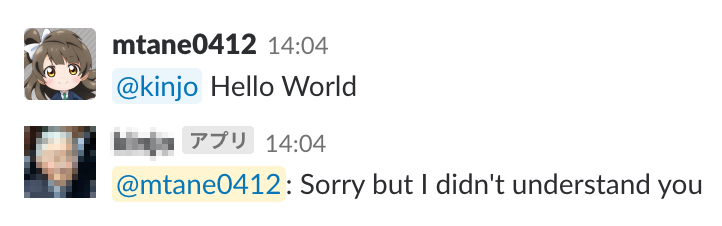
プラグイン用のディレクトリを作る
slackbot_settings.pyで指定したファイルをプラグインとして読み込むことができます。
今後の基本的な機能の実装はpluginsディレクトリ下でパッケージして追加していく予定です。
# プラグインディレクトリを作成
$ mkdir plugins
# ディレクトリをパッケージ化
$ touch plugins/__init__.py
slackbot_settings.pyにプラグインディレクトリを指定
slackbot_settings.py
PLUGINS = [
'plugins',
]