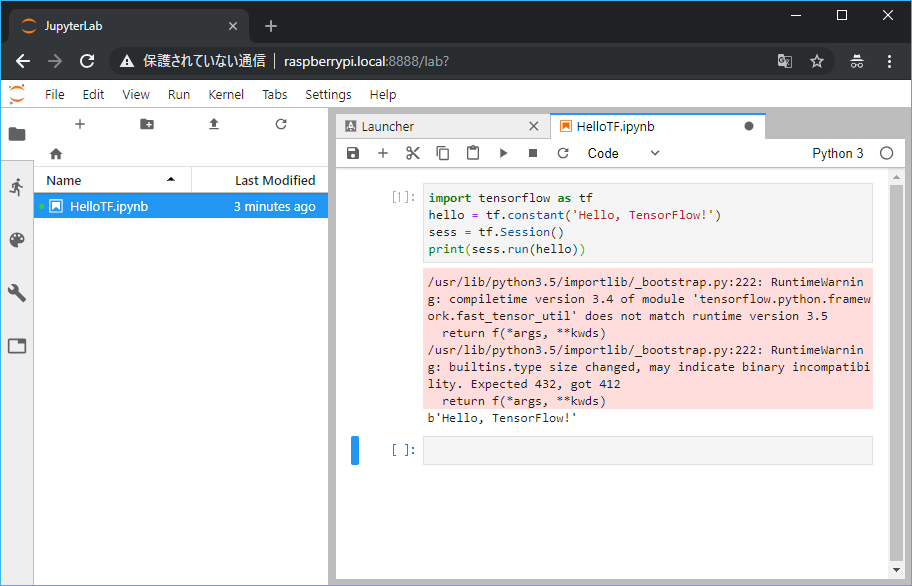概要
- Raspberry Pi 3で、JupyterLab
- Dockerイメージ作成
-
GitHub - kleinee/jns : jupyter notebook and lab on Raspberry Pi
こちらのスクリプトを参考・使用して、Dockerfileを作成 - # OpenCVとかインストールされてません..
環境
- Raspberry Pi 3B+
2018-11-13-raspbian-stretch-lite.img- microSD 16GB
手順
-
Raspbianの準備
-
2018-11-13-raspbian-stretch-lite.imgをEtcherなどで焼く -
パッケージ更新・初期設定・必要なパッケージ導入など
# パッケージ更新 sudo sh -c 'apt update && apt upgrade -y' # # 必要なパーッケージ. sudo apt-get install -y git # # おこのみで. sudo apt-get install htop byobu # # 初期設定: hostname、WiFi, タイムゾーン、言語など. sudo raspi-config # # 一度リブート sudo reboot
-
-
Docker導入
# Dockerのインストール. curl -sSL https://get.docker.com/ | sh && sudo usermod -aG docker ${USER} # # 再起動 sudo reboot -
Dockerイメージ作成(時間がかかる)
# gitクローン。 `docker`というブランチ。 git clone -b docker https://github.com/mt08xx/jns.git cd jns # #ベースイメージのダウンロード docker pull resin/rpi-raspbian:stretch # # イメージ作成: TAG名は、お好みで。 TAG_NAME=rpi-jns-base docker build . --rm -t ${TAG_NAME} -
実行
TAG_NAME=rpi-jns-base # 作業フォルダ mkdir ~/notebooks && cd ~/notebooks docker run -d --rm -p 8888:8888 -v `pwd`:/home/pi/notebooks ${TAG_NAME}ブラウザにて、
http://raspberrypi.local:8888(またはhttp://<ラズパイのIP>:8888/)にアクセス。
パスワードは、jns
TODO
- コンテナの自動起動設定の説明
- jupyterの設定変更と保存
-
docker-composeで、もうちょっとラクに(?)する - オプショナルなものの導入方法(TeX, Pi hardware, Julia, SQLite, OpenCV)
- DockerHubへ、push..
その他
-
ビルド時間とサイズなど
(参考)ビルド時間とサイズpi@raspberrypi:~/jns $ time docker pull resin/rpi-raspbian:stretch real 0m48.604s user 0m0.520s sys 0m0.081s pi@raspberrypi:~/jns $ time docker build . -f Dockerfile --rm -t ${TAG_NAME} 2>&1 | tee ../build1.log ... ... real 39m56.512s user 0m1.206s sys 0m0.651s pi@raspberrypi:~/jns $ docker images REPOSITORY TAG IMAGE ID CREATED SIZE rpi-jns-base latest 1fa41f1b5e1f About a minute ago 2.9GB resin/rpi-raspbian stretch 21dc8fc1377f 6 weeks ago 139MB pi@raspberrypi:~/jns $ pi@raspberrypi:~/jns $ df -h Filesystem Size Used Avail Use% Mounted on /dev/root 15G 4.3G 9.7G 31% / devtmpfs 460M 0 460M 0% /dev tmpfs 464M 80K 464M 1% /dev/shm tmpfs 464M 12M 452M 3% /run tmpfs 5.0M 4.0K 5.0M 1% /run/lock tmpfs 464M 0 464M 0% /sys/fs/cgroup /dev/mmcblk0p1 44M 23M 22M 51% /boot tmpfs 93M 0 93M 0% /run/user/1000 pi@raspberrypi:~/jns $