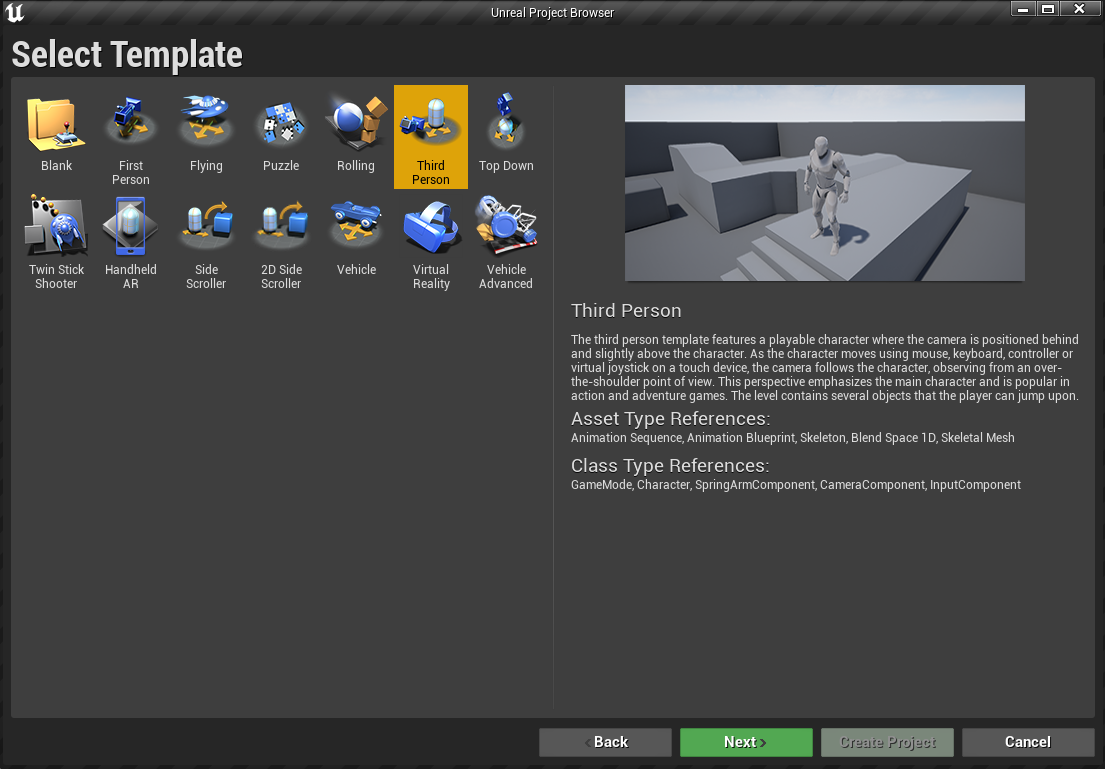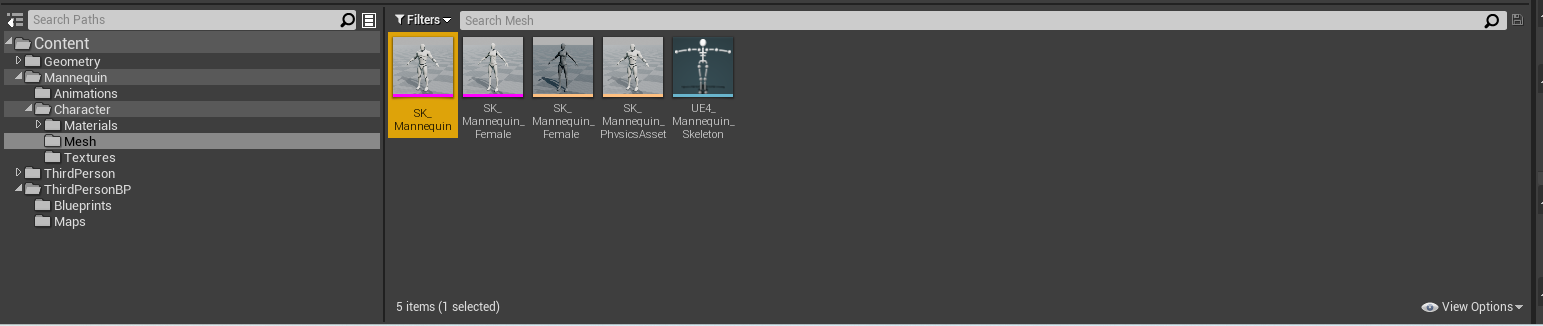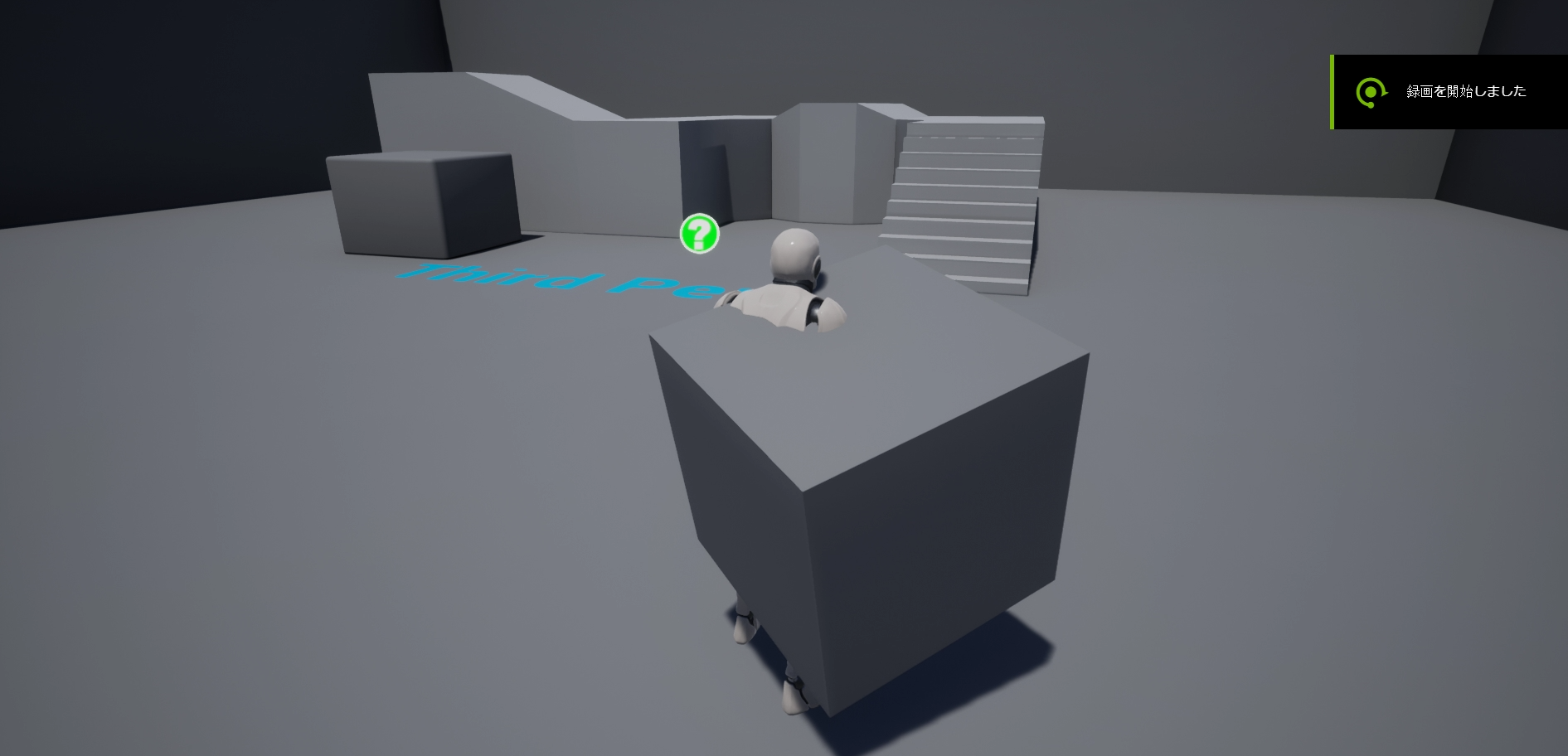今回はライントレースを使ったアイテムを取得する方法をご紹介します。
『カメラを原点にしたライントレースを飛ばします』
②アクタクラスを作成してStatick Meshに『1M_Cube』を追加します。
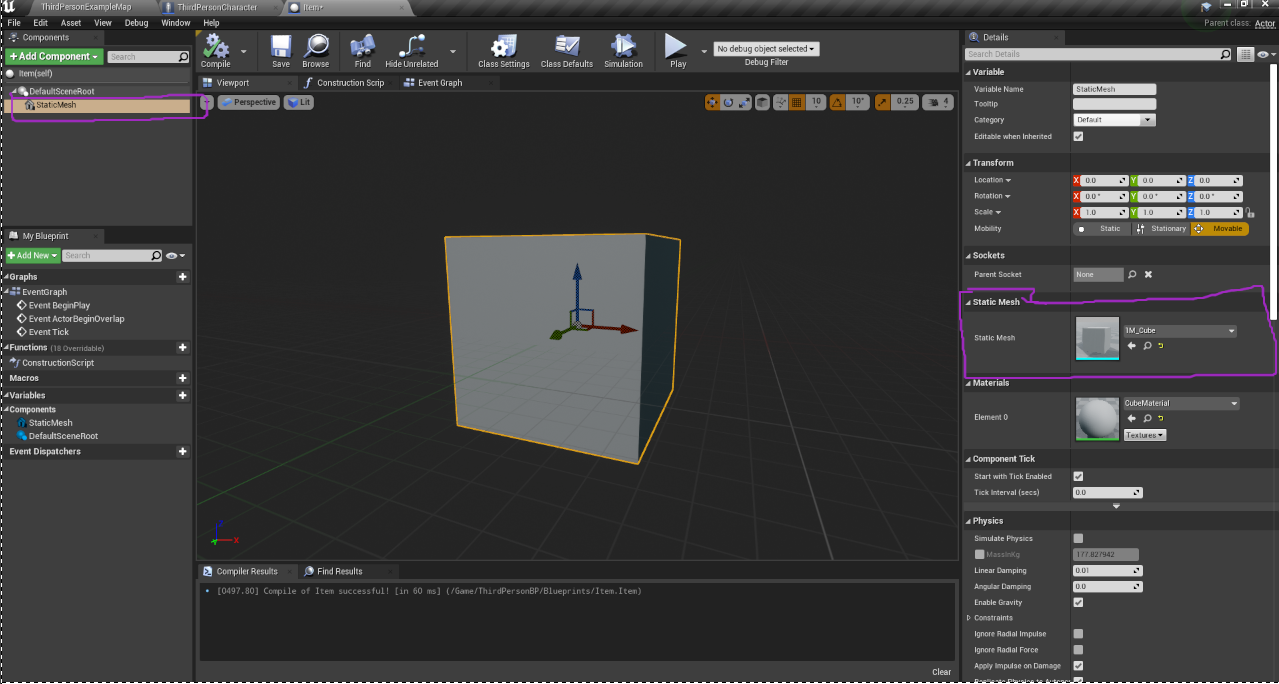
④右手にアイテムをアタッチしたいのでhand_rを右クリックしてAdd Socket後に追加された新規ソケットであるhand_rSocketにプレビューメッシュを追加してアイテムのTransform情報を編集します。
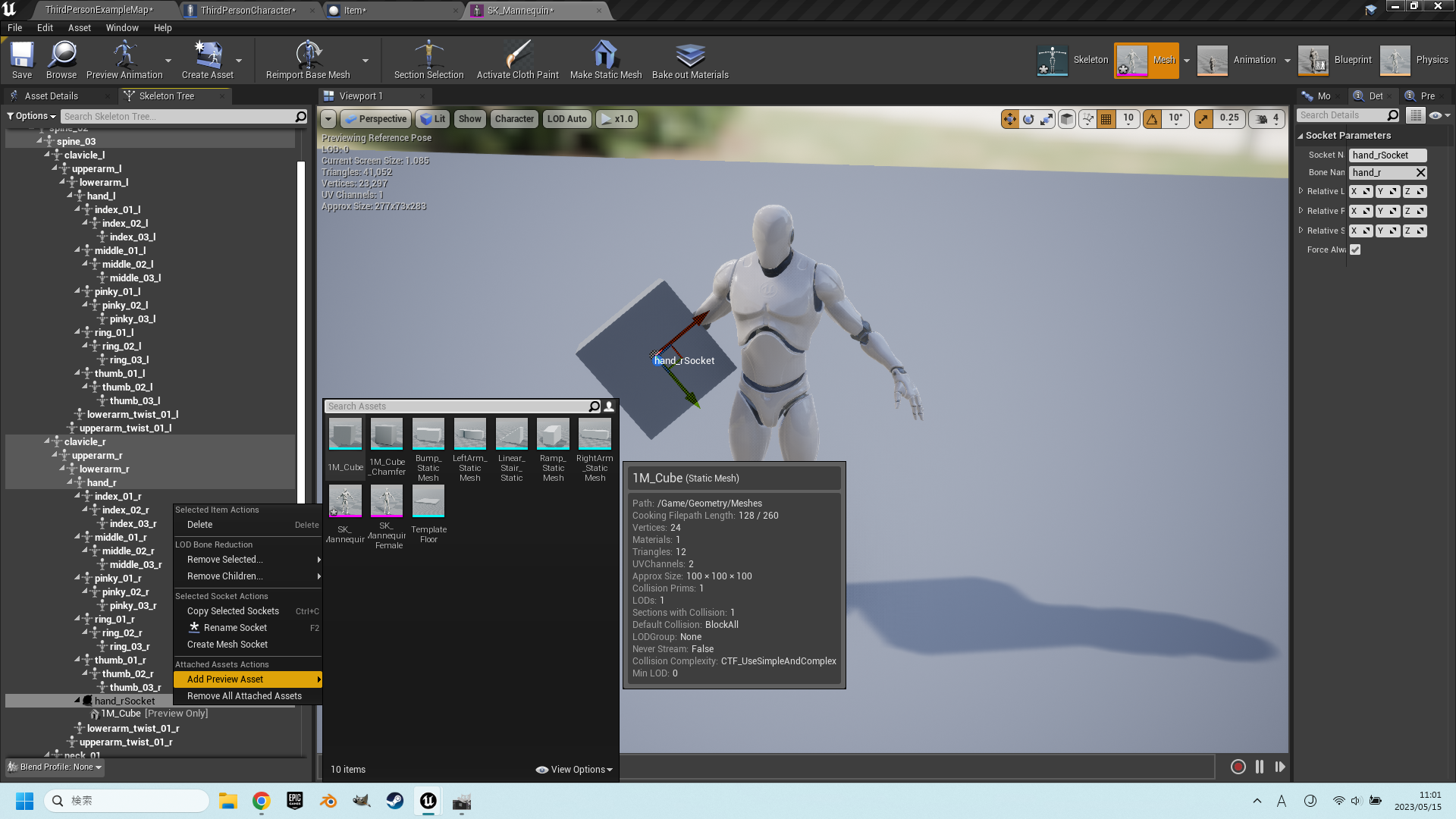
⑤キャラクターブループリントでライントレースを作成後に当たり判定を確認してアイテムのクラスだったらキャラクターにアタッチする処理をくんでいます。
AttachActorToComponentのSocket Name入力値は④で追加した新規ソケット名になります。
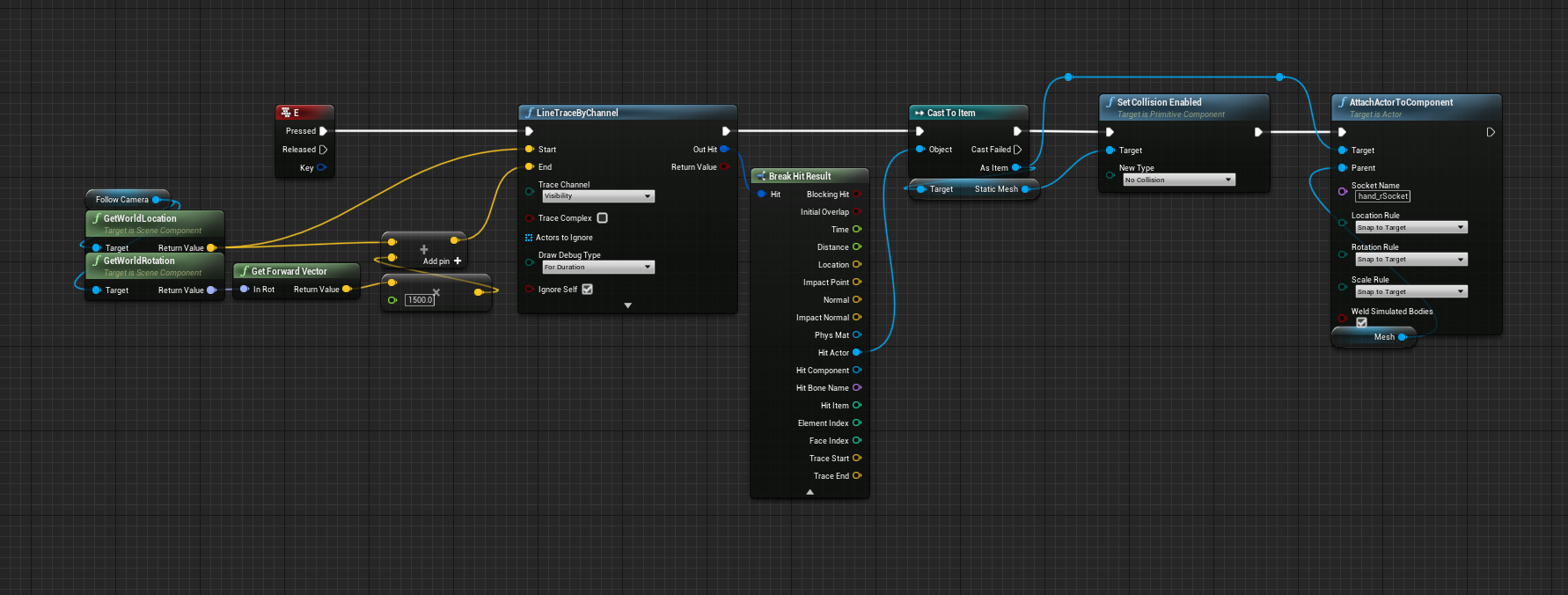
⑥ライントレースを飛ばしてアイテムを取得したところ右手にうまくアタッチされました。
以上になります。