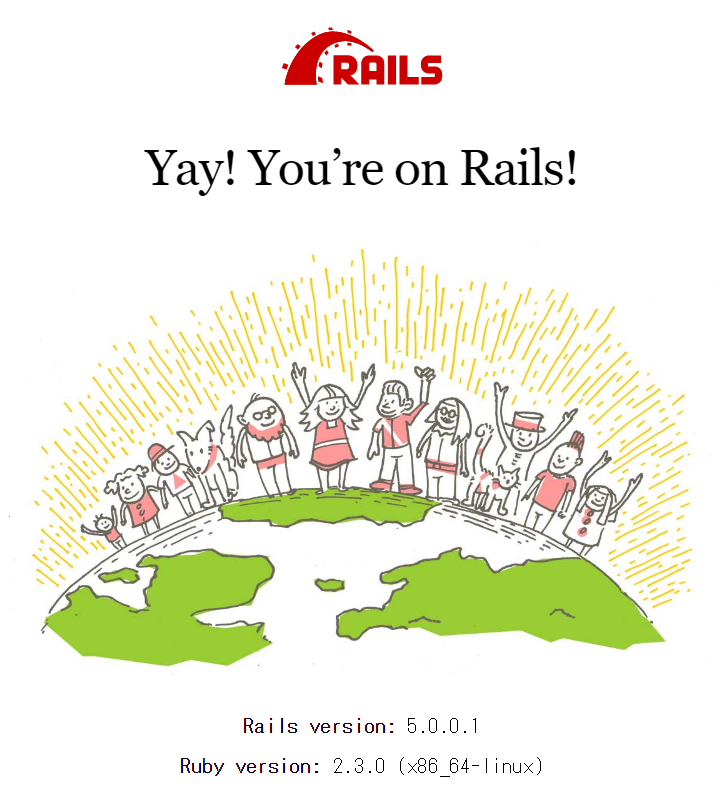Windows Subsystem for Linux(WSL)でRails開発できるのでは?と思って環境構築してみました。
今はVagrantで開発してるので、これが使えそうなら面倒くささが少し軽減するかなーと思ってます。
なお、この記事ではDBはSQLiteのつもりということで、MySQLは入れてません。
WSLの環境準備など
WSLのインストールはこのあたりを参考に。
http://qiita.com/Aruneko/items/c79810b0b015bebf30bb
Gitはインストールしておきます。
sudo apt install git
Railsで要求されるのでNode.jsもインストールします。
sudo apt install nodejs
umask設定しておかないとRailsが警告を出すので設定しておきます。
echo 'umask 022' >> ~/.bash_profile
source ~/.bash_profile
RubyとRailsのインストール
rbenvをインストールします。
aptでインストールするとRubyのバージョンが古いのでGitHubから。
git clone https://github.com/sstephenson/rbenv.git ~/.rbenv
git clone https://github.com/rbenv/ruby-build.git ~/.rbenv/plugins/ruby-build
echo 'export PATH="$HOME/.rbenv/bin:$PATH"' >> ~/.bash_profile
echo 'eval "$(rbenv init -)"' >> ~/.bash_profile
source ~/.bash_profile
Rubyは何も考えず2.3.0をインストール。
rbenv install 2.3.0
rbenv global 2.3.0
Railsをインストール。
gem install bundler
gem install rails
rbenv rehash
Railsプロジェクト作成
前提として、RailsのプロジェクトをWindows上のC:\Users\hoge\RailsProjects以下に置くことにします。
WSLから扱いやすいようにシンボリックリンクを作っておきます。
ln -s /mnt/c/Users/hoge/RailsProjects projects
cd projects
Railsプロジェクトを作成します。
rails new example
cd example
bundle install
WSLのファイルシステムはEventedFileUpdateChecker対応してないようなので修正します。
config.file_watcher = ActiveSupport::EventedFileUpdateChecker
↓
config.file_watcher = ActiveSupport::FileUpdateChecker
起動します。
rails s
起動できた!
いったんここまで。
引っかかったポイントまとめ
umask
WSLインストールしてデフォルトの状態だとumask 002っぽい。
そのまま進めていったRailsから警告が出ました。
/home/hoge/.rbenv/versions/2.3.0/lib/ruby/gems/2.3.0/gems/railties-5.0.0.1/lib/rails/app_loader.rb:40: warning: Insecure world writable dir /home/hoge/.rbenv/versions in PATH, mode 040777
これは後でchmod -R go-w ~/.rbenvしても大丈夫です。
JavaScriptランタイム
何も考えずに進めたらjsのランタイムが無いよって怒られました。
/home/hoge/.rbenv/versions/2.3.0/lib/ruby/gems/2.3.0/gems/bundler-1.13.5/lib/bundler/runtime.rb:94:in `rescue in block (2 levels) in require': There was an error while trying to load the gem 'uglifier'. (Bundler::GemRequireError) Gem Load Error is: Could not find a JavaScript runtime. See https://github.com/rails/execjs for a list of available runtimes.
Node.jsをインストールして解決。
EventedFileUpdateChecker
file_watcherがEventedFileUpdateCheckerのまま起動したら怒られました。
/home/hoge/.rbenv/versions/2.3.0/lib/ruby/gems/2.3.0/gems/rb-inotify-0.9.7/lib/rb-inotify/watcher.rb:74:in `initialize': Invalid argument - Failed to watch "/home/hoge/.rbenv/versions/2.3.0/lib/ruby/gems/2.3.0/gems/activesupport-5.0.0.1/lib/active_support/locale": the given event mask contains no legal events; or fd is not an inotify file descriptor. (Errno::EINVAL)
Bash on WindowsはFilesystem watchに対応していないためらしい。
同じようにWSLでRailsしてる記事がありましたので、参考にさせていただきました。
http://qiita.com/nisshiee/items/9a3b01ac558dabf408ae