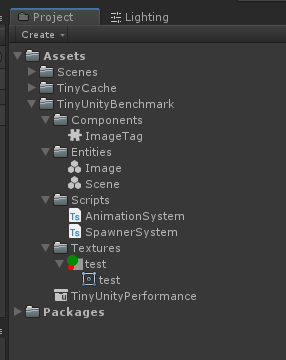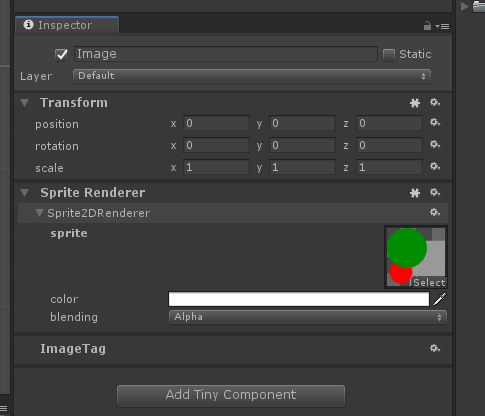目的
こちらの各HTML5ゲームエンジンの比較がよくまとまっています
https://cloud.tencent.com/developer/article/1075163
このベンチマークと同じものを動かしてみたいと思いTiny Unityでプロジェクトを作り動かしてみました
流れ
こちらの記事の通りまずは環境を構築してみました
https://qiita.com/motoyasu-yamada/items/90ed5d5b61cdf639fc82
プロジェクトの構成
Entitiesに起動用のSceneEntityGroupを作成しました
動的に生成するEntityを配置するImageEntityGroupを作成し、その中にImageEntityを作成しました
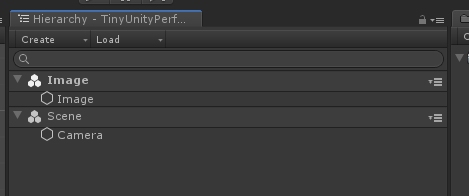
次に、動的に生成&アニメーションするエンティティを識別するためにImageTagコンポーネントを作成します。
これはタグ用のコンポーネントなので特にフィールドの設定はしません。
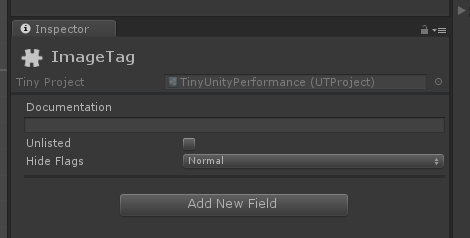
インスペクターから、Imageエンティティに、表示用のテクスチャを設定します。
さらに、先ほど作成したImageTagを追加してください。
ソースコード
AnimationSystemとSpawnSystemを作成します。
オブジェクトを生成するSpawnSystemは起動後一回だけ実行したいのですが、やり方が不明なためinitedフラグで管理しています。
namespace game {
@ut.executeAfter(ut.Shared.UserCodeStart)
@ut.executeBefore(ut.Shared.UserCodeEnd)
export class SpawnerSystem extends ut.ComponentSystem {
private static inited: boolean = false;
private static NUMBER_OF_SPAWN : number = 10000;
OnUpdate():void {
if (SpawnerSystem.inited) {
return;
}
for (let i:number=0; i < SpawnerSystem.NUMBER_OF_SPAWN; i++) {
const x = Math.random() * 8 - 4;
const y = Math.random() * 6 - 3;
const e = ut.EntityGroup.instantiate(this.world, "game.Image")[0];
this.world.usingComponentData(e, [ut.Core2D.TransformLocalPosition,ut.Core2D.TransformLocalScale], (p,s) =>
{
p.position.x = x;
p.position.y = y;
});
}
SpawnerSystem.inited = true;
}
}
}
this.world.forEachの第一引数で処理したいエンティティを絞り込むためにコンポーネントを指定します。ここでImageTagコンポーネントをはったエンティティだけをアニメーションさせます。
namespace game {
@ut.executeAfter(ut.Shared.UserCodeStart)
@ut.executeBefore(ut.Shared.UserCodeEnd)
export class AnimationSystem extends ut.ComponentSystem {
static framesForFpsCount : number = 0;
static timeForFpsCount : number = 0;
static rotationPerFrame : Quaternion = new Quaternion();
constructor() {
super();
AnimationSystem.rotationPerFrame.setFromAxisAngle(new Vector3(0,0,1),0.1);
}
OnUpdate():void {
AnimationSystem.timeForFpsCount += this.scheduler.deltaTime();
AnimationSystem.framesForFpsCount++;
if (AnimationSystem.framesForFpsCount % 100 === 0) {
console.log(AnimationSystem.framesForFpsCount / AnimationSystem.timeForFpsCount, AnimationSystem.framesForFpsCount,AnimationSystem.timeForFpsCount);
}
this.world.forEach([ut.Core2D.TransformLocalRotation, game.ImageTag],(rotation,tag) => {
rotation.rotation = rotation.rotation.multiply(AnimationSystem.rotationPerFrame);
});
}
}
}
まとめ
あくまでも手元のパソコン(X280 / Chrome)でのテストですが、TinyUnityは5FPSですがEgretEngineは60FPS近く安定してでます。
ソースコードはこちらから
https://github.com/motoyasu-yamada/HTML5-Benchmark-201812/tree/master/TinyUnity