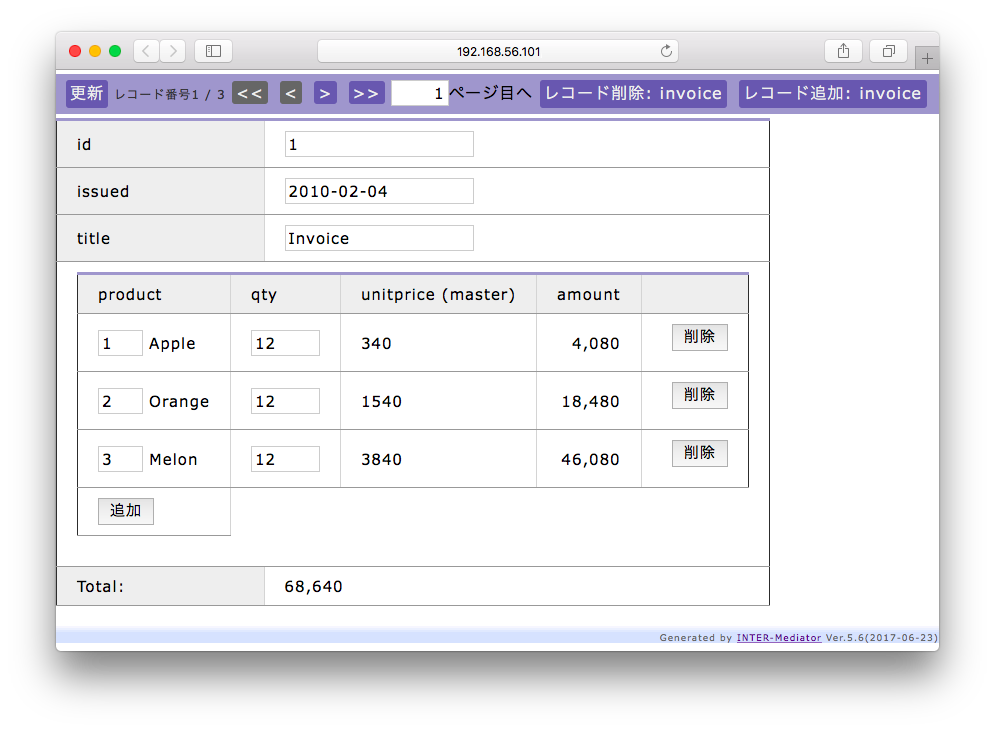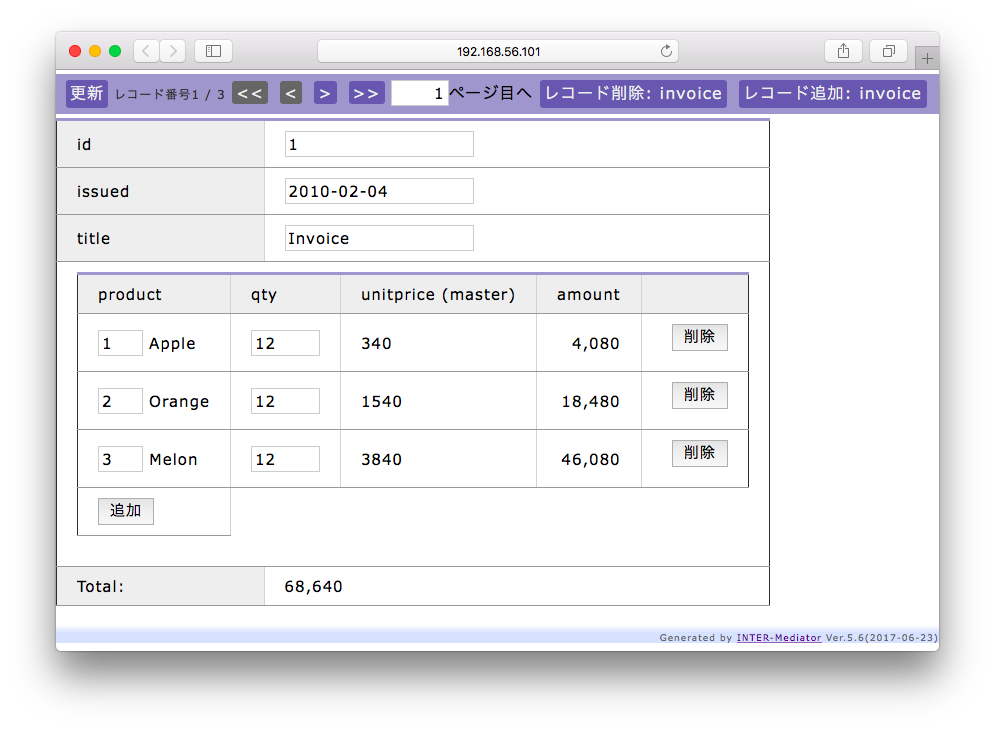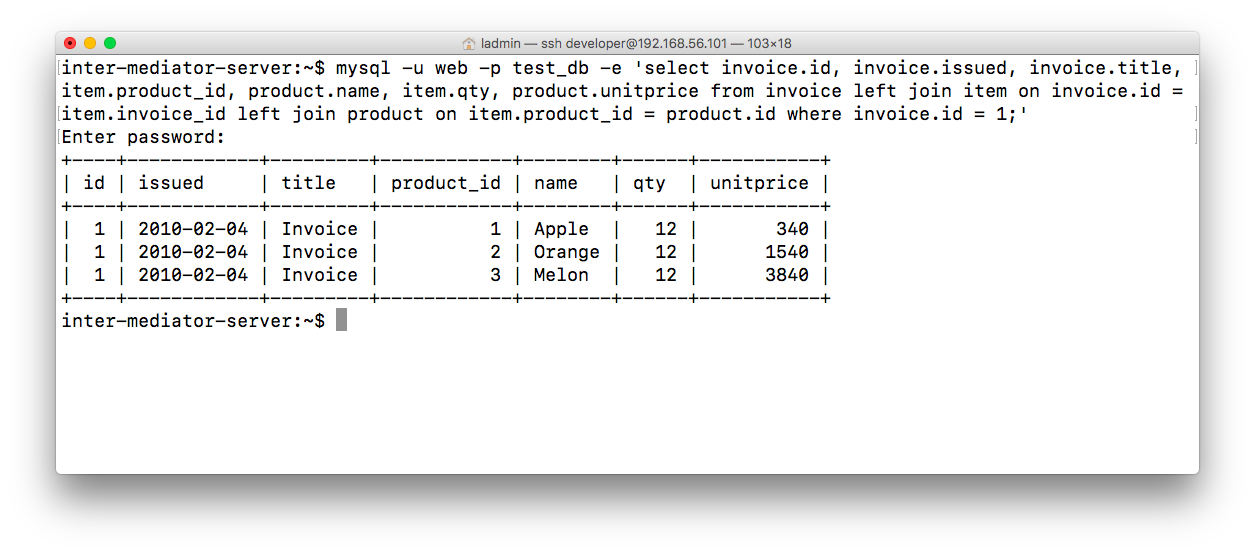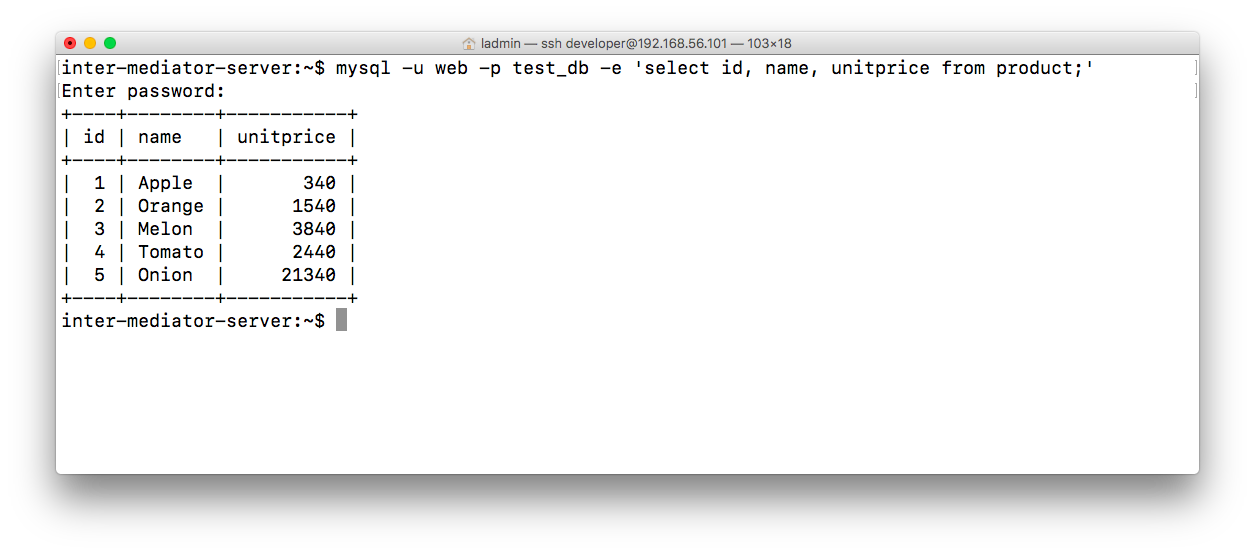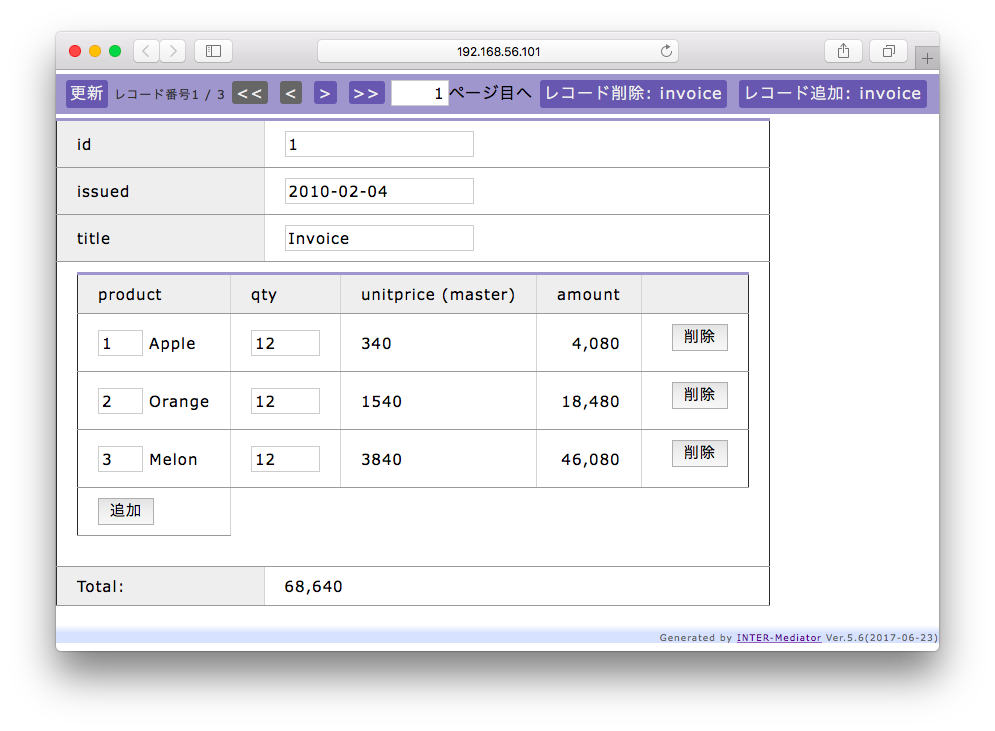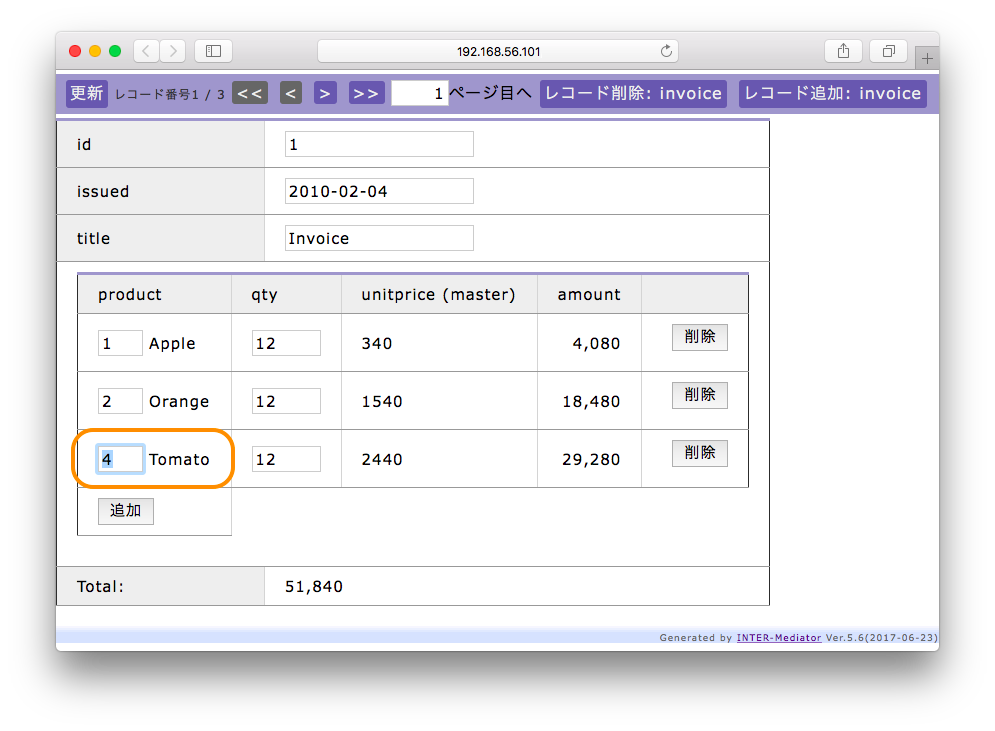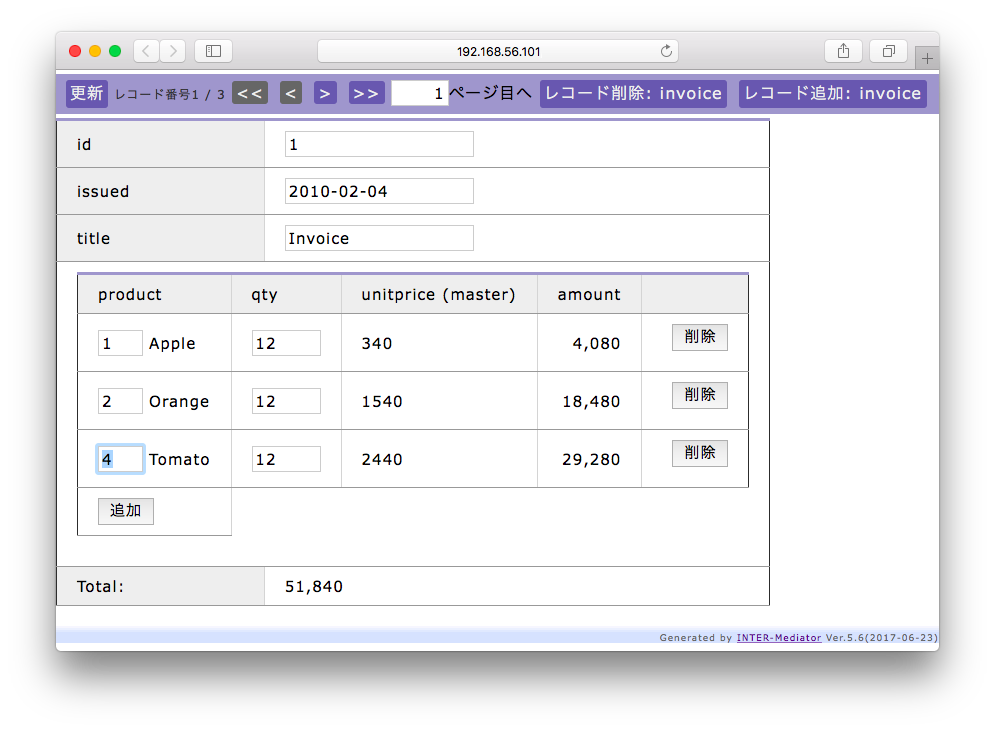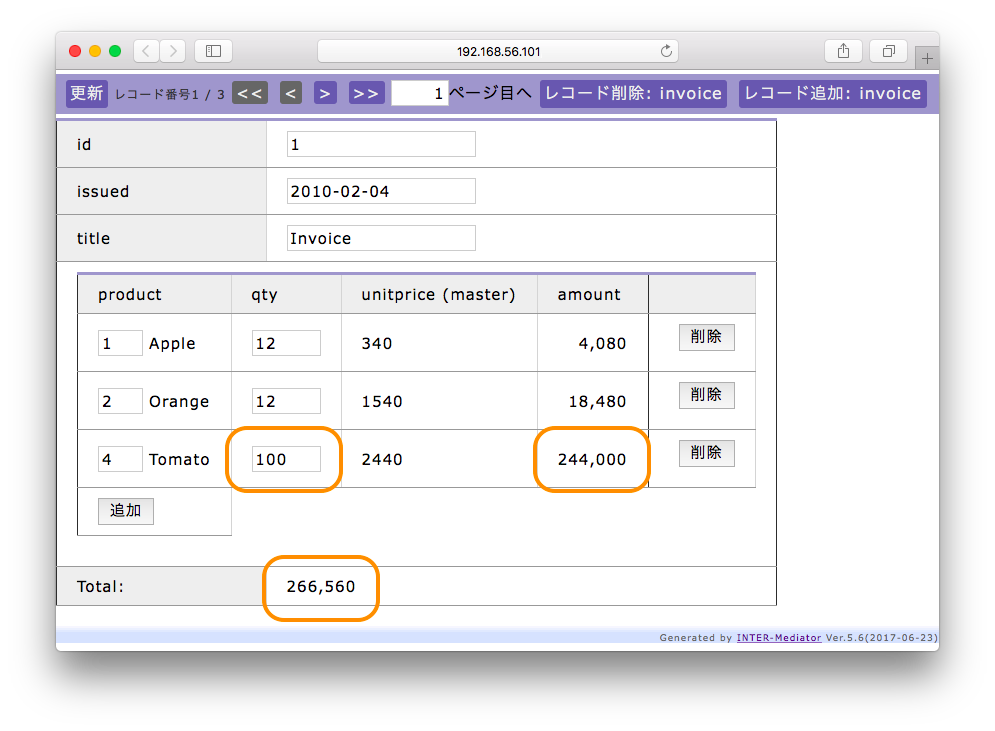- 作成日 2017/11/22
- 14分
- YouTube: https://youtu.be/aTXh1dIVnTA
- Doc: https://qiita.com/motofumi/items/08033be70a42be613a75
はじめに
INTER-Mediatorでは、ハンズオンが5つ用意されています。セッション3: 伝票とリレーションを作成します。データベースは、MySQL(MariaDB)で行います。
ゴール
トライアル用のページファイル(page04.html)と定義ファイル(def04.php)を編集して伝票のページを作成し、期待通り表示できれば完成です。なお、使用するデータベースのスキーマは用意されています。
前提条件
- INTER-Mediatorをはじめよう - バーチャルマシンの準備でバーチャルマシンが用意されていること。
- ターミナル.appでコマンドを入力したことがあること。
手順
INTER-Mediatorサイトのハンズオンセッション手順書 に沿って作成してあります。手順は、手順書を見ながら行い、編集内容の確認やコードのコピペはこちらから行うと便利です。
3-0: リレーションのテーブルを確認する
ターミナル.appからVirtualマシンへアクセス
$ ssh developer@192.168.56.101
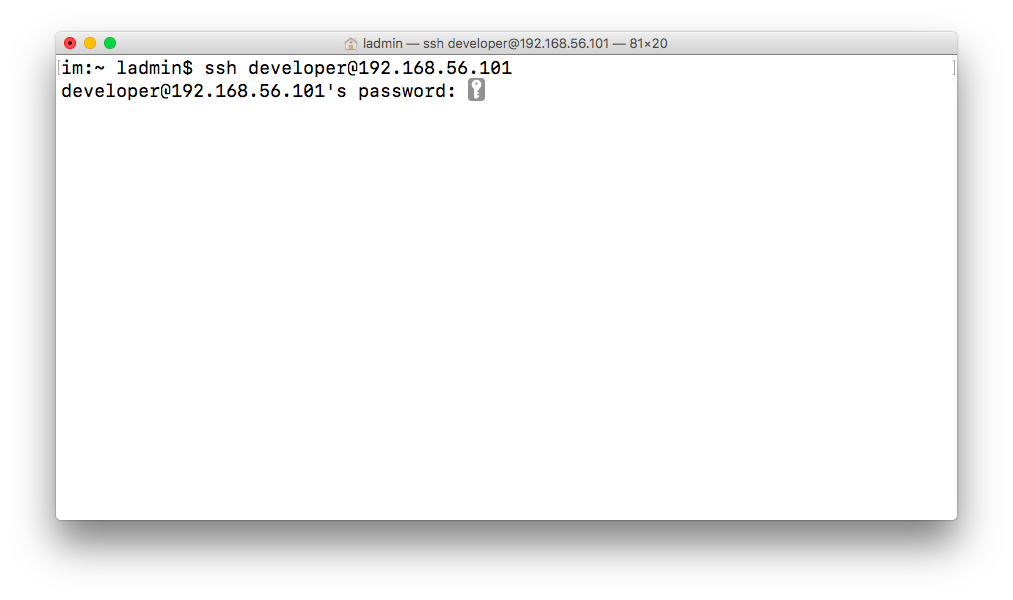
MariaDBのテーブルにアスセスし、一覧を入手
invoiceテーブル
$ mysql -u web -p test_db -e 'select id, issued, title from invoice;'
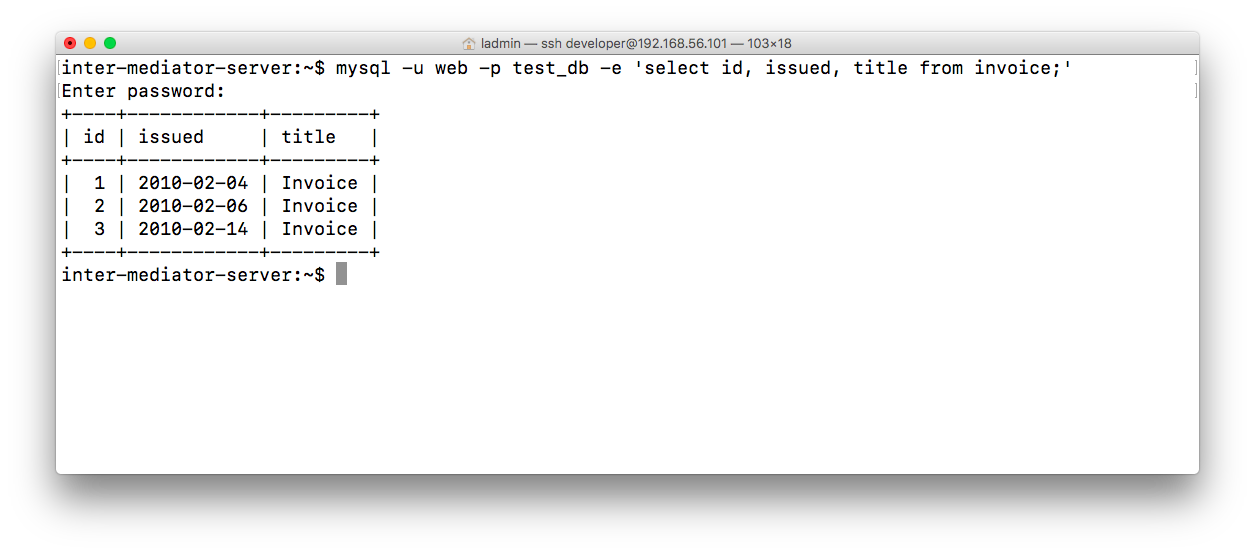
itemテーブル
$ mysql -u web -p test_db -e 'select id, invoice_id, product_id, qty from item;'
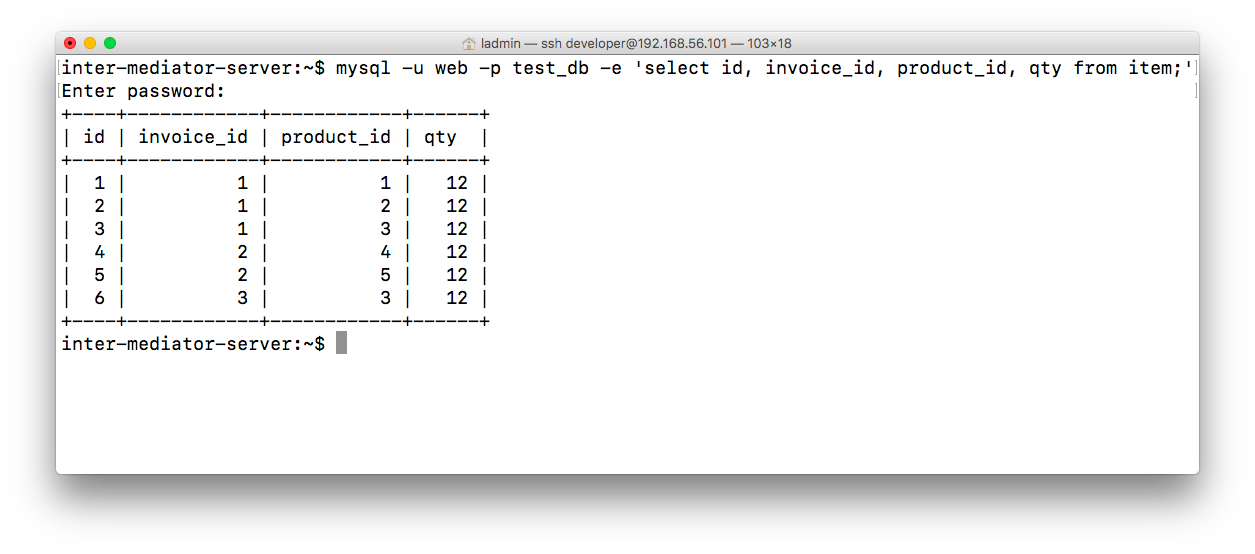
productテーブル
$ mysql -u web -p test_db -e 'select id, name, unitprice from product;'
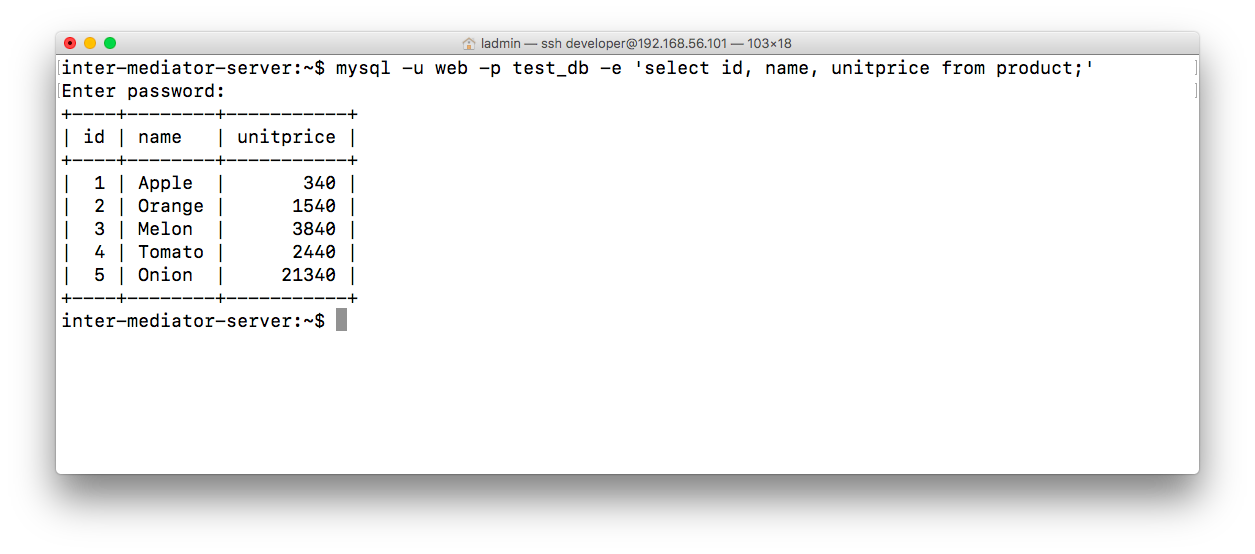
invice, item, productの外部(left join)結合テーブル
$ mysql -u web -p test_db -e 'select invoice.id, invoice.issued, invoice.title, item.product_id, product.name, item.qty, product.unitprice from invoice left join item on invoice.id = item.invoice_id left join product on item.product_id = product.id;'
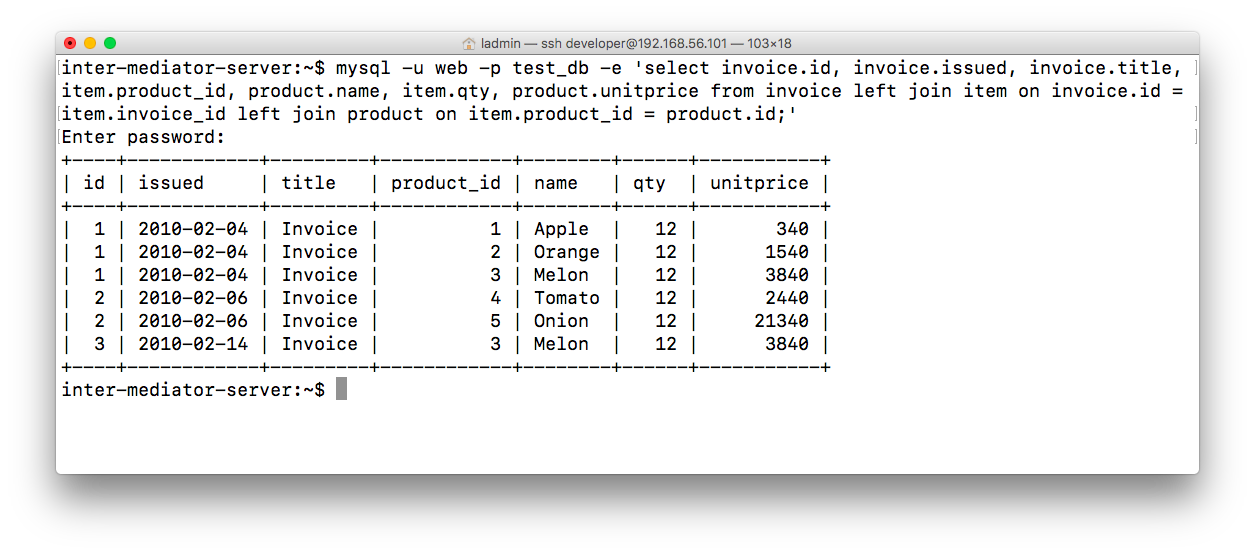
invice, item, productの外部(left join)結合テーブルからinvoice.id=1を抽出
$ mysql -u web -p test_db -e 'select invoice.id, invoice.issued, invoice.title, item.product_id, product.name, item.qty, product.unitprice from invoice left join item on invoice.id = item.invoice_id left join product on item.product_id = product.id where invoice.id = 1;'
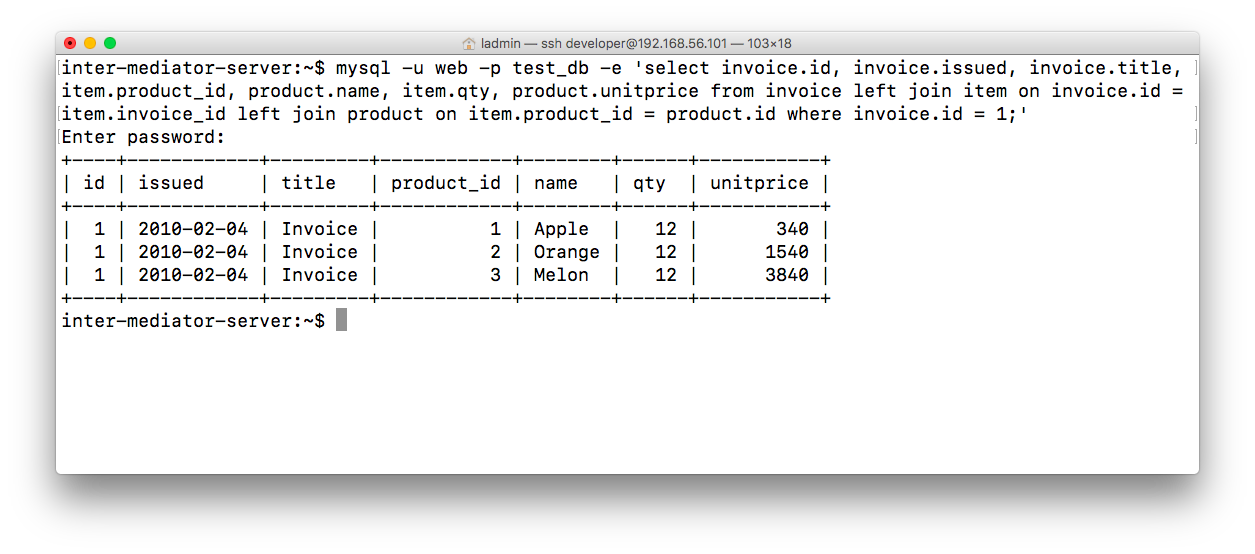
3-1: 伝票とリレーションシップを作成する
def04.phpを編集
定義ファイルの編集状況name: invoice
table:
view:
key: id
paging: true
repeat-control: confirm-insert confirm-delete
records: 1
maxrecords: 100
Calculation: [field: total_calc, expression: format(sum(item@amount_calc))]
name: item
table:
view:
key: id
paging:
repeat-control: confirm-insert confirm-delete
records:
maxrecords:
Relationship: [foreign-key: invoice_id, join-field: id, operator: =]
Calculation: [field: amount_calc, expression: format(qty * product@unitprice)]
name: product
table:
view:
key: id
paging:
repeat-control:
records: 100
maxrecords: 100
Relationship: [foreign-key: id, join-field: product_id, operator: =]
db-class: PDO
dsn: mysql:host=localhost;dbname=test_db;charset=utf8mb4
user: web
password: password
Debug: false
page04.htmlを編集
\タグ以下を次のコードに変更入する<html lang="ja">
<head>
<meta charset="UTF-8">
<meta http-equiv="X-UA-Compatible" content="IE=edge">
<title></title>
<link rel="stylesheet" type="text/css" href="INTER-Mediator/Samples/sample.css">
<script type="text/javascript" src="def04.php"></script>
</head>
<body>
<div id="IM_NAVIGATOR"></div>
<table border="1">
<tbody>
<tr>
<th>id</th>
<td><input type="text" data-im="invoice@id"></td>
</tr>
<tr>
<th>issued</th>
<td><input type="text" data-im="invoice@issued" value=""></td>
</tr>
<tr>
<th>title</th>
<td><input type="text" data-im="invoice@title" value=""></td>
</tr>
<tr>
<td colspan="2">
<table border="1">
<thead>
<tr>
<th>product</th>
<th>qty</th>
<th>unitprice (master)</th>
<th>amount</th>
<th></th>
</tr>
</thead>
<tbody>
<tr>
<td>
<input type="text" data-im="item@product_id" size="2">
<span class="inline" data-im-control="enclosure">
<span class="inline" data-im-control="repeater" data-im="product@name"></span>
</span>
</td>
<td><input class="price" type="text" data-im="item@qty" size="5"></td>
<td>
<span class="inline" data-im-control="enclosure">
<span class="inline" data-im-control="repeater" data-im="product@unitprice"></span>
</span>
</td>
<td align="right">
<span align="right" data-im="item@amount_calc"></span>
</td>
<td></td>
</tr>
</tbody>
</table>
</td>
</tr>
<tr>
<th>Total:</th>
<td data-im="invoice@total_calc"></td>
</tr>
</tbody>
</table>
</body>
</html>