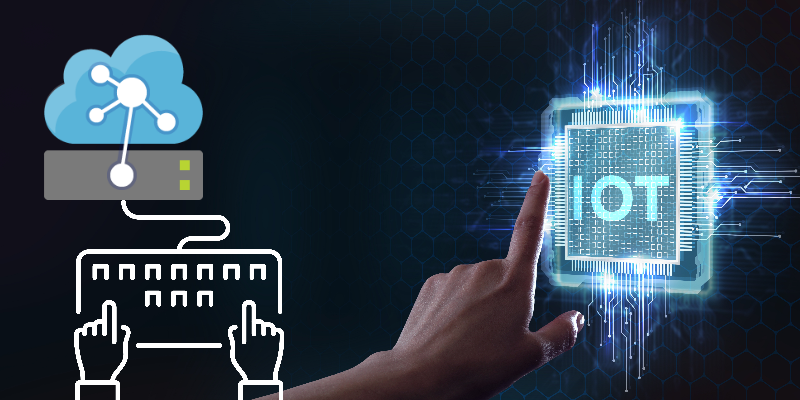はじめに
Azure IoT Edgeデバイス上で運用するコマンドリストを整理しておきます。
IoT Edge バージョンがv1.2以上で使えるコマンドです。
モジュール関連コマンド
実行されている全てのモジュールを表示します。
Shell
sudo iotedge list
モジュールのメッセージを確認します。
Shell
sudo iotedge logs -f <MODULE_NAME>
モジュールを再起動します。
Shell
sudo iotedge restart <MODULE_NAME>
モジュールログをクリアします。
Shell
sudo sh -c 'echo "" > $(sudo docker inspect --format='{{.LogPath}}' <MODULE_NAME>)'
セットアップコマンド
デバイスの構成と接続を検査します。
Shell
sudo iotedge check
構成ファイルをインポートする。
v1.1以下のバージョンから/etc/iotedge/config.yamlが対象です。
Shell
sudo iotedge config import
手動プロビジョニング向けの接続文字列を設定する。
Shell
sudo iotedge config mp --connection-string '<CONNECTION STRING>'
構成ファイルの変更を適用する。
Shell
sudo iotedge config apply
IoT Edge システムサービスの状態を確認する。
Shell
sudo iotedge system status
IoT Edge システムサービスのログを取得する。
Shell
sudo iotedge system logs -- -f
バッグレベル変更
Shell
sudo iotedge system set-log-level debug
sudo iotedge system restart
Shell
sudo iotedge system set-log-level info
sudo iotedge system restart
IoT Edge システムサービスを再起動する。
Shell
sudo iotedge system restart
IoT Edge システムサービスを削除する。
Shell
sudo apt-get remove --purge aziot-edge aziot-identity-service -y