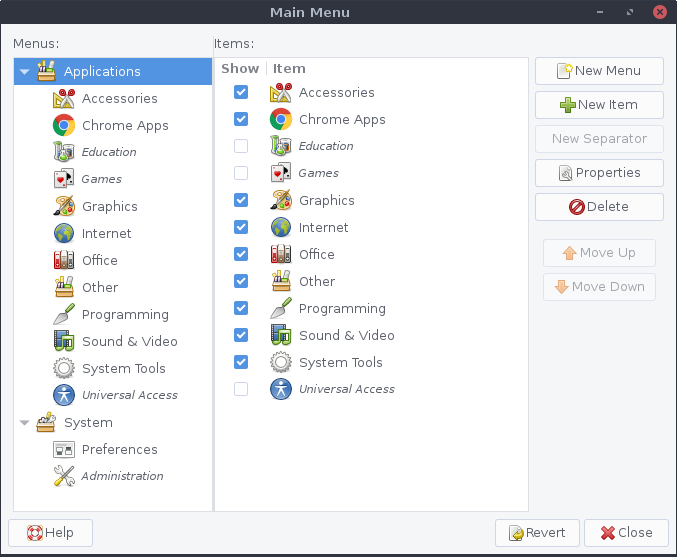前回記事「Amazon Linux WorkSpaces でメニューのカスタマイズを GUI で行う」では、メニューのカスタマイズを GUI で行うために Alacarte と AppEditor の 2 つのアプリを組み合わる方法をとりました。
が、"Mozo" という Alacarte から fork されたアプリを見つけて試したところ、これひとつでうまくいきました。
Mozo のパッケージは epel エクストラリポジトリにあります。epel を有効化していない場合は、次のコマンドで有効化します。
sudo amazon-linux-extras install -y epel
次に Mozo をインストール。
sudo yum -y install Mozo
インストールが成功すると、システムメニューに "Main Menu" が追加され、Mozo を使えるようになります。
できました ![]()