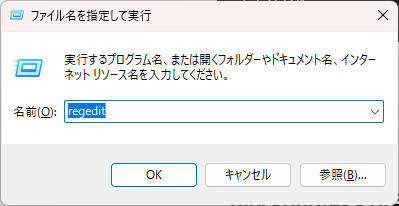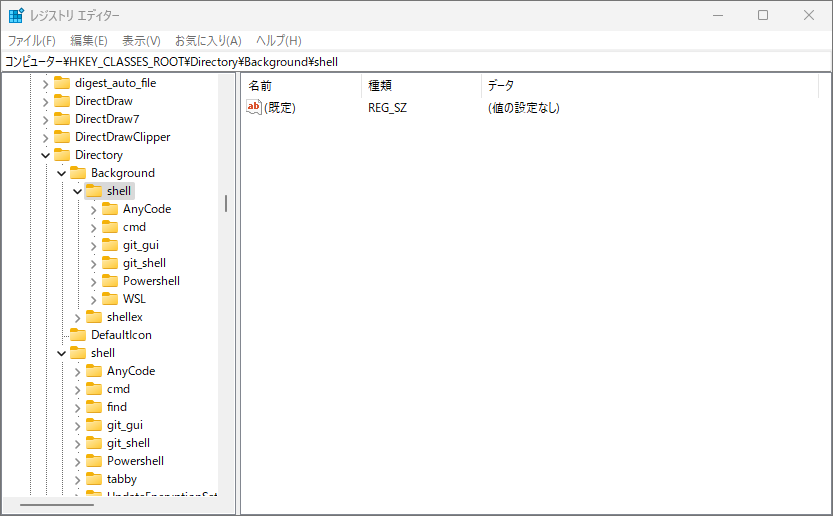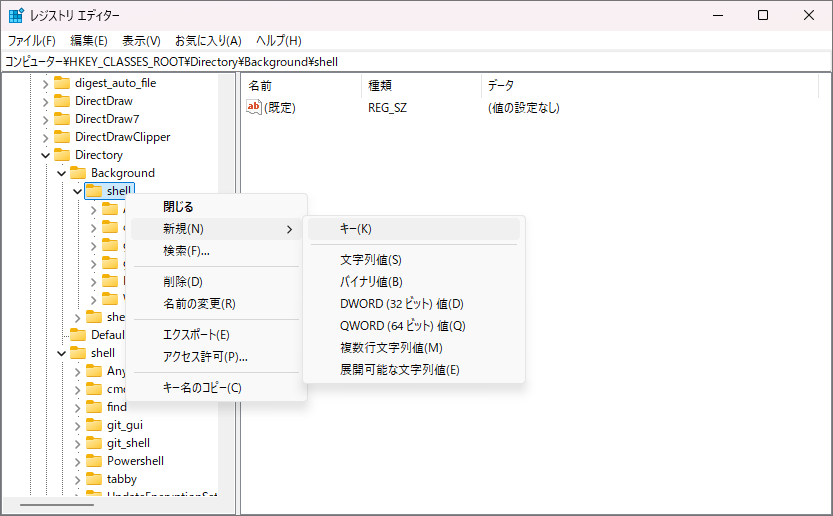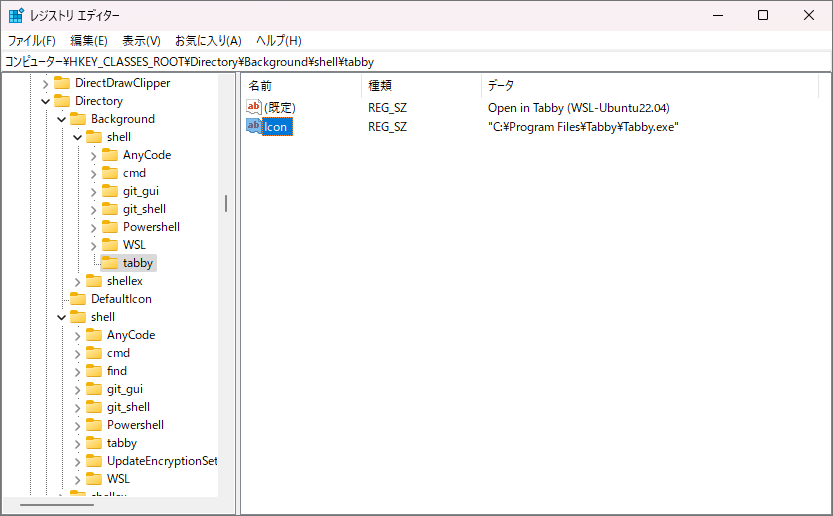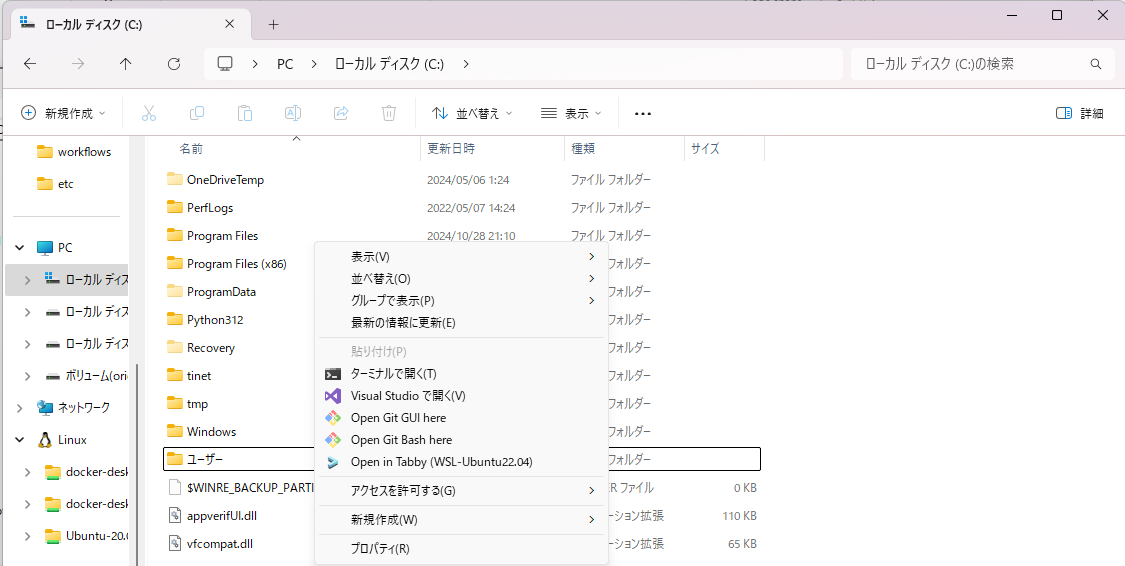前提
- Tabby (https://tabby.sh/)
- Windows10 or Windows11
- Windows11の場合はシフト+右クリックで表示されるようになります。
手順
レジストリを開く(管理者権限必要)
アドレスバー入力
以下いずれかを選択してください。
- コンピューター\HKEY_CLASSES_ROOT\Directory\shell
ディレクトリのアイコンを右クリックしたときに表示されるコンテキストメニュー
- コンピューター\HKEY_CLASSES_ROOT\Directory\Background\shell
ディレクトリの背景をクリックしたときに表示されるコンテキストメニュー
キーの追加
tabbyとか適当な名前で登録してください
表示されている規定をダブルクリックし、表示名を設定。
ここで設定した名前がディレクトリを右クリックしたときにコンテキストメニューに表示される文字列になります。Open in TabbyとかそんなんでOK。
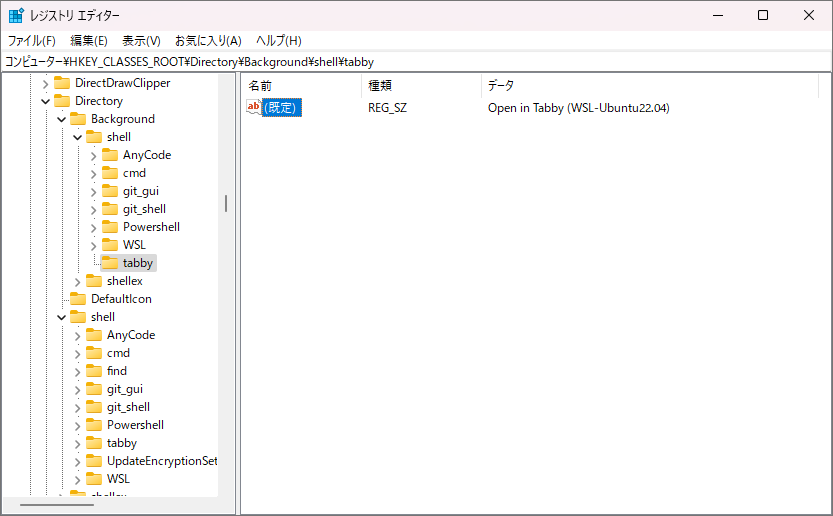
Iconも追加しましょう。
exeの場所指定してあげれば大丈夫です。
右クリック > 新規 > 文字列

起動引数の設定
commandというキーを追加。
"C:\Program Files\Tabby\Tabby.exe" "%V"で追加。

ここまですれば右クリックして表示されるはずです。
再起動はいらないはずですが、反映されなかったら試しみましょう。
結果
参考
ほとんど2個目の記事の直訳です。
-
Windows 10 でコンテキストメニューを編集する方法
https://polygonote.com/2022_1109_18874/ -
Add Tabby To Right Click Menu In Windows #6011
https://github.com/Eugeny/tabby/issues/6011