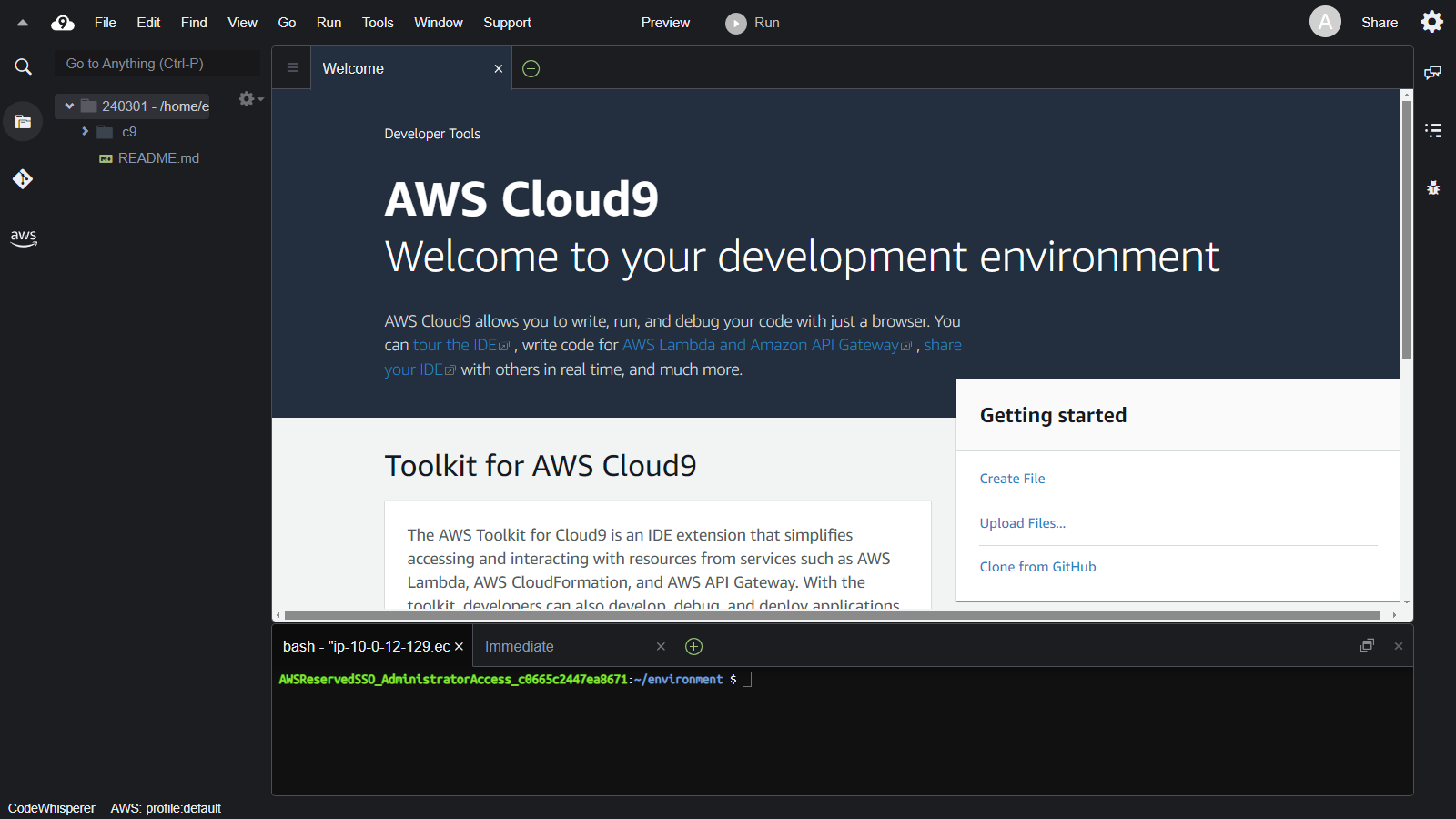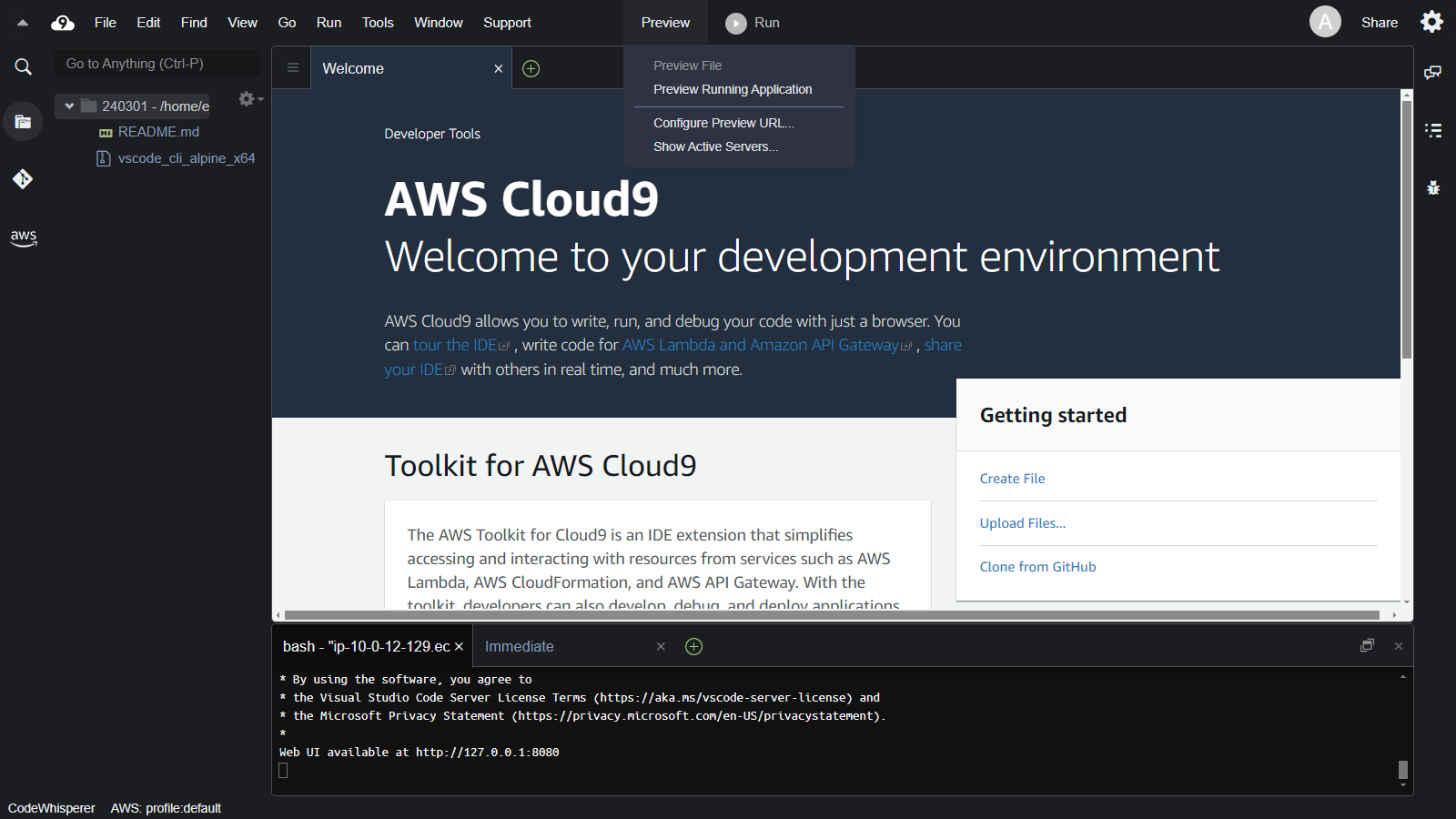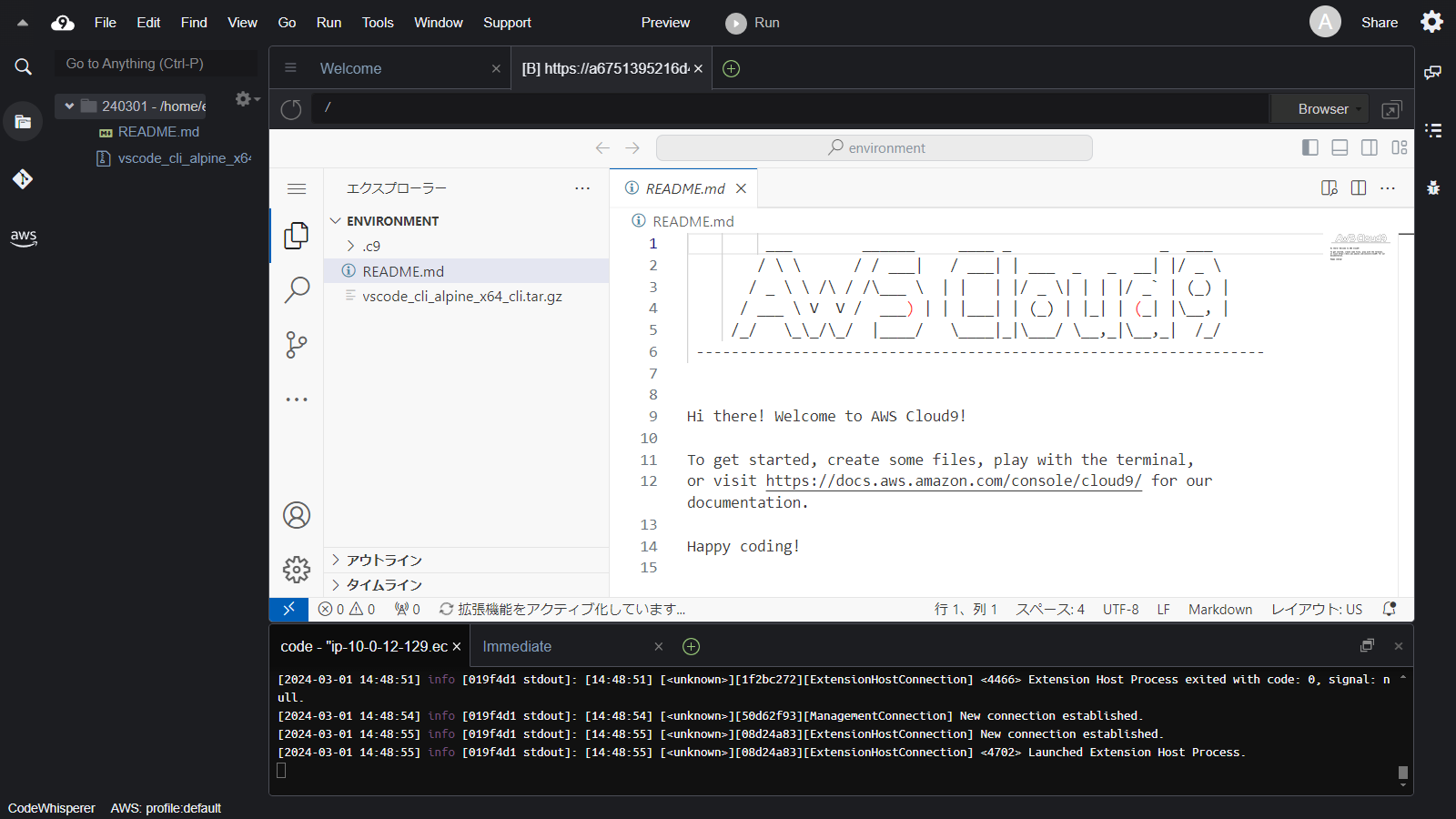やってみたらできました。
実用的ではないと思います。
Cloud 9を起動します。
VSCodeのCLI版をダウンロードします。
curl -L "https://code.visualstudio.com/sha/download?build=stable&os=cli-alpine-x64" -o vscode_cli_alpine_x64_cli.tar.gz
展開します。
tar zxvf vscode_cli_alpine_x64_cli.tar.gz
場所を移動します。
mkdir -p ~/.local/bin
mv code ~/.local/bin/
VSCodeをサーバーとして起動します。ポート番号はCloud 9の仕様に合わせて8080に変更します。
code serve-web --port 8080 --without-connection-token --accept-server-license-terms
上部のPreview -> Preview Running Application をクリック
出ました!
注意:Cloud 9の便利機能であるプレビュー機能を使ってしまっているので、Webアプリ開発には使えません。。
参考