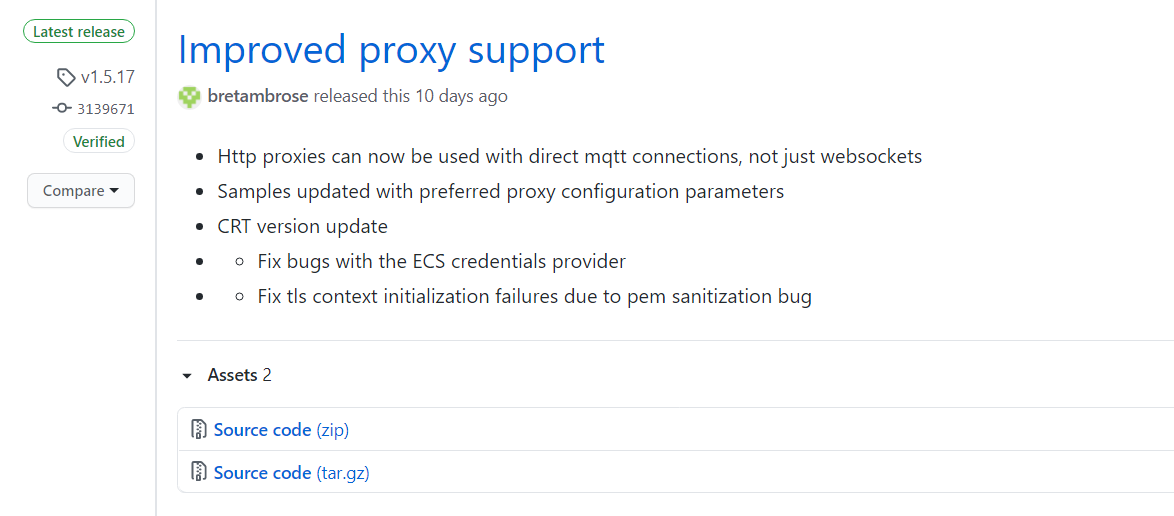AWS IoT Device SDK v2 for Pythonが更新されまして、リリースノートの中にMQTTでもプロキシ経由でアクセスできるようになったよ的な記載がありました。
Http proxies can now be used with direct mqtt connections, not just websockets
解説
proxy_options = None
if (args.proxy_host):
proxy_options = http.HttpProxyOptions(host_name=args.proxy_host, port=args.proxy_port)
でつくったproxy_optionsを
mqtt_connection = mqtt_connection_builder.mtls_from_path(
endpoint=args.endpoint,
port=args.port,
cert_filepath=args.cert,
pri_key_filepath=args.key,
client_bootstrap=client_bootstrap,
ca_filepath=args.root_ca,
on_connection_interrupted=on_connection_interrupted,
on_connection_resumed=on_connection_resumed,
client_id=args.client_id,
clean_session=False,
keep_alive_secs=6,
http_proxy_options=proxy_options)
に渡すみたいですね。かんたんですね。
サンプルがあったので、やってみました。
AWS IoT Device SDK v2 for Pythonのインストール
python3 -m pip install awsiotsdk
サンプルの実行(プロキシなし)
このサンプルを実行してみます。
https://github.com/aws/aws-iot-device-sdk-python-v2/blob/main/samples/pubsub.py
python3 pubsub.py --endpoint <endpoint> --root-ca <file> --cert <file> --key <file>
AWS libcrypto resolve: searching process and loaded modules
AWS libcrypto resolve: found static aws-lc HMAC symbols
AWS libcrypto resolve: found static aws-lc libcrypto 1.1.1 EVP_MD symbols
Connecting to a33z4z6fq9g7s5-ats.iot.ap-northeast-1.amazonaws.com with client ID 'test-c12663b2-a914-4da1-8ffa-f40d0ec17b08'...
Connected!
Subscribing to topic 'test/topic'...
Subscribed with QoS.AT_LEAST_ONCE
Sending 10 message(s)
Publishing message to topic 'test/topic': Hello World! [1]
Received message from topic 'test/topic': b'Hello World! [1]'
Publishing message to topic 'test/topic': Hello World! [2]
Received message from topic 'test/topic': b'Hello World! [2]'
Publishing message to topic 'test/topic': Hello World! [3]
Received message from topic 'test/topic': b'Hello World! [3]'
Publishing message to topic 'test/topic': Hello World! [4]
Received message from topic 'test/topic': b'Hello World! [4]'
Publishing message to topic 'test/topic': Hello World! [5]
Received message from topic 'test/topic': b'Hello World! [5]'
Publishing message to topic 'test/topic': Hello World! [6]
Received message from topic 'test/topic': b'Hello World! [6]'
Publishing message to topic 'test/topic': Hello World! [7]
Received message from topic 'test/topic': b'Hello World! [7]'
Publishing message to topic 'test/topic': Hello World! [8]
Received message from topic 'test/topic': b'Hello World! [8]'
Publishing message to topic 'test/topic': Hello World! [9]
Received message from topic 'test/topic': b'Hello World! [9]'
Publishing message to topic 'test/topic': Hello World! [10]
Received message from topic 'test/topic': b'Hello World! [10]'
10 message(s) received.
Disconnecting...
Disconnected!
うまくいきました。
Proxyサーバー(Squid)の起動
Squidを導入します。
sudo apt update
DEBIAN_FRONTEND=noninteractive sudo apt install -y squid --no-install-recommends
Squidを起動します。フロントエンドで起動してみます。
sudo squid -N
試しにCurlでプロキシ経由でアクセスできるか確認します。
ヘッダーだけ取得するパラメーターはこちらを参照しました
https://qiita.com/yousan/items/fcc15e1046939c465ab7
curl https://www.yahoo.co.jp -x localhost:3128 -D - -s -o /dev/null
HTTP/1.1 200 Connection established
HTTP/2 200
accept-ranges: none
cache-control: private, no-cache, no-store, must-revalidate
content-type: text/html; charset=UTF-8
date: Sat, 29 May 2021 07:31:54 GMT
expires: -1
pragma: no-cache
set-cookie: B=el7dv9hgb3rfa&b=3&s=dn; expires=Tue, 30-May-2023 07:31:54 GMT; path=/; domain=.yahoo.co.jp
vary: Accept-Encoding
x-content-type-options: nosniff
x-frame-options: SAMEORIGIN
x-vcap-request-id: a5c1689e-8dcd-4642-78a3-738a296485f7
x-xss-protection: 1; mode=block
age: 0
server: ATS
set-cookie: XB=el7dv9hgb3rfa&b=3&s=dn; expires=Tue, 30-May-2023 07:31:54 GMT; path=/; domain=.yahoo.co.jp; secure; samesite=none
プロキシサーバーの準備はできました。
サンプルの実行(プロキシあり)
パラメーターにプロキシサーバーのホスト名とポートを指定するだけです。
python3 pubsub.py --endpoint <endpoint> --root-ca <file> --cert <file> --key <file> --proxy-host localhost --proxy-port 3128
AWS libcrypto resolve: searching process and loaded modules
AWS libcrypto resolve: found static aws-lc HMAC symbols
AWS libcrypto resolve: found static aws-lc libcrypto 1.1.1 EVP_MD symbols
Connecting to a33z4z6fq9g7s5-ats.iot.ap-northeast-1.amazonaws.com with client ID 'test-4c29ac6f-2a90-4ea5-b80b-99968f0e2d12'...
Connected!
Subscribing to topic 'test/topic'...
Subscribed with QoS.AT_LEAST_ONCE
Sending 10 message(s)
Publishing message to topic 'test/topic': Hello World! [1]
Received message from topic 'test/topic': b'Hello World! [1]'
Publishing message to topic 'test/topic': Hello World! [2]
Received message from topic 'test/topic': b'Hello World! [2]'
Publishing message to topic 'test/topic': Hello World! [3]
Received message from topic 'test/topic': b'Hello World! [3]'
Publishing message to topic 'test/topic': Hello World! [4]
Received message from topic 'test/topic': b'Hello World! [4]'
Publishing message to topic 'test/topic': Hello World! [5]
Received message from topic 'test/topic': b'Hello World! [5]'
Publishing message to topic 'test/topic': Hello World! [6]
Received message from topic 'test/topic': b'Hello World! [6]'
Publishing message to topic 'test/topic': Hello World! [7]
Received message from topic 'test/topic': b'Hello World! [7]'
Publishing message to topic 'test/topic': Hello World! [8]
Received message from topic 'test/topic': b'Hello World! [8]'
Publishing message to topic 'test/topic': Hello World! [9]
Received message from topic 'test/topic': b'Hello World! [9]'
Publishing message to topic 'test/topic': Hello World! [10]
Received message from topic 'test/topic': b'Hello World! [10]'
10 message(s) received.
Disconnecting...
Disconnected!
できました。