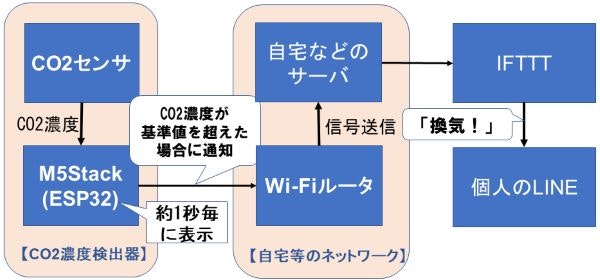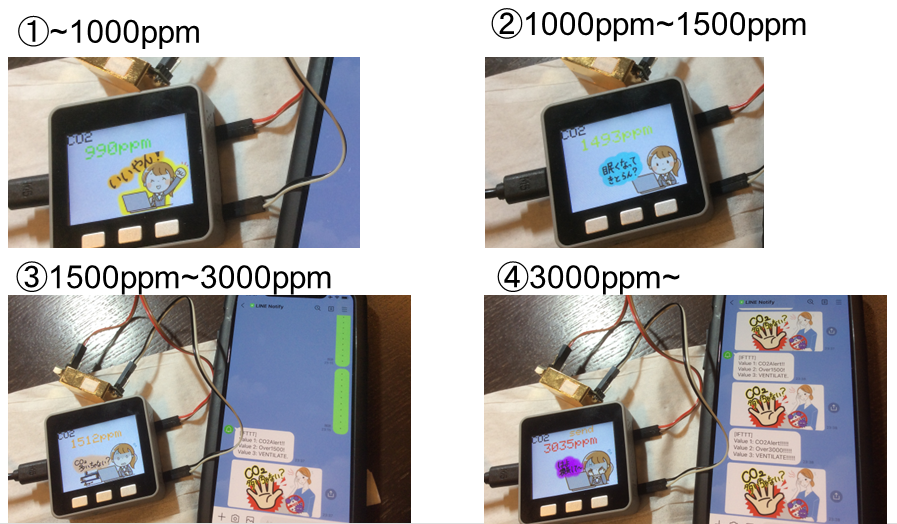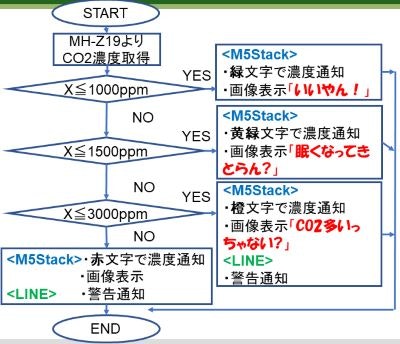大学3年の研究室配属直後に,自由工作課題として制作。2020年度というのもあり,新型コロナウイルス関連で制作してみました。電子工作初心者でも,かんたんに制作できるデバイスを用いているのでおススメです。
準備するもの
- M5stack
BasicでももちろんGrayでも制作できるはずです。M5stackは電子工作初心者によく勧められているArduino IDEで開発でき,参考資料が多くあります。またカラーディスプレイ,Wi-Fi・Bluetooth通信,スピーカなど多様な機能が搭載されています。詳しくはこちらの記事から
『人気急上昇中のマイコンモジュール「M5Stack」とは?特徴や使い方をわかりやすく紹介!』 - CO2センサ
私が使用したのはAlmencla 二酸化炭素センサー MH-Z19。2023年1月21日現在は,僕が購入したときの2倍くらいの価格になってるので,他の検討をお勧めします。 - 開発環境:Arduino IDE
M5stackの開発にはArduino IDEの開発環境が必要です。インストール方法などはこちらから
『Arduino IDEのインストールと設定 (Windows, Mac, Linux対応)』 - ジャンパワイヤー
- +αで
センサとM5stackの通信を安定化させ長期化させたいならば,はんだ付けする必要がある場合が出てきます。
はじめに概要紹介
動作概要紹介
- CO2濃度を随時センサから取得し,M5stack画面に表示させる
- CO2濃度が複数ある基準値を超えた場合,Wi-Fiを通じてLINEに通知される
※初心者作成図なので,誤りのある解釈となっているかもしれません
完成図
動作フローチャート
- CO2濃度基準値は厚生労働省や文科省の基準に準じています
- 福岡出身のアイデンティティをちょこちょこ出していく
制作
回路図
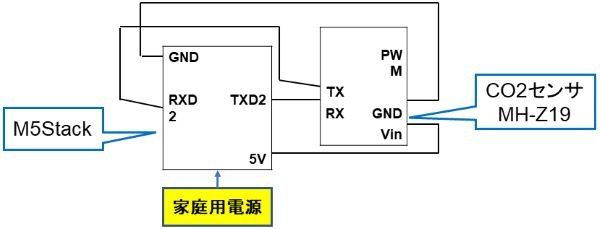
上記の回路図を示します。M5stackは下画像のように接続子の対応が表記されているので,わかりやすいです。

Wi-Fi環境接続
M5stackを使用する室内Wi-Fi環境に接続します。私はこちらの記事をもとに作成しました。『ESP32 Wifi経由でIFTTTへ接続しLINEへ通知』
LINEへの通知は,多少のメールアドレス等の登録が必要となっています。添付記事を参考にしてみてください。
Wi-Fi環境設定
#include <MHZ19_uart.h>
#include <M5Stack.h>
#include <WiFi.h>
#include <WiFiClient.h>
const int rx_pin = 16; //Serial rx pin no
const int tx_pin = 17; //Serial tx pin no
MHZ19_uart mhz19;
//接続する室内Wi-FiのIDとパスワード
const char* ssid = "NNN~NNN";
const char* password = "XXX~~XXX";
String makerEvent = "co2alert2"; // Maker Webhooks
String makerKey = "〇〇〇・・・〇〇〇"; // Maker Webhooks
const char* server = "maker.ifttt.com"; // Server URL
WiFiClient client;
bool checkWifiConnected() {
// attempt to connect to Wifi network:
while (WiFi.status() != WL_CONNECTED) {
Serial.print(".");
// wait 1 second for re-trying
delay(1000);
}
Serial.print("Connected to ");
Serial.println(ssid);
return true;
}
void send(String value1, String value2, String value3) {
while (!checkWifiConnected()) {
Serial.print("Attempting to connect to WiFi");
WiFi.begin(ssid, password);
}
Serial.println("\nStarting connection to server...");
if (!client.connect(server, 80)) {
Serial.println("Connection failed!");
} else {
Serial.println("Connected to server!");
// Make a HTTP request:
String url = "/trigger/" + makerEvent + "/with/key/" + makerKey;
url += "?value1=" + value1 + "&value2=" + value2 + "&value3=" + value3;
client.println("GET " + url + " HTTP/1.1");
client.print("Host: ");
client.println(server);
client.println("Connection: close");
client.println();
Serial.print("Waiting for response "); //WiFiClientSecure uses a non blocking implementation
int count = 0;
while (!client.available()) {
delay(50); //
Serial.print(".");
}
// if there are incoming bytes available
// from the server, read them and print them:
while (client.available()) {
char c = client.read();
Serial.write(c);
}
// if the server's disconnected, stop the client:
if (!client.connected()) {
Serial.println();
Serial.println("disconnecting from server.");
client.stop();
}
}
}
CO2濃度取得&稼働!
void setup() {
//Initialize serial and wait for port to open:
//Serial.begin(115200);
mhz19.begin(rx_pin, tx_pin);
mhz19.setAutoCalibration(false);
Serial.println("MH-Z19 is warming up now.");
delay(3 * 1000); //
M5.begin();
M5.Lcd.setBrightness(100);
M5.Lcd.fillScreen(WHITE);
M5.Lcd.setCursor(0,0);
M5.Lcd.setTextColor(BLACK,WHITE);
M5.Lcd.setTextSize(4);
M5.Lcd.print("CO2");
WiFi.begin(ssid, password);
while (!checkWifiConnected()) {
WiFi.begin(ssid, password);
}
}
int orange = 0;
int red = 0;
void loop() {
int co2ppm = mhz19.getCO2PPM();
M5.Lcd.setCursor(48,40);
M5.Lcd.setTextSize(5);
if(co2ppm > 10){
M5.Lcd.fillRect(0,40,270,50,WHITE);
M5.Lcd.fillRect(150,0,150,40,WHITE);
if(co2ppm < 1000){
M5.Lcd.setTextColor(GREEN,WHITE);//白地に緑色の文字
M5.Lcd.print(co2ppm);//取得したCO2濃度値の表示
M5.Lcd.print("ppm");//文字列"ppm"を表示
orange = red = 0;
M5.Lcd.drawJpgFile(SD,"/goodair.jpg",0,90,320,150,0,90);//SDカードに保存している"goodair.jpg"を表示
}
else if(co2ppm < 1500){
M5.Lcd.setTextColor(GREENYELLOW,WHITE);
M5.Lcd.print(co2ppm);
M5.Lcd.print("ppm");
orange = red = 0;
M5.Lcd.drawJpgFile(SD,"/normalair.jpg",0,90,320,150,0,90);
}
else if(co2ppm < 3000){
M5.Lcd.setTextColor(ORANGE,WHITE);
M5.Lcd.print(co2ppm);
M5.Lcd.print("ppm");
M5.Lcd.drawJpgFile(SD,"/badair.jpg",0,90,320,150,0,90);
red = 0;
if(orange == 0){
send("CO2Alert!!","Over1500!", "VENTILATE."); //任意の文字列3つ
M5.Lcd.setCursor(150,0);
M5.Lcd.setTextColor(ORANGE,WHITE);
M5.Lcd.setTextSize(4);
M5.Lcd.println("send");
orange = 1;
}
}
else{
M5.Lcd.setTextColor(RED,WHITE);
M5.Lcd.print(co2ppm);
M5.Lcd.print("ppm");
M5.Lcd.drawJpgFile(SD,"/worstair.jpg",0,90,320,150,0,90);
if(red == 0){
send("CO2Alert!!!!!","Over3000!!!!!", "VENTILATE!!!!!"); //任意の文字列3つ
M5.Lcd.setCursor(150,0);
M5.Lcd.setTextColor(ORANGE,WHITE);
M5.Lcd.setTextSize(4);
M5.Lcd.println("send");
red = 1;
}
}
}
delay(1000);
}