と、個人的には感じました。
なんたって、「 条件付き書式 に数式が使えるようになった」から!!!
使い慣れてる人には不要な情報だろうけど、一応使い方を以下に。
- 例えばこんなシートがあるとする。
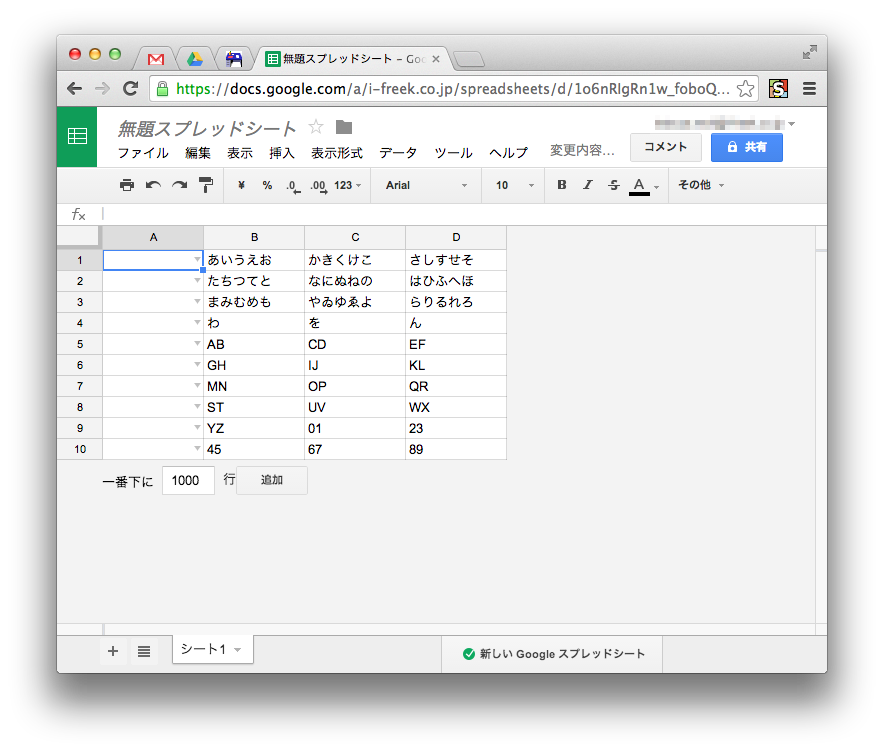
- A 列はプルダウンリストとして定義しているモノとする。
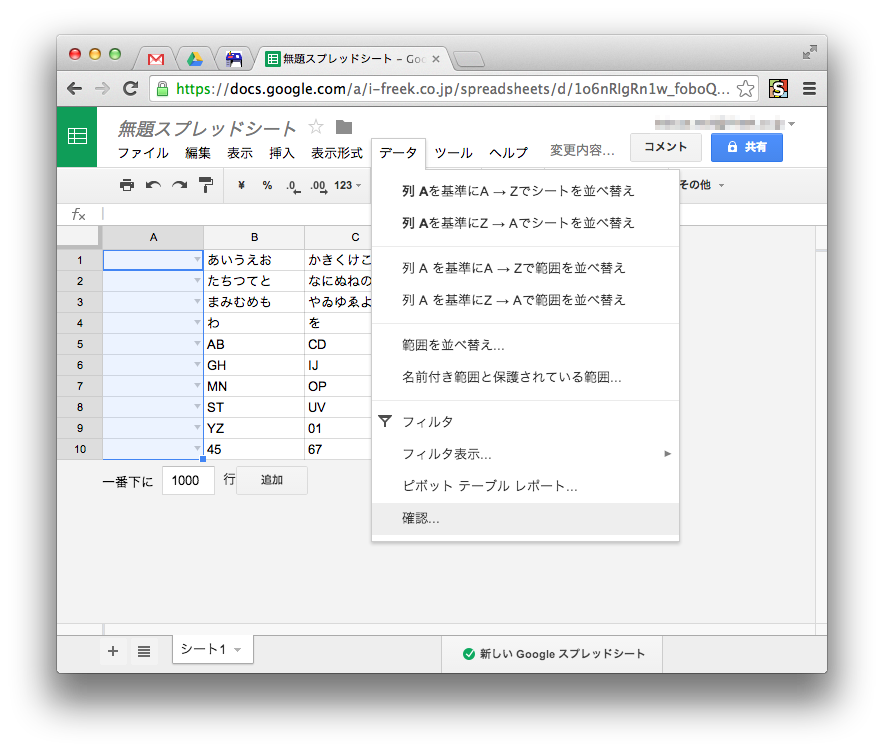
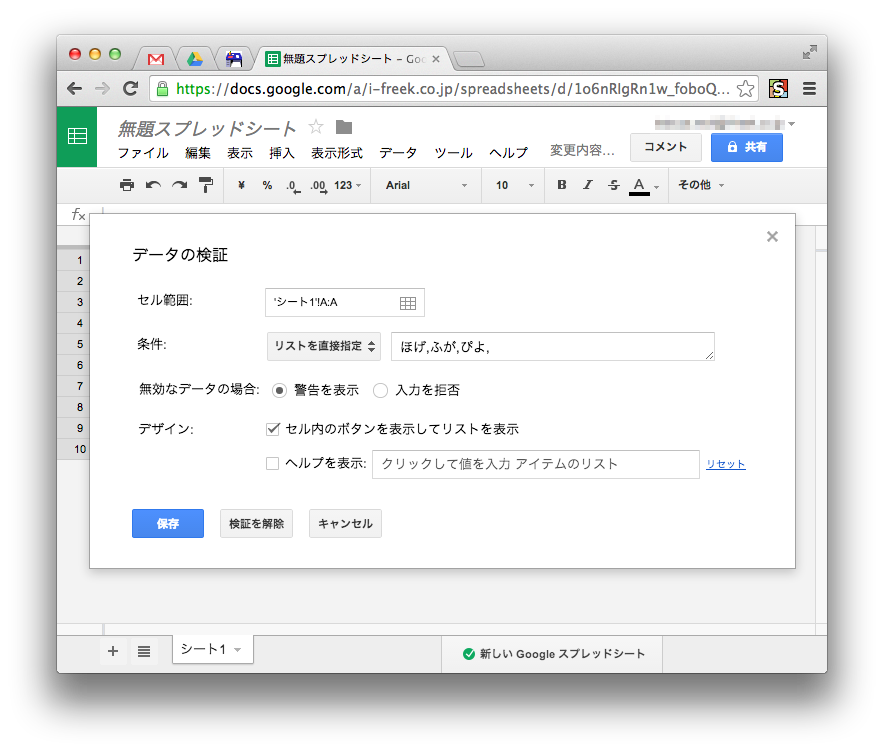
- こんなシートに対して、オモムロに全選択して…。
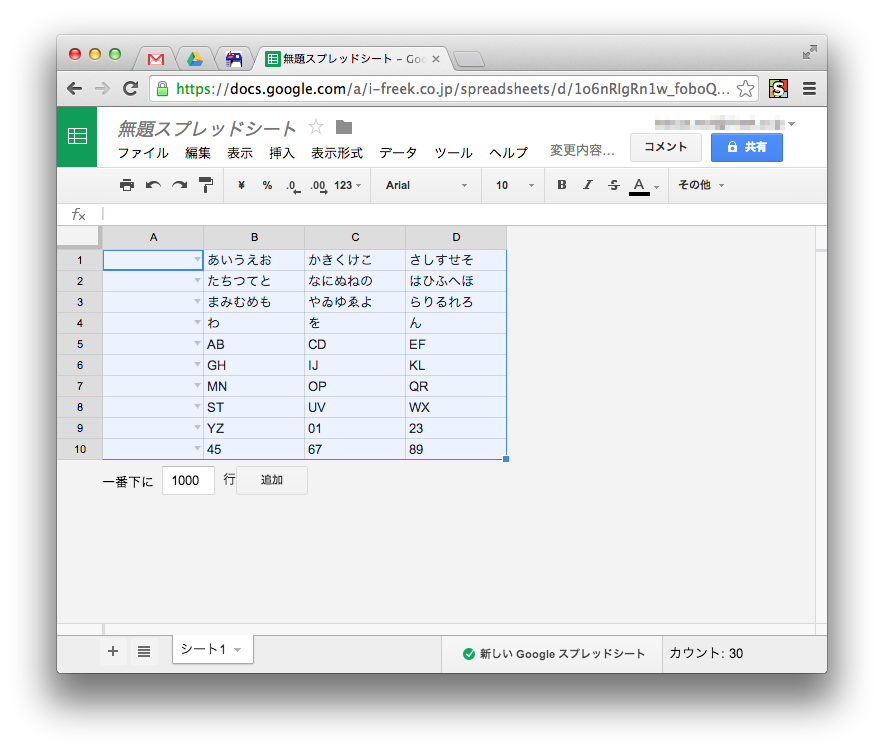
- [ 表示形式 ] > [ 条件付き書式 ] を以下のようにすると…。
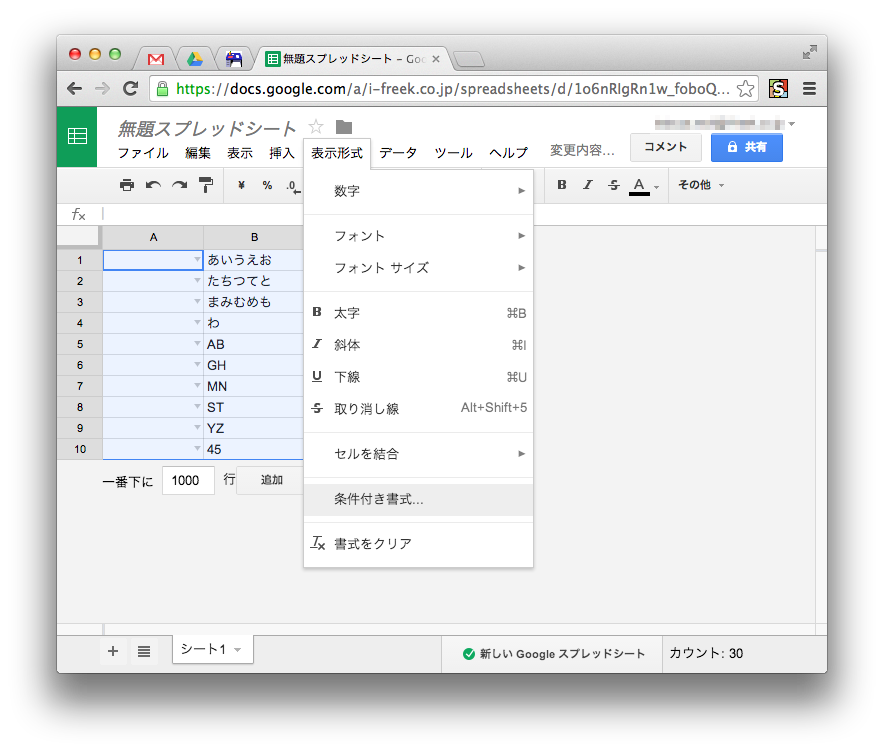
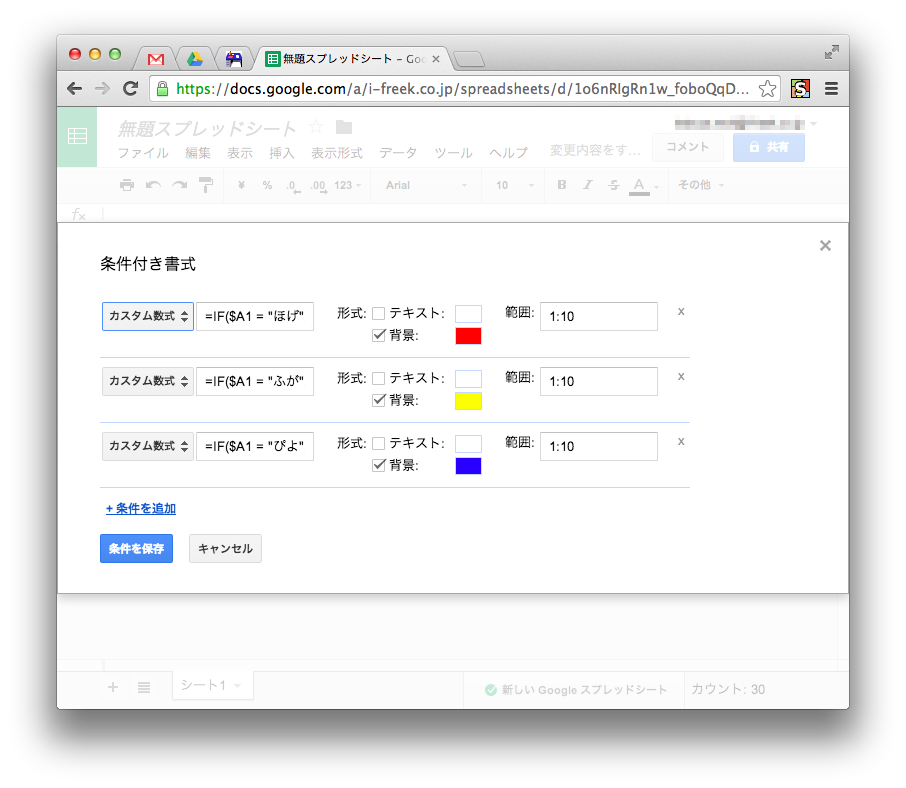
※数式のとこは=IF($A1 = "ほげ", TRUE, FALSE)みたいなのが入ってる。
- すると、こんな感じの表示が実現出来ちゃいます!!

Excel を BTS 的な使い方している場合とかに、ステータス管理とか進捗管理とかで背景色を弄るコトとかあると思うけど、この機能が実装されたことで、より一層 脱 Excel が捗りますね!w