はじめに
いつもGUIでUSBファイルの操作をしていて特段困ることはなかったのですが、ubuntuからラズパイをssh接続してあれこれやってて、ふと、CUI環境でUSBに入っているファイルが取り出すことやったことがないし出来ない!と思ったので、USBをマウントしてUSB内のファイルを確認する方法を備忘録として残しておきます。
USBをマウント
USBを差し、sudo fdisk -lを実行しUSBが接続されているか確認する。
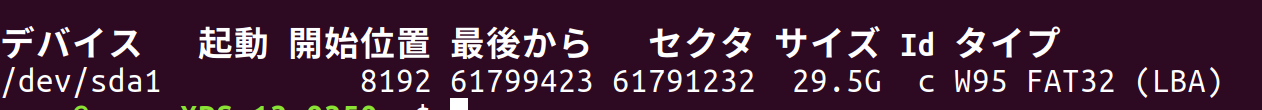
デバイスのところに表示されたディレクトリを確認し、確認したディレクトリのパスをmount以下に書き込み、マウント先のディレクトリを指定しmountを実行
sudo mount /dev/sda1 /mnt
マウント出来たか確認するには、ディスク容量を確認するdfコマンドを実行して確認する。

うん。出来てた。
USBをアンマウント
sudo umount /mntでアンマウント
umount: /mnt: target is busy.というエラーが出たらUSB内のディレクトリを開いていたりするので、閉じてから再試行する。
参考
エンジニアの入り口「この1ページで一通りわかる!Linuxのマウント(mount)について」
https://eng-entrance.com/linux-mount