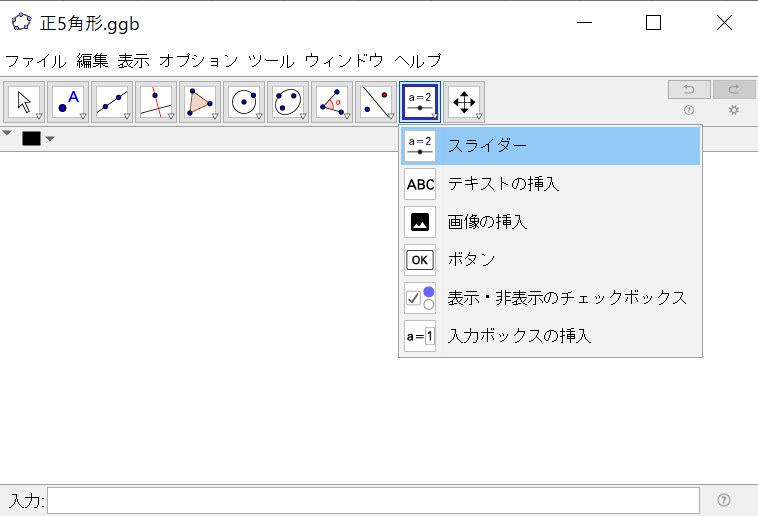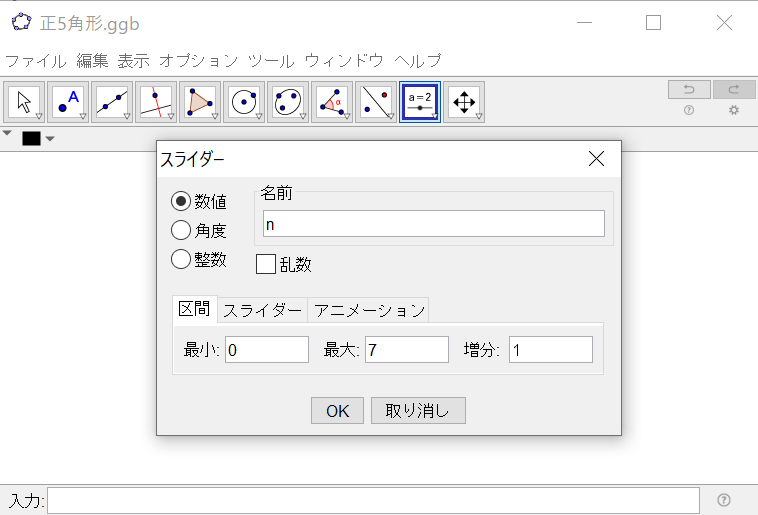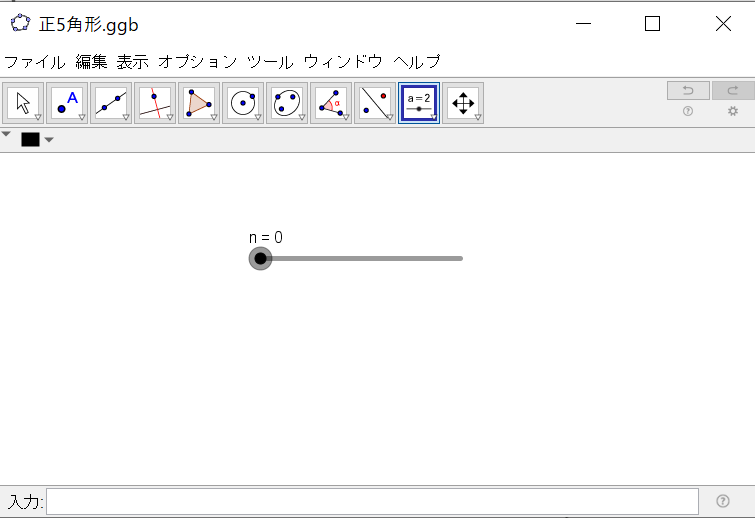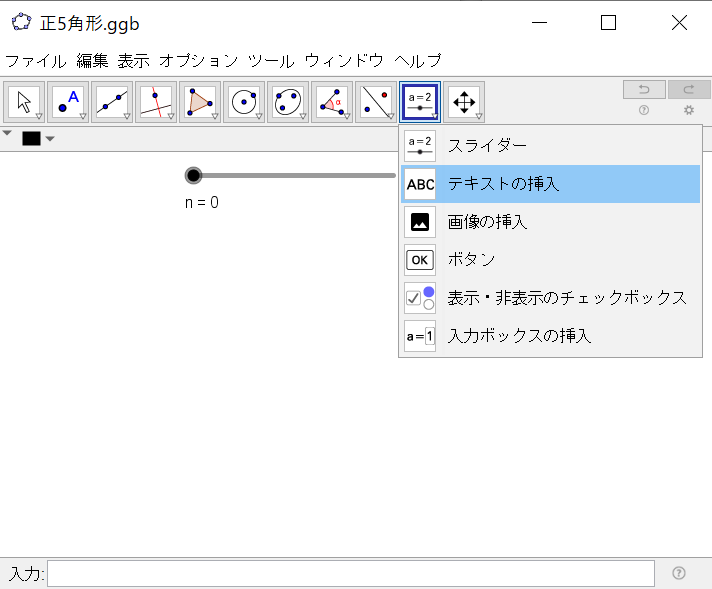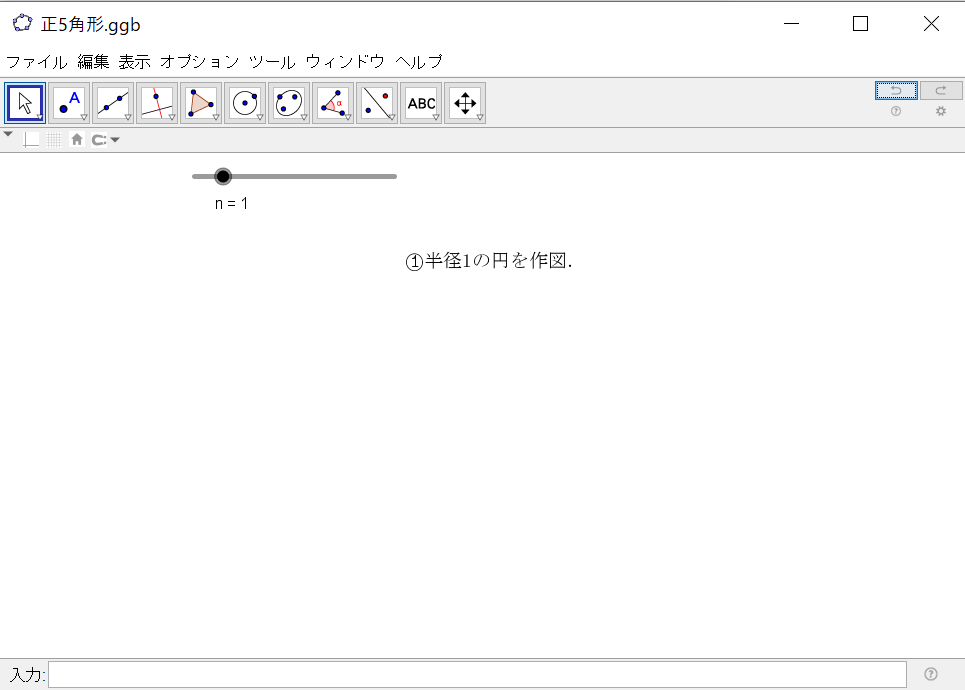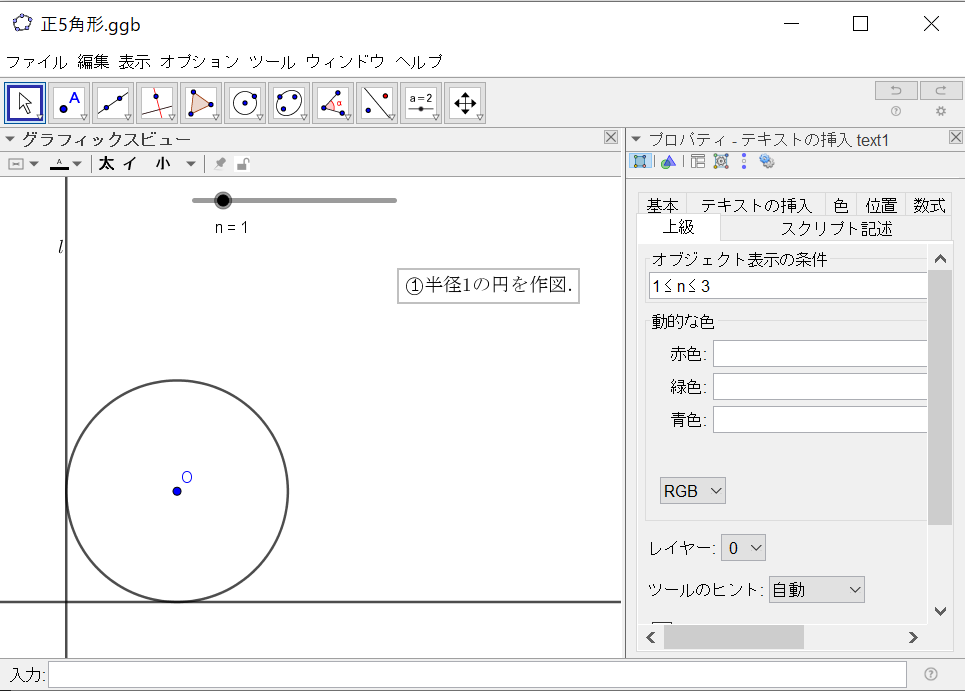ICT教材であるGeogebraを用いて,スライドのように画面を切り替える方法を紹介します![]()
皆様の参考になれば幸いです![]()
手順
1. スライダーを選択
2. スライダーの詳細を入力
- 型,名前,区間を入力する
(以下の例では,0~7枚のスライドを表示させている)
3. テキスト(図)の挿入
- テキスト(図)の挿入を選択する
4. テキスト(図)とスライダーの連携
- 表示したいテキスト(図)を選択し,右Click ⇒
オブジェクトのプロパティを選択 -
上級⇒オブジェクトの表示条件を選択して,テキスト(図)を表示したいスライドの範囲を記述する
(以下の例では,スライド1~3枚の間で表示させている)
これで,スライダーを用いて画面を切り替えることが出来るようになりました![]()
参考
実際に,私が作成したものを載せておきます...![]()
https://www.geogebra.org/m/fzyfhswd
https://www.geogebra.org/m/npgjfh2s