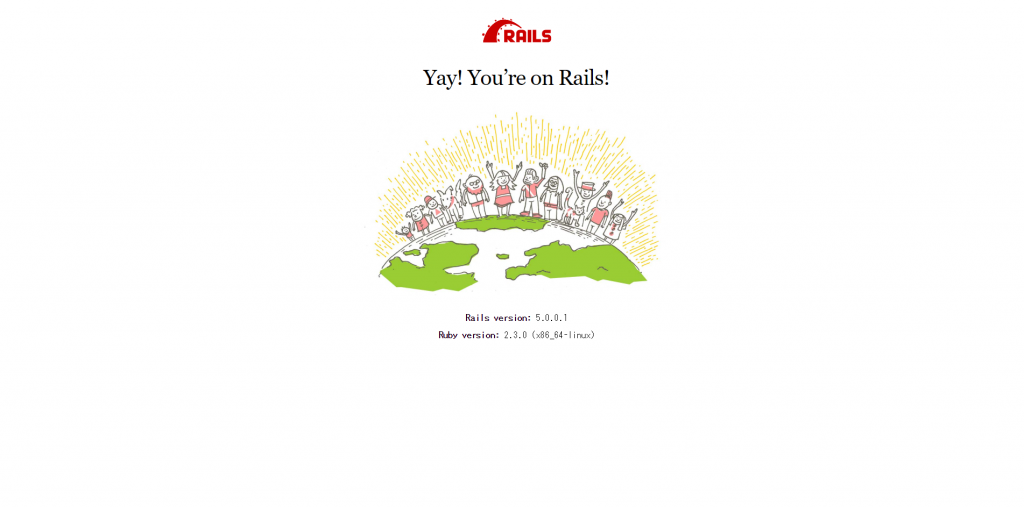※2016年10月に別のブログで書いた記事を、移行したものになります。
新人SEである私が考えたベスト・プラクティスを、Ruby on Railsで実践してみるシリーズの2回目になります。
Railsの開発環境を整える① - Qiita
で環境は整ったので、今回は開発を進めて行きたいと思います。
RailsでBootstrapを使えるようにする。
Bootstrapは、デザイン知識がなくてもきれいなサイトを作れる、CSSフレームワークです。
使い方は、Bootstrap 3.0入門 (全18回) - プログラミングならドットインストールやBootstrap · The world's most popular mobile-first and responsive front-end framework.を御覧ください。
まず、以下をGemfileに記述します。
gem 'bootstrap-sass'
gem 'autoprefixer-rails'
gem sass-rails
"autoprefixer-rails"は、自動でベンダープレフィックスを追加してくれます。
"gem sass-rails"は、すでに記述があれば不要です。
$ bin/bundle install
app/assets/stylesheets/ にある application.cssをapplication.css.scssに変更してから、以下の2行を追加。
@import "bootstrap-sprockets";
@import "bootstrap";
"bootstrap-sprockets"は、必ず先に書いてください。
app/assets/javascripts/application.js に以下を追加。
//= require bootstrap-sprockets
これで、Bootstrapが使えるようになります。
参考文献
タイムゾーンとロケールの設定
config/application.rbに、以下を追記
module MokumokuLibrary
class Application < Rails::Application
\# Settings in config/environments/* take precedence over those specified here.
\# Application configuration should go into files in config/initializers
\# -- all .rb files in that directory are automatically loaded.
<span style="color: #ff0000;">config.time_zone = 'Tokyo'
config.i18n.default_locale = :ja</span>
end
end
rspecコマンドを使えるようにする。
今回は、テストフレームワークにRSpecを使用します。
まず、rspecコマンドを、Spring経由で呼び出す準備をします。
Spring経由で呼び出すことで、実行時間を短くすることができます。
$ spring binstub rspec
WARN: Unresolved specs during Gem::Specification.reset:
minitest (~> 5.1)
WARN: Clearing out unresolved specs.
Please report a bug if this causes problems.
\* bin/rspec: generated with spring
エラーが起きたら、以下のコマンドで解決
$ gem cleanup
RSpecを利用する前に、一度だけ、以下のコマンドを実行する必要がある。
rails g rspec:install
テストフレームワークを、mini_testからRSpecに変更
module MokumokuLibrary
class Application < Rails::Application
\# Settings in config/environments/* take precedence over those specified here.
\# Application configuration should go into files in config/initializers
\# -- all .rb files in that directory are automatically loaded.
config.time_zone = 'Tokyo'
config.i18n.default_locale = :ja
<span style="color: #ff0000;">config.generators do |g|
g.test_framework :rspec
end</span>
end
end
Factory Girlの設定
spec/rails_helper.rbの以下を追記する。(RSpecでFactory Girlを利用するためには必要)
config.include FactoryGirl::Syntax::Methods
config.before(:suite) do
FactoryGirl.reload
end
localhost:3000にアクセスできるようにする
このままサーバーを立ち上げて、http://localhost:3000/ にアクセスしても、「このサイトにアクセスできません」となってしまいます。
config/boot.rbの末尾に、以下を追加
require 'rails/commands/server'
module Rails
class Server
def default_options
super.merge(Host: '0.0.0.0', Port: 3000)
end
end
end
これについては、以下を参照。
仮想サーバ上の WEBrick にローカルマシンから接続できない?! - Rails つまみぐい
Vagrant + rails + CentOS7の組み合わせでゲストOSのlocalhost:3000に接続できない場合 - Qiita
また、本来localhostというのは自分自身を指すので、仮想マシンにlocalhostで接続することはできません。
Vagrantfileに以下を追加します。
config.vm.network "forwarded_port", guest: 3000, host: 3000
ファイアフォールの3000portを開ける
$ sudo firewall-cmd --permanent --add-port=3000/tcp
success
$ sudo firewall-cmd --reload
success
$ firewall-cmd --list-all
public (default, active)
interfaces: enp0s3 enp0s8
sources:
services: dhcpv6-client http ssh
ports: 3000/tcp 8080/tcp
masquerade: no
forward-ports:
icmp-blocks:
rich rules:
http://localhost:3000/ にアクセスすると、デフォルトの画面が表示されました。
参考文献
- 仮想サーバ上の WEBrick にローカルマシンから接続できない?! - Rails つまみぐい
- Vagrant + rails + CentOS7の組み合わせでゲストOSのlocalhost:3000に接続できない場合 - Qiita
GitHubでバージョン管理
以下のサイトを参考に、作成したRailsプロジェクトをGitHubで管理できる。
$ git add .
$git commit -m "first commit"
$git remote add origin git@github.com:mokuo/gtd_console.git
git pull origin master
git push origin master
※以下を参考に、鍵を作成し、登録しておく。
Jenkins✕GitHubで、RailsのCIの仕組みを整える① | イチとゼロ - mokuoの技術ブログ
GitHubにIssueを作り、コミットを紐付ける
機能追加などは、機能単位でGitHubのIssueをつくる。
コミットにIssue番号を付けることで、Issueに対してどのようなコミットが行われたかを見ることができるようになる。
エラー解決
$ bin/rspec コマンド実行時
ActiveRecord::NoDatabaseError
データベースを作成する。
$ bin/rake db:create
マイグレーションファイルを作成しているなら、以下も実行
$ bin/rake db:migrate
NoMethodError
NoMethodError:
undefined method `build' for #
<rspec::examplegroups::authenticator::authenticator:0x007f7937c39b98>
と出たら、
spec/rails_helper.rbの以下を追記する。(RSpecでFactory Girlを利用するためには必要)
config.include FactoryGirl::Syntax::Methods
config.before(:suite) do
FactoryGirl.reload
end
参考文献
実践Ruby on Rails 4 現場のプロから学ぶ本格Webプログラミング
rspecの実行でweb_consoleエラー
``` $ rspec spec/models/account_spec.rb /home/vagrant/.rbenv/versions/2.3.0/lib/ruby/gems/2.3.0/gems/railties-5.0.0.1/lib/rails/railtie/configuration.rb:95:in `method_missing': undefined method `web_console' for # (NoMethodError) Did you mean? console from /home/vagrant/synced_folder/mokumoku_library/config/application.rb:22:in `' from /home/vagrant/synced_folder/mokumoku_library/config/application.rb:10:in `' from /home/vagrant/synced_folder/mokumoku_library/config/application.rb:9:in `' from /home/vagrant/synced_folder/mokumoku_library/config/environment.rb:2:in `require_relative' from /home/vagrant/synced_folder/mokumoku_library/config/environment.rb:2:in `' from /home/vagrant/.rbenv/versions/2.3.0/lib/ruby/site_ruby/2.3.0/rubygems/core_ext/kernel_require.rb:55:in `require' from /home/vagrant/.rbenv/versions/2.3.0/lib/ruby/site_ruby/2.3.0/rubygems/core_ext/kernel_require.rb:55:in `require' from /home/vagrant/synced_folder/mokumoku_library/spec/rails_helper.rb:3:in `' from /home/vagrant/.rbenv/versions/2.3.0/lib/ruby/site_ruby/2.3.0/rubygems/core_ext/kernel_require.rb:55:in `require' from /home/vagrant/.rbenv/versions/2.3.0/lib/ruby/site_ruby/2.3.0/rubygems/core_ext/kernel_require.rb:55:in `require' from /home/vagrant/synced_folder/mokumoku_library/spec/models/account_spec.rb:1:in `' from /home/vagrant/.rbenv/versions/2.3.0/lib/ruby/gems/2.3.0/gems/rspec-core-3.5.4/lib/rspec/core/configuration.rb:1435:in `load' from /home/vagrant/.rbenv/versions/2.3.0/lib/ruby/gems/2.3.0/gems/rspec-core-3.5.4/lib/rspec/core/configuration.rb:1435:in `block in load_spec_files' from /home/vagrant/.rbenv/versions/2.3.0/lib/ruby/gems/2.3.0/gems/rspec-core-3.5.4/lib/rspec/core/configuration.rb:1433:in `each' from /home/vagrant/.rbenv/versions/2.3.0/lib/ruby/gems/2.3.0/gems/rspec-core-3.5.4/lib/rspec/core/configuration.rb:1433:in `load_spec_files' from /home/vagrant/.rbenv/versions/2.3.0/lib/ruby/gems/2.3.0/gems/rspec-core-3.5.4/lib/rspec/core/runner.rbFinished in 0.14284 seconds (files took 13.47 seconds to load)
1 example, 0 failures
GitHubを見返してみると、Rails newしたときにはまだなくて、自分で書いた記憶もない。何かのコマンドを実行した時か、Gemでライブラリ読み込んだ時に、書き込まれるのか?
web consoleとは、ブラウザがコンソールになる的なものらしい。
<h3>Git addで改行コードエラー</h3>
warning: LF will be replaced by CRLF in app/models/account.rb.
The file will have its original line endings in your working directory.
<a href="http://d.hatena.ne.jp/Kmizukix/20100106/1262711140" target="_blank">git add した時に出る改行コードのwarning対応 - 先がまっくろー</a>を参考に解決できる。