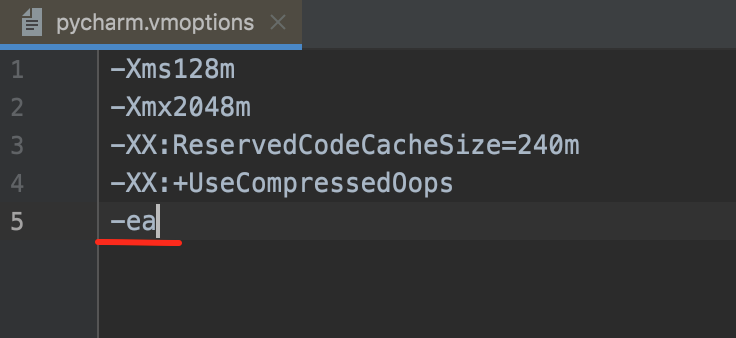はじめに
先日 PyCharm 2021.2 に Upgradeしたら、今まで問題なかったPythonのコードが文法エラー Statement expected, found Py:DEDENT で真っ赤になってしまいました。変なプラグインとバッティングしたのかと思って、全部無効にしてみても治らない。
どうも普通に PyCharmのバグのようです。
→ https://youtrack.jetbrains.com/issue/PY-49970
環境
私の環境です。
PyCharm 2021.2 (Professional Edition)
Build #PY-212.4746.96, built on July 27, 2021
Licensed to XXXXXXXXXXXX
Subscription is active until March 27, 2022.
Runtime version: 11.0.11+9-b1504.13 x86_64
VM: OpenJDK 64-Bit Server VM by JetBrains s.r.o.
macOS 11.5.1
GC: G1 Young Generation, G1 Old Generation
Memory: 2048M
Cores: 4
対処法
上記にも書いてありますが、
と治りました。
さいごに
書き足したOptionの意味をわかっていないから、次回Updateして問題が修正されたら書き足した分は削除した方がいいのかよくわからないなぁ... まあ、削除して試すかな。。。