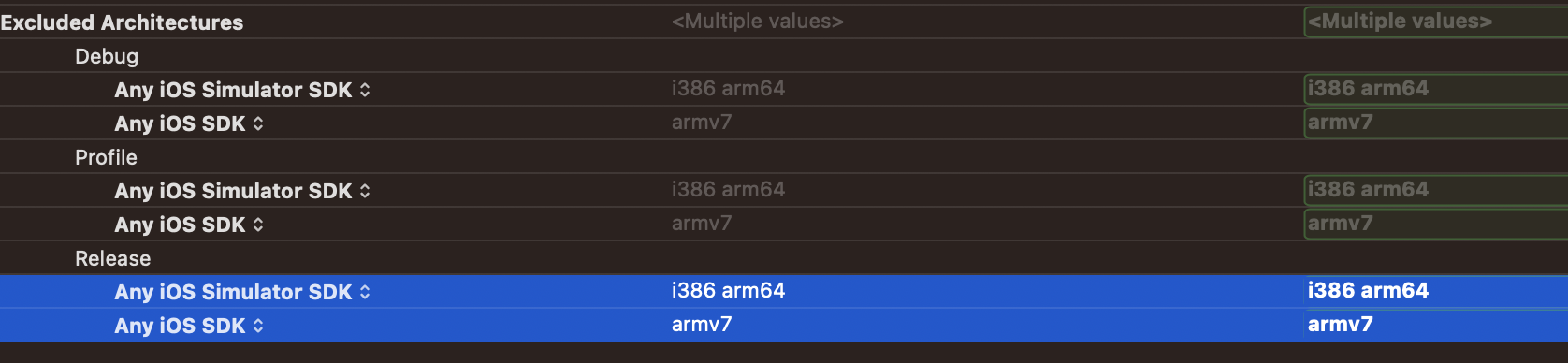こんにちは。virapture株式会社でCEOしながらラグナロク株式会社でもCKOとして働いている@mogmetです。
今回はトラブルシュート記事です。
M1 MacなどのAppleSiliconなmacを使ってiosアプリをemulatorでビルド・起動しているとこんなエラーに遭遇すると思います。
In /project/Pods/FirebaseAnalytics/Frameworks/FIRAnalyticsConnector.framework/FIRAnalyticsConnector(aligned_new_bca0ac320467a2457b3e306bfed17856.o), building for iOS Simulator, but linking in object file built for iOS, file '/project/Pods/FirebaseAnalytics/Frameworks/FIRAnalyticsConnector.framework/FIRAnalyticsConnector' for architecture arm64
これを解決するにはBuild SettingsのExcluded Architecturesにarm64を追加すれば治ります。
しかし、今回はそれによるトラップを踏み抜きました。
いざ、Archiveしてappstoreに提出しようとするとこのようなエラーが表示されます。
The archive contains nothing that can be signed.
Verify that your build process has compiled binaries and copied in bundled resources.
こちらも解決する方法について紹介します。
解決法
答えはこちらに記載ありました。
Build Settings -> Excluded Architectures -> Debug/Releaseにarm64を指定していると発生する
ということで、Any iOS Simulator SDKだけにarm64を指定することで無事にArchiveできるようになりました!
まとめ
Excluded Architecturesを指定するときに、arm64はAny iOS Simulator SDKにだけ書く!
最後に、ワンナイト人狼オンラインというゲームを作ってます!よかったら遊んでね!
他にもCameconやOffcha、問い合わせ対応が簡単にできるCSmart、フリーランスのコミュニティのNextFreelanceといったサービスも作ってるのでよかったら使ってね!
また、チームビルディングや技術顧問、Firebaseの設計やアドバイスといったお話も受け付けてますので御用の方は弊社までお問い合わせください。
ラグナロクでもエンジニアやデザイナーのメンバーを募集しています!!楽しくぶち上げたい人はぜひお話ししましょう!!