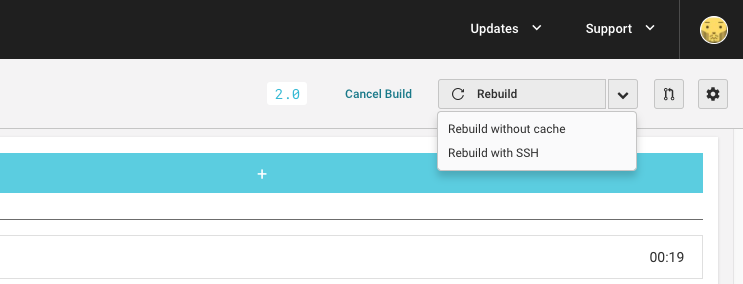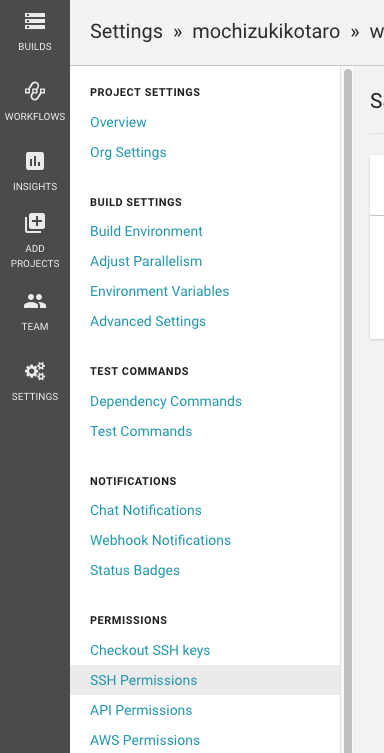前提
origin と upstream の remote を持っています。
git push origin hoge して、その後 GitHub からプルリクをつくって、CircleCI が回ります。
そのときに、 Rebuid with SSH していろいろ動きをみていました。
今回は、 staging サーバにデプロイするという設定です。
SSH Permissions
これは、ローカル Mac で適当に鍵をつくって、 id_rsa_hoge.pub を staging サーバに登録して、 id_rsa_hoge を CircleCI に登録しました。
これで、CircleCi コンテナから、staging サーバへ ssh できるようになりました。
Checkout SSH keys
これ、ちょっと謎。勉強しないと。
結局よくわからなくて、staging から git clone できるようにするために、鍵をつくって GitHub に登録しなおした。
だから staging の .ssh/config は以下のような感じ
[ec2-user@release_server ~]$ cat .ssh/config
Host github.com
HostName github.com
IdentityFile ~/.ssh/id_rsa_staging
TCPKeepAlive yes
IdentitiesOnly yes
User git
CircleCI の環境変数
ここに一覧があります。便利です。
https://circleci.com/docs/1.0/environment-variables/
特定のユーザー配下へのマージのときだけ deploy を動かしたい
今回、ざっくり以下のようなデプロイコマンドを書いていました。
- deploy:
name: Deploy
command: |
if [ "${CIRCLE_BRANCH}" == "staging" ]; then
bundle exec cap staging deploy
elif [ "${CIRCLE_BRANCH}" == "master" ]; then
bundle exec cap production deploy
fi
これだと、 mochizukikotaro/project_name へのマージでも company_name/project_name へのマージでも staging ブランチへのマージだと、デプロイが動いてしまいます。
これは辛いです。 company_name/ のときだけデプロイをしたいです。
ということで、環境変数の CIRCLE_PROJECT_USERNAME を使います。
if [ "${CIRCLE_PROJECT_USERNAME}" == "basicinc" ]; then
としました。この辺は workflow つかったりして、コードを綺麗にしたい気持ちなりました。(まだしてない)