macOSをターミナルから動かせるosascriptというものがあり、しかも最近はJavascriptでかけるようになったそうなので、簡単なスクリプトを書いてみた。
ターミナルで引数を受け取ったら、それをポップアップウィンドウに表示する簡単なコードである。
# !/usr/bin/osascript -l JavaScript
function run(argv){
let app = Application("System Events");
app.includeStandardAdditions = true;
app.displayDialog(JSON.stringify(argv));
}
このファイルをalertと名付けて、パスの通った場所に置き、実行権限をつける。
ターミナルで
alert hello
とすると、"hello"がargvに入り、run関数が実行される。
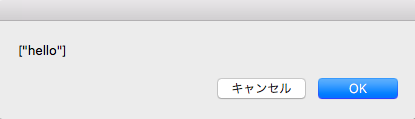
というウィンドウが表示された。
bashとmacOSを繋げて色々便利そうである。