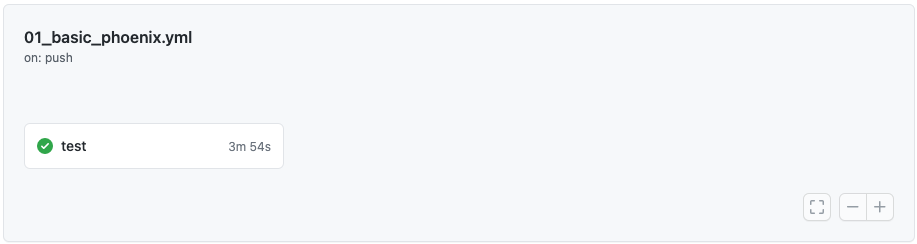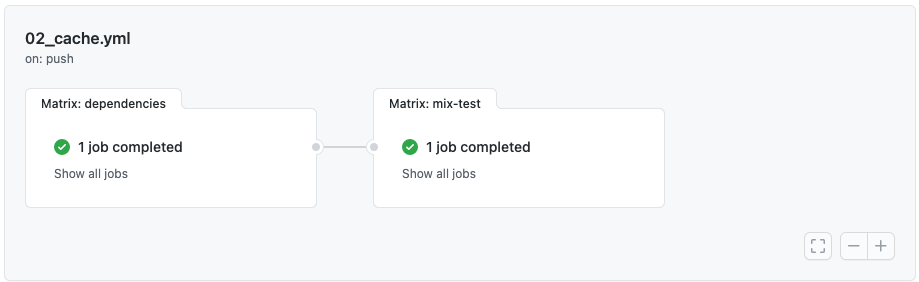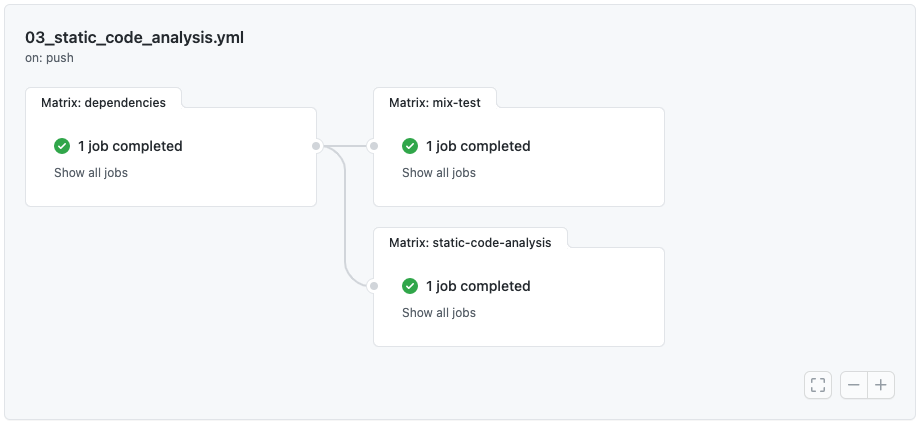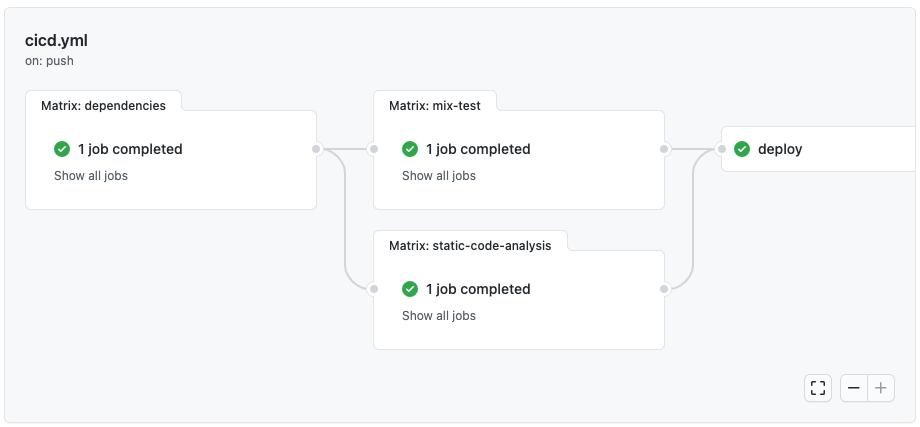最近PhoenixとLiveViewの勉強をしながら自分のポートフォリオPhoenixアプリmnishiguchi.comに磨きをかけているのですが、ある程度テストが書けたのでCI/CD(継続的インテグレーションと継続的デプロイ)に取り組もうと思います。プラットフォームとしては色々ありますが、Github Actionsを使うことにしました。想像していたより簡単に設定できたので、まだ試したことない方がいましたらオススメします。
忘れないうちにメモっておこうと思います。自分もなんとなくやっているので詳細は説明しませんが、問題ないと思います。
注意点
以下のサンプルコードは2021年4月時点のものです。サードパーティーのアクション名やバージョンがたまに変わるので、それらを確認することをおすすめします。
A: 必要最低限の設定
最もシンプルな設定の例がerlef/setup-beamアクションのリポジトリにありました。
手順
-
.github/workflowsフォルダを作成 -
.github/workflows/ci.ymlYAMLファイルを作成(ファイル名は任意) - YAMLファイルに下記の設定を記述 (OTP/Elixirバージョンは任意)
on: push
jobs:
test:
runs-on: ubuntu-latest
services:
db:
image: postgres:latest
ports: ['5432:5432']
env:
POSTGRES_PASSWORD: postgres
options: --health-cmd pg_isready --health-interval 10s --health-timeout 5s --health-retries 5
steps:
- uses: actions/checkout@v2
- uses: erlef/setup-beam@v1
with:
otp-version: '23.3.1'
elixir-version: '1.11.3'
- run: mix deps.get
- run: mix test
小さめのPhoenixアプリではこれで十分だと思います。一つ問題点を挙げるとすれば、CIが走る毎に依存関係がインストールされることです。そこに時間がかかり、小さいアプリでも完了に3分くらいかかります。
B: キャッシュ追加
公式のactions/cacheがありました。各言語の基本的な設定方法も説明されています。後々の事を考えて、依存性のインストールを別のジョブとして切り離しました。そうすることにより、そのキャッシュされた依存性を使用して他のJobを走らせることができます。
on: push
jobs:
dependencies:
runs-on: ubuntu-latest
strategy:
matrix:
elixir: ['1.11.3']
otp: ['23.3.1']
steps:
- name: Cancel previous runs
uses: styfle/cancel-workflow-action@0.9.0
with:
access_token: ${{ github.token }}
- name: Checkout Github repo
uses: actions/checkout@v2
- name: Sets up an Erlang/OTP environment
uses: erlef/setup-beam@v1
with:
elixir-version: ${{ matrix.elixir }}
otp-version: ${{ matrix.otp }}
- name: Retrieve cached dependencies
uses: actions/cache@v2
id: mix-cache
with:
path: |
deps
_build
key: ${{ runner.os }}-${{ matrix.otp }}-${{ matrix.elixir }}-${{ hashFiles('mix.lock') }}
- name: Install dependencies
if: steps.mix-cache.outputs.cache-hit != 'true'
run: |
mix local.rebar --force
mix local.hex --force
mix deps.get
mix deps.compile
mix-test:
needs: dependencies
runs-on: ubuntu-latest
strategy:
matrix:
elixir: ['1.11.3']
otp: ['23.3.1']
services:
db:
image: postgres:latest
ports: ['5432:5432']
env:
POSTGRES_PASSWORD: postgres
options: --health-cmd pg_isready --health-interval 10s --health-timeout 5s --health-retries 5
steps:
- name: Cancel previous runs
uses: styfle/cancel-workflow-action@0.9.0
with:
access_token: ${{ github.token }}
- name: Checkout Github repo
uses: actions/checkout@v2
- name: Sets up an Erlang/OTP environment
uses: erlef/setup-beam@v1
with:
elixir-version: ${{ matrix.elixir }}
otp-version: ${{ matrix.otp }}
- name: Retrieve cached dependencies
uses: actions/cache@v2
id: mix-cache
with:
path: |
deps
_build
key: ${{ runner.os }}-${{ matrix.otp }}-${{ matrix.elixir }}-${{ hashFiles('mix.lock') }}
- run: mix test --trace --slowest 10
dependenciesジョブでは、キャッシュがヒットした場合if: steps.mix-cache.outputs.cache-hit != 'true'により、依存性のインストールがスキップされます。これによりCIにかかる時間がかなり削減できます。
マトリックスを使うと複数のElixirバージョンに対してテストすることができ便利そうです。
mix testに--traceオプションと--slowest 10オプションを追加することにより付加的情報が得られます。
C: 静的コード解析追加
せっかくキャシュできるようになったので、いちからやると10分以上かかる静的コード解析も追加しました。Pierre-Louis Gottfroisさんの記事Github actions for Elixir & Phoenix app with cacheが参考になりました。成果物をキャッシュすることで1分程度で完了するようになりました。
手順
- credo と dialyxir を
mix.exsに追加し、mix deps.get。 - YAMLファイルのワークフロー設定を以下のように変更。
defmodule Mnishiguchi.MixProject do
use Mix.Project
...
defp deps do
[
{:phoenix, "~> 1.5.7"},
...
+ {:credo, "~> 1.4", only: [:dev, :test], runtime: false},
+ {:dialyxir, "~> 1.0", only: [:dev, :test], runtime: false}
]
end
...
on: push
jobs:
dependencies:
runs-on: ubuntu-latest
strategy:
matrix:
elixir: ['1.11.3']
otp: ['23.3.1']
steps:
- name: Cancel previous runs
uses: styfle/cancel-workflow-action@0.9.0
with:
access_token: ${{ github.token }}
- name: Checkout Github repo
uses: actions/checkout@v2
- name: Sets up an Erlang/OTP environment
uses: erlef/setup-beam@v1
with:
elixir-version: ${{ matrix.elixir }}
otp-version: ${{ matrix.otp }}
- name: Retrieve cached dependencies
uses: actions/cache@v2
id: mix-cache
with:
path: |
deps
_build
priv/plts
key: ${{ runner.os }}-${{ matrix.otp }}-${{ matrix.elixir }}-${{ hashFiles('mix.lock') }}
- name: Install dependencies
if: steps.mix-cache.outputs.cache-hit != 'true'
run: |
mkdir -p priv/plts
mix local.rebar --force
mix local.hex --force
mix deps.get
mix deps.compile
mix dialyzer --plt
static-code-analysis:
needs: dependencies
runs-on: ubuntu-latest
strategy:
matrix:
elixir: ['1.11.3']
otp: ['23.3.1']
steps:
- name: Cancel previous runs
uses: styfle/cancel-workflow-action@0.9.0
with:
access_token: ${{ github.token }}
- name: Checkout Github repo
uses: actions/checkout@v2
- name: Sets up an Erlang/OTP environment
uses: erlef/setup-beam@v1
with:
elixir-version: ${{ matrix.elixir }}
otp-version: ${{ matrix.otp }}
- name: Retrieve cached dependencies
uses: actions/cache@v2
id: mix-cache
with:
path: |
deps
_build
priv/plts
key: ${{ runner.os }}-${{ matrix.otp }}-${{ matrix.elixir }}-${{ hashFiles('mix.lock') }}
- run: mix format --check-formatted
- run: mix credo
- run: mix dialyzer --no-check --ignore-exit-status
mix-test:
runs-on: ubuntu-latest
needs: dependencies
strategy:
matrix:
elixir: ['1.11.3']
otp: ['23.3.1']
services:
db:
image: postgres:latest
ports: ['5432:5432']
env:
POSTGRES_PASSWORD: postgres
options: --health-cmd pg_isready --health-interval 10s --health-timeout 5s --health-retries 5
steps:
- name: Cancel previous runs
uses: styfle/cancel-workflow-action@0.9.0
with:
access_token: ${{ github.token }}
- name: Checkout Github repo
uses: actions/checkout@v2
- name: Sets up an Erlang/OTP environment
uses: erlef/setup-beam@v1
with:
elixir-version: ${{ matrix.elixir }}
otp-version: ${{ matrix.otp }}
- name: Retrieve cached dependencies
uses: actions/cache@v2
id: mix-cache
with:
path: |
deps
_build
priv/plts
key: ${{ runner.os }}-${{ matrix.otp }}-${{ matrix.elixir }}-${{ hashFiles('mix.lock') }}
- run: mix test --trace --slowest 10
D: Gigalixirに自動でデプロイ
今まではCI(継続的インテグレーション)の部分に取り組んできましたが、これはCD(継続的デプロイ)になります。@mokichi さんのElixir/PhoenixアプリをGitHub ActionsでGigalixirに継続的デプロイするで詳しく説明されています。サードパーティーのアクションを全く使用しなくても、数行で設定できます。
基本的なコンセプトはGigalixirの公式ドキュメントで説明されています。
3つの秘密の変数(GIGALIXIR_EMAIL, GIGALIXIR_API_KEY and GIGALIXIR_APP_NAME)を取り組んでいるプロジェクトのGithubリポジトリに登録する必要があります。それについては、Githubの公式ドキュメントがあります。
一つ注意点はGIGALIXIR_EMAILの値はURIエンコーディングされていないといけないことです。
- 良い例
foo%40gigalixir.com - 悪い例
foo@gigalixir.com
name: CI/CD
on:
pull_request:
branches: [main]
push:
branches: [main]
jobs:
dependencies:
...
static-code-analysis:
...
mix-test:
...
deploy:
needs:
- static-code-analysis
- mix-test
runs-on: ubuntu-latest
steps:
- name: Checkout Github repo
uses: actions/checkout@v2
with:
fetch-depth: 0
- name: Deploy to Gigalixir
run: |
git remote add gigalixir https://${{ secrets.GIGALIXIR_EMAIL }}:${{ secrets.GIGALIXIR_API_KEY }}@git.gigalixir.com/${{ secrets.GIGALIXIR_APP_NAME }}.git
git push -f gigalixir HEAD:refs/heads/master
他にもデータベースのマイグレーションの自動化等課題がありますが、それらについてはまた追って取り組みます。
以上!