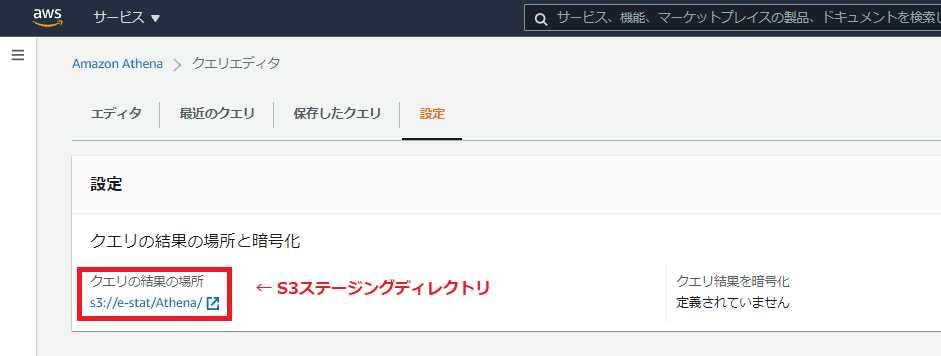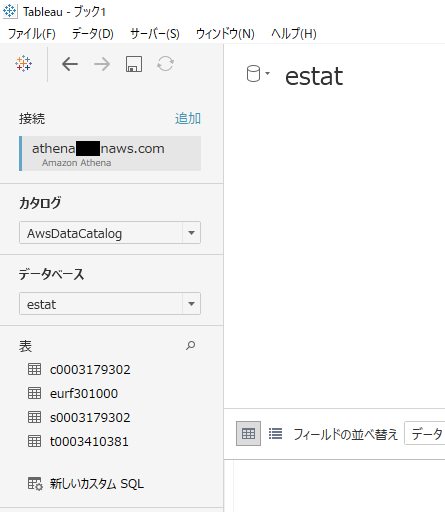環境
Tableau Desktop 2020.4.7
Windows 10 Enterprise(バージョン1909)
手順
JDBCのインストール
AmazonのWEBサイトからJDBC(AthenaJDBC42.jar)をダウンロードして
C:\Program Files\Tableau\Drivers に保存
プロキシ設定
以下の内容をathena.propertiesという名前で
C:\Users\(ユーザ名)\Documents\マイ Tableau リポジトリ\データ ソース に保存
ProxyHost=(プロキシURL)
ProxyPort=443
UseResultSetStreaming = 0
proxyportはネットワーク環境設定によります(444やその他のポート番号の場合があります)
UseResultSetStreaming = 0 は無いほうがつながる場合もあるようです。
tableauから接続
tableau起動⇒接続の「サーバーへ」 ⇒その他⇒Amazon Athena⇒以下の設定
サーバー
athena.(リージョン).amazonaws.com
例)athena.us-east-1.amazonaws.com
ポート
443
S3ステージングディレクトリ
Athena → 設定の「クエリの結果の場所」を入力
例)s3://e-stat/Athena/
AccessKey / SecretKey
アクセスキーとシークレットキーをそれぞれ入力