VSCodeでArduino開発環境の準備
シリアルモニタの文字化けやincludeのリンク切れがあったので解消メモ
手順
- ArduinoIDEのダウンロードとインストール
- VScodeのプラグインをインストールとArduinoIDEへのパス設定
- VScodeのsetting.jsonと.vscode/c_cpp_properties.jsonの設定
1. ArduinoIDEのダウンロードとインストール
arduino-1.8.9-windows.exeのダウンロードとインストール
Windows Installer, for Windows XP and up からダウンロード
何も考えず「次へ」的なボタンを押してすすめる
https://www.arduino.cc/en/Main/Software

2. VScodeのプラグインをインストール
Arduinoプラグインをインストール
Marketplaceで「Arduino」検索で出てくるプラグインをインストール

Arduino:Pathを設定
VScodeの左下歯車の「設定>拡張機能>Arduino configurationで「Arduino:Path」を設定
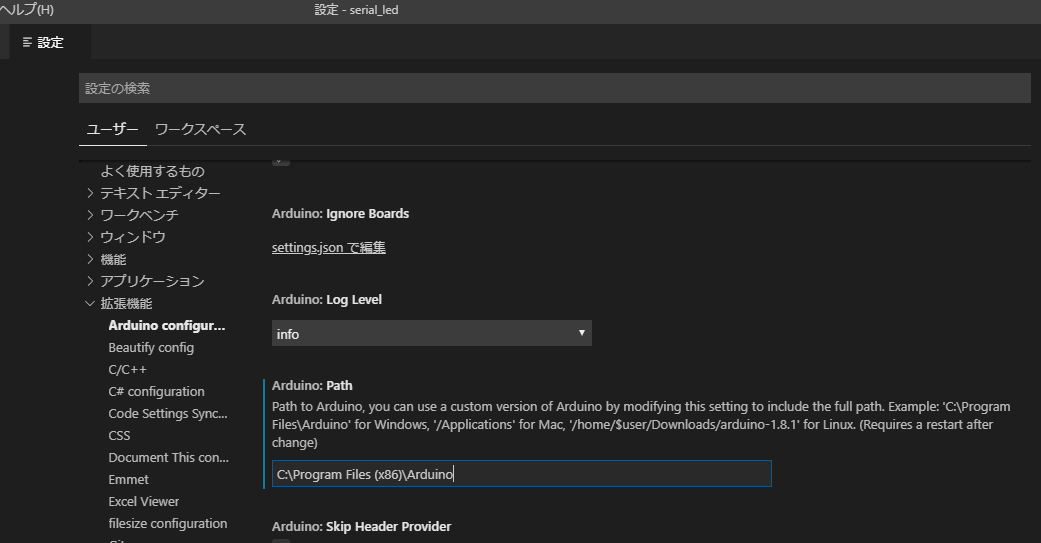
3. VScodeのsetting.jsonと.vscode/c_cpp_properties.jsonの設定
パスを拾うようにするためにこれらを設定すると良いらしい
(設定しなくてもビルドできたけど、コンソールでエラー出てるの気になるから。。)
VScodeのsetting.json
ヘッダー名を探してくれるようになる?
"C_Cpp.intelliSenseEngine": "Tag Parser"
.vscode/c_cpp_properties.json
#include関係のパスが通ってないので設定を追加する
# c_cpp_properties.json
{
"env": {
"PACKAGES_PATH": "C:/Program Files (x86)/Arduino",
"USER_PATH": "C:/Users/username/Documents/Arduino"
},
"configurations": [{
"name": "Win32",
"includePath": [
"${workspaceFolder}"
],
"browse": {
"path": [
"${workspaceFolder}",
"${env:PACKAGES_PATH}/tools",
"${env:PACKAGES_PATH}/hardware",
"${env:PACKAGES_PATH}/libraries",
"${env:USER_PATH}/libraries"
]
},
"forcedInclude": [
"C:\\Program Files (x86)\\Arduino\\hardware\\arduino\\avr\\cores\\arduino\\Arduino.h"
],
"intelliSenseMode": "msvc-x64",
"compilerPath": "C:/Program Files (x86)/Microsoft Visual Studio/2017/Community/VC/Tools/MSVC/14.16.27023/bin/Hostx64/x64/cl.exe",
"cStandard": "c11",
"cppStandard": "c++17"
}],
"version": 4
}
| プロパティ名 | 説明メモ |
|---|---|
| env | json内の環境変数 |
| PACKAGES_PATH | TD |
| USER_PATH | TD |
| ${env:PACKAGES_PATH}/tools | Arduinoが元々持っているライブラリ |
| ${env:PACKAGES_PATH}/hardware | Arduinoが元々持っているライブラリ |
| ${env:PACKAGES_PATH}/libraries | Arduinoが元々持っているライブラリ |
| ${env:PACKAGES_PATH}/libraries | Zipなどで追加したライブラリ |
参考サイト
- ArduinoIDEをアップデートしたらVSCodeのArduino出力で文字化け
https://qiita.com/nori-dev-akg/items/e0811eb26274910cdd0e - Visual Studio Code for Gamebuino/Arduino with IntelliSense
https://github.com/bfxdev/Arduino/blob/master/VSCode/README.md - Visual Studio Code extension for Arduino で電子工作
https://another.maple4ever.net/archives/2328/