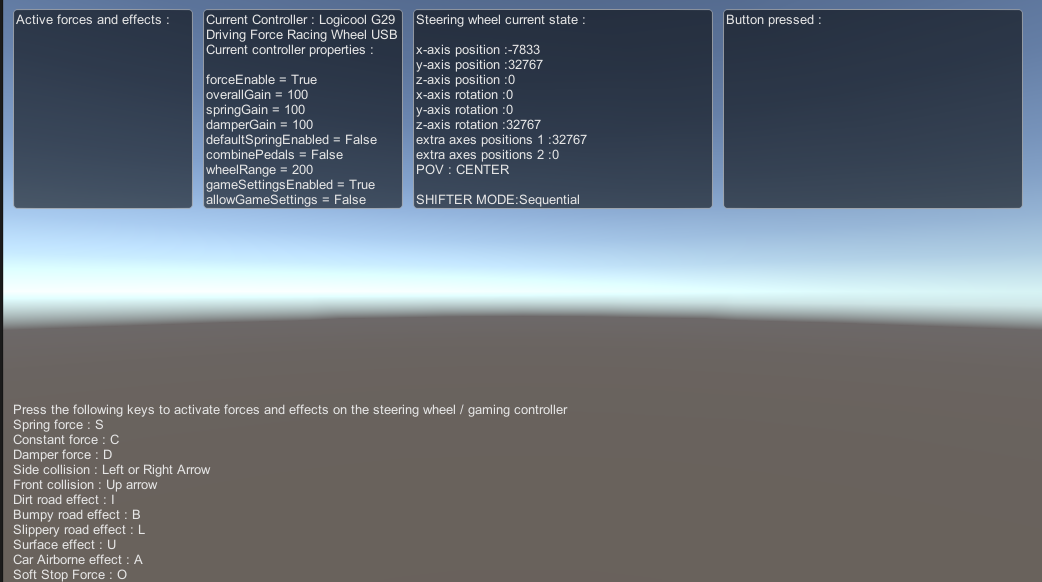Logitech G29 SteeringWheel PCでUnityできるまで
ハンドルコントローラの動作環境とUnityでサンプル動作のメモ
たぶんドライバーインストール(Win 64bit)
ダウンロード先
https://support.logi.com/hc/ja/articles/360025298053-Logitech-Gaming-Software
対象exe
LGS_9.02.65_x64_Logicool.exe
SDKダウンロード
Logitech Gaming SDK
https://assetstore.unity.com/packages/tools/integration/logitech-gaming-sdk-6630
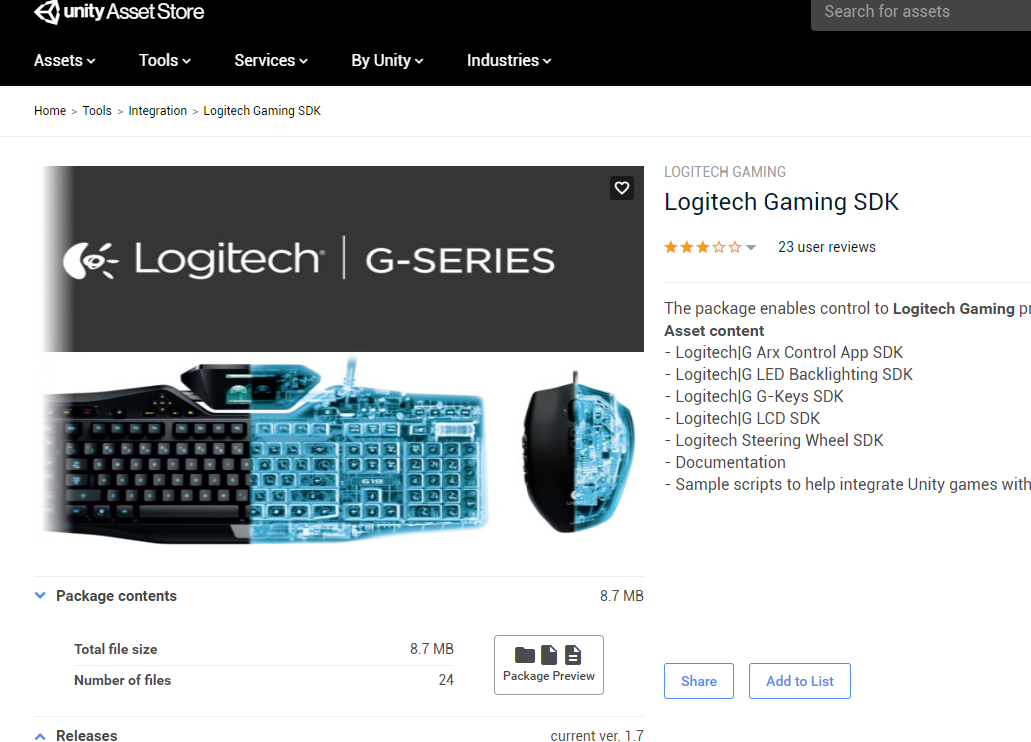
UnityでSample起動でエラー
どうやらdllが壊れているらしいかもなので
https://gaming.logicool.co.jp/ja-jp/partnerdeveloperlab/sdk-resource-list/steering-wheel-sdk.html
からダウンロードしたdllで上書きしたら動作した。
正常なdll
LogitechSteeringWheelSDK_8.75.30\Lib\GameEnginesWrapper\x64
LogitechSteeringWheelEnginesWrapper.dll
上書き対象
Assets\Logitech SDK
LogitechSteeringWheelEnginesWrapper.dll
UnityでC#でのハンドル接続
キーボードでハンドルの重さ?など変えたりできるみたいです。
オフロード設定でガタガタなりました。
新しいPCで動作しなかったを解消
VisualStudio 2019 Communityをインストールで解消したメモ
参考サイト
ステアリングホイールSDK
https://gaming.logicool.co.jp/ja-jp/partnerdeveloperlab/sdk-resource-list/steering-wheel-sdk.html
Logitech Gaming SDK
https://assetstore.unity.com/packages/tools/integration/logitech-gaming-sdk-6630
Logitech Gaming Software
https://support.logi.com/hc/ja/articles/360025298053-Logitech-Gaming-Software
LogicoolSDKを使ったハンドル入力
https://shin-go.hatenablog.com/entry/logitech
unityでLogicoolSDKを使ってLogitech G29 Steering Wheel(ハンコン)を取得したかった話
https://qiita.com/shi_k_7/items/8b2d2e99b4c6d9bc77d4