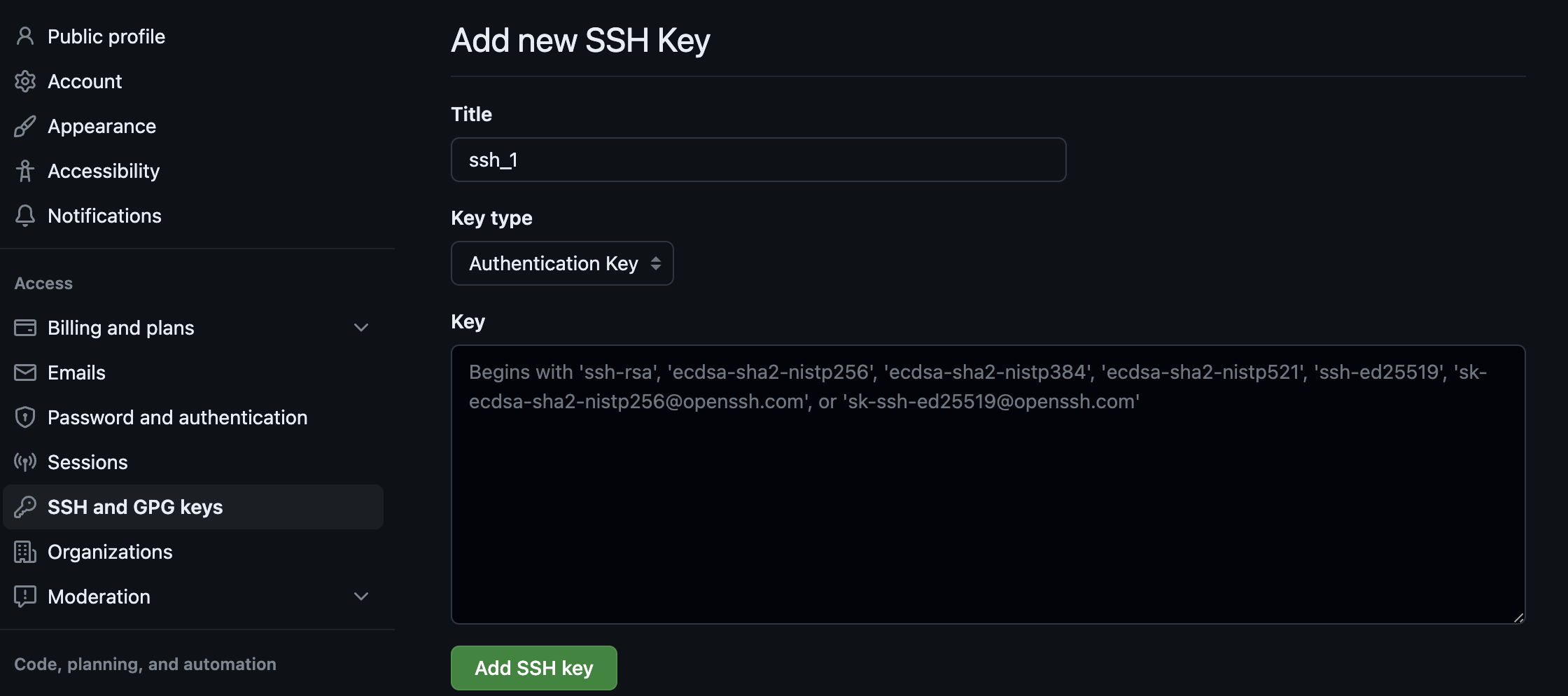はじめに
MacOSでGit初期設定をする方法についてのメモとなります。
(何回やっても忘れてるので。。😭)
環境
■ MacOS
14.0
■ チップ
Apple M2
1.Homebrewをインストール
HomebrewはmacOS上で動作するパッケージ管理ツールのひとつとなります。
Homebrewを用いて様々なパッケージをインストールすることができます。
■ Homebrew
https://brew.sh
以下のコマンドでインストールできます。
コマンドが変わる可能性があるので、ホームページで確認するのをお勧めします!
$ /bin/bash -c "$(curl -fsSL https://raw.githubusercontent.com/Homebrew/install/HEAD/install.sh)"
Homebrewをインストールしたものの、以下のエラーが発生していました。
パスが通ってないことが原因となるため、Homebrewのパスを通すことにより、解決できます。
# 出力
Warning: /opt/homebrew/bin is not in your PATH.
Instructions on how to configure your shell for Homebrew
can be found in the 'Next steps' section below.
==> Installation successful!
中略
==> Next steps:
- Run these two commands in your terminal to add Homebrew to your PATH:
(echo; echo 'eval "$(/opt/homebrew/bin/brew shellenv)"') >> /Users/{UserName}/.zprofile
eval "$(/opt/homebrew/bin/brew shellenv)"
- Run brew help to get started
- Further documentation:
https://docs.brew.sh
下記のコマンドを実行します。
$ echo 'eval "$(/opt/homebrew/bin/brew shellenv)"' >> /Users/{UserName}/.zprofile
$ eval "$(/opt/homebrew/bin/brew shellenv)"
Homebrewのバージョンを確認します!
$ brew -v
# 出力
Homebrew 4.1.15
2.HomebrewでGitをインストール
brewでGitをインストールするため、以下のコマンドを実行します。
$ brew install git
インストールが完了したら、Gitのバージョンを確認してみましょう!
$ git --version
# 出力
git version 2.39.3 (Apple Git-145)
3.Gitアカウントの設定(git config)
これを設定していないと、ローカルリポジトリからリモートリポジトリにpushする度に、
アカウントの情報を入力する必要があります。
最初に設定しておくと便利です!
gitのユーザー名、メールアドレスを以下のコマンドで設定します。
$ git config --global user.name "{GitUserName}"
$ git config --global user.email {GitUserEmail}
登録内容を確認したい場合は、以下のコマンドを実行してください。
$ git config --list
4.GitのSSH接続を設定
自分のパソコンからサーバーに接続しているよー!と安全に通信をおこなう一つの手段として、
SSH公開鍵による認証をする必要があります。
まず、SSHキーが存在するのかを確認します。
$ cat ~/.ssh/id_rsa.pub
# 出力
cat: /Users/xxxx/.ssh/id_rsa.pub: No such file or directory
ディレクトリが存在しない場合、SSH公開鍵を作成します。
$ ssh-keygen
生成されたSSH公開鍵をコピーします。
以下のコマンドを実行すると、SSH公開鍵をクリップボードにコピーしてくれるので便利です。
$ cat ~/.ssh/id_rsa.pub | pbcopy
コピーした公開鍵をGithubに登録します。
登録方法は以下となります。
1.「自分のGithubプロフィール」>「Settings」>「SSH and GPG keys」で「New SSH key」に移動

最後に
ここまですれば、Git初期設定は一通り完了だと思います。
リモートリポジトリの作成やGitHubへのpushなどの作業に関してはまた機会があれば、、、😣