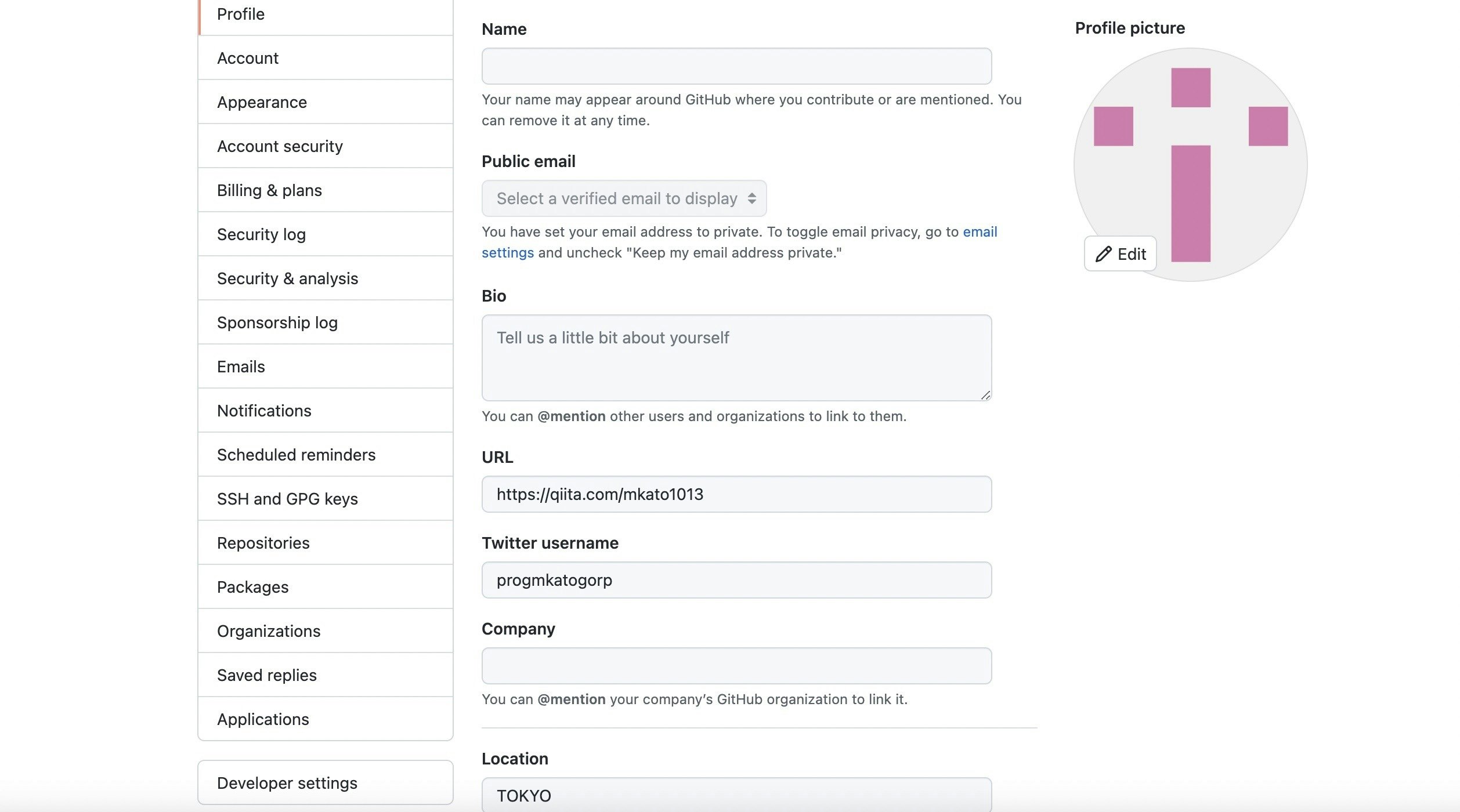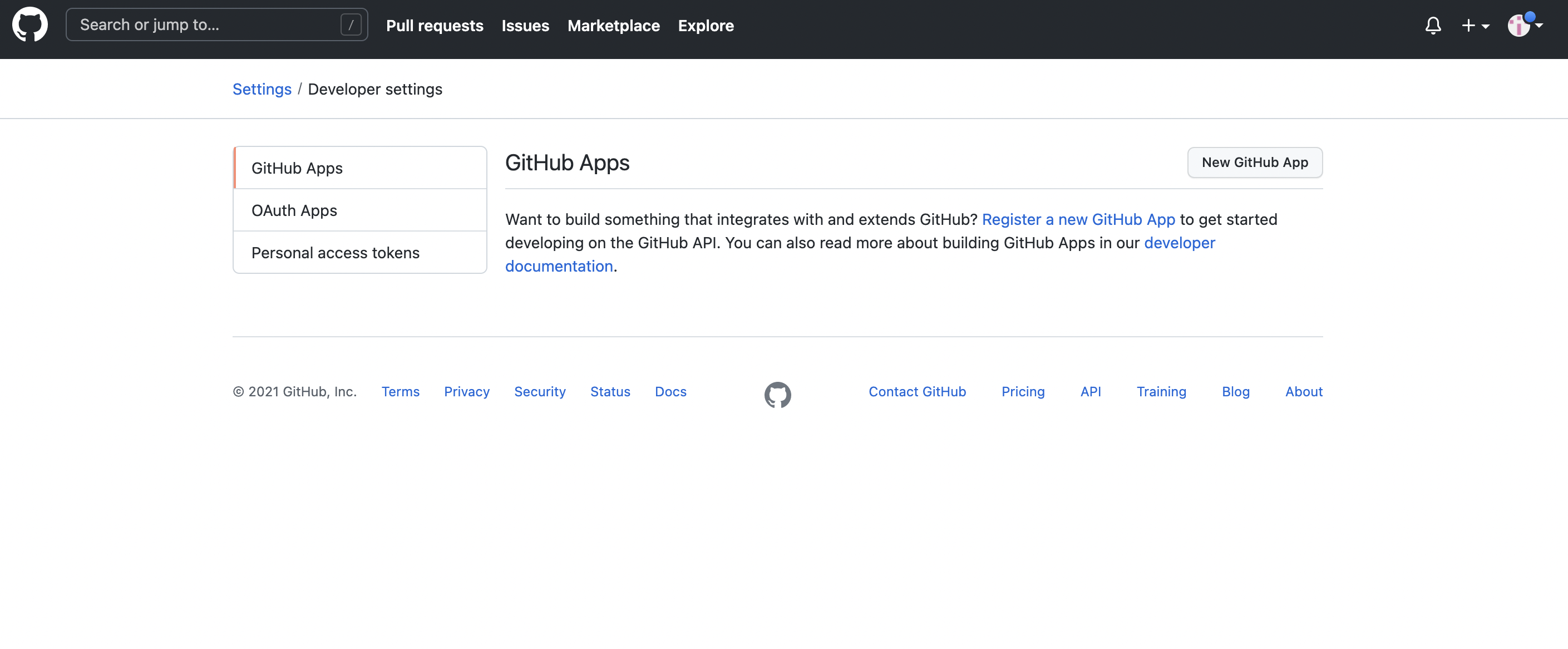はじめに
本記事では、git push origin master後、password入力後のエラーについてを記述します。
本題
ターミナルにて
% git push origin master
Username for 'https://github.com': ユーザー名
Password for 'https://mkato1013@github.com': パスワードを入れてみた
remote: Support for password authentication was removed on August 13, 2021. Please use a personal access token instead.
remote: Please see https://github.blog/2020-12-15-token-authentication-requirements-for-git-operations/ for more information.
fatal: Authentication failed for 'https://github.com/ユーザー名/リポジトリ名/'
パスワードは何度入力しても同じだし、
パスワードを変更してみても、だめでした。
結論
2021年8月13日以降、
GitHubのリポジトリにアクセスするには、
ユーザ名とパスワードではなくアクセストークンが必要になったようです。
知らなかった。。。
方法
Githubにログイン後、右上アイコン選択し、Settingsへ。
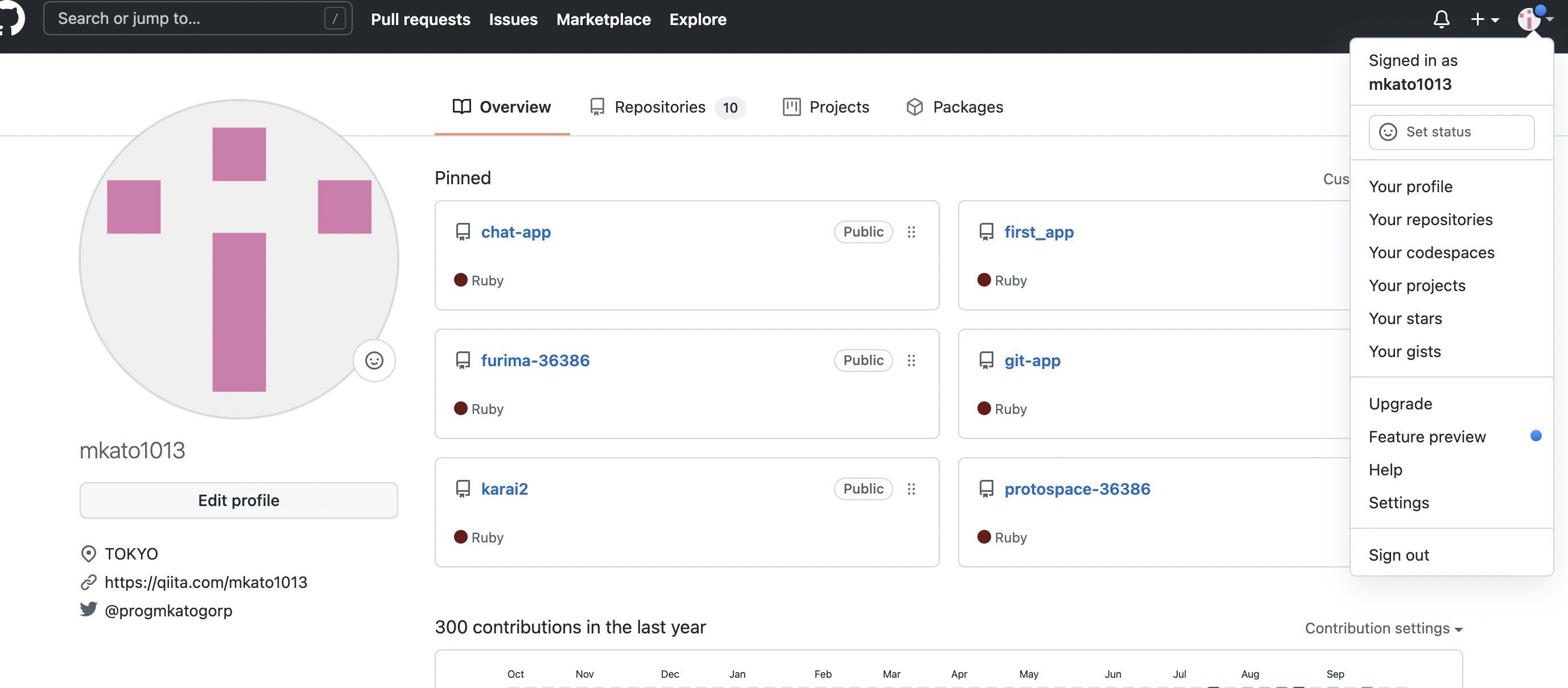
Personal access tokensからのGenerate new tokenへ。
New personal access tokenへたどり着いたら、
少なくともrepoにチェックをつけます。
その後は、Generate tokenします。
また
トークンは、後で確認することができないので、どこかにメモしておきます。
もう一度
% git push origin master
Username for 'https://github.com': ユーザー名
Password for 'https://mkato1013@github.com': 先ほどのトークン
Enumerating objects: 113, done.
Counting objects: 100% (113/113), done.
Delta compression using up to 8 threads
Compressing objects: 100% (100/100), done.
Writing objects: 100% (113/113), 27.89 KiB | 4.65 MiB/s, done.
Total 113 (delta 2), reused 0 (delta 0), pack-reused 0
remote: Resolving deltas: 100% (2/2), done.
To https://github.com/ユーザー名/リポジトリ名
* [new branch] master -> master
無事に通りました。
以上です。
終わりに
情報は大事ですね。
知らないと痛い目を見る典型例ですね。
以下参考サイトです。
GitHubのリポジトリにアクセス時に「remote: Support for password authentication was removed on August 13, 2021.」エラー
GitHubでパスワード認証が廃止されるので二要素認証とトークン認証の設定方法をまとめた
GitHub、パスワード認証やめるって?
明日も頑張ります!