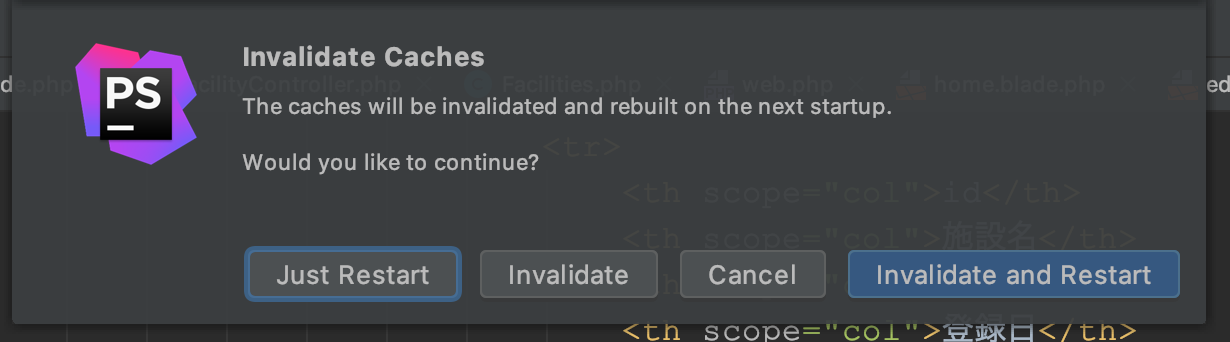解決法
エディタ上部のFile→Invalidate Caches/Restartを選択
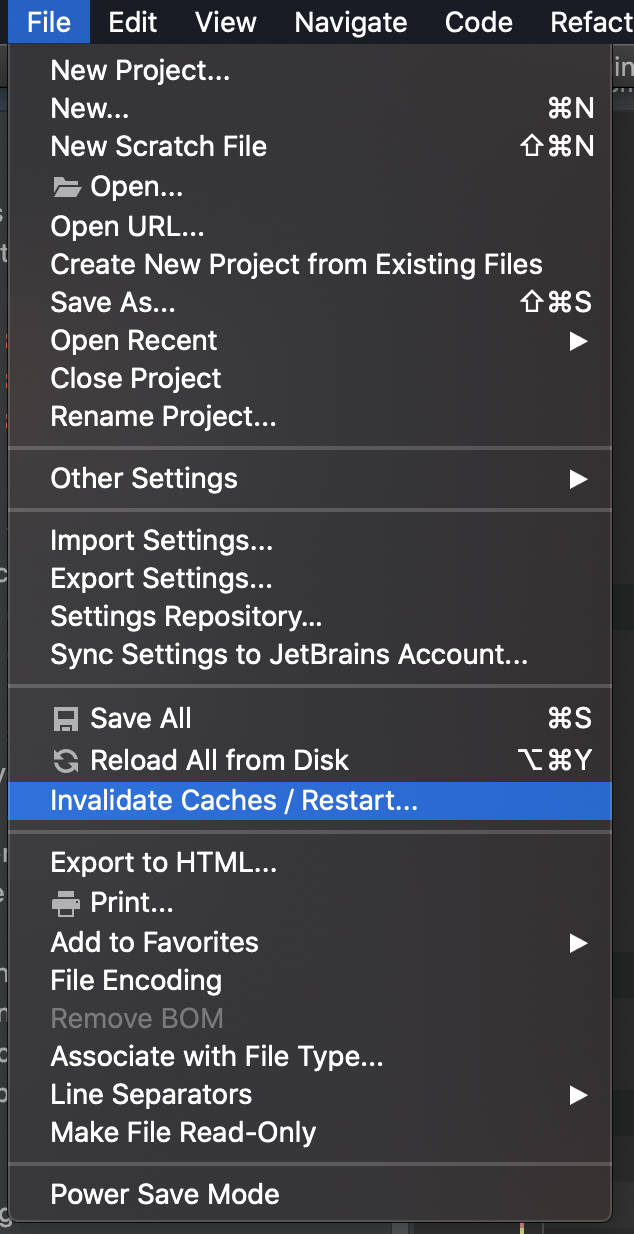
The caches will be invalidated and rebuilt on the next startup.
Would you like to continue?
「キャッシュは無効化されて次回の起動時に再構築されます。続けますか?」と聞かれます。
「Invalidate and Restart」を選ぶとキャッシュが削除され、エディタが自動で再起動します。
これで完了!
経緯
つい先ほどまで出ていなかったのに、なぜか「Undefined Class」という表示が急に出現。
もちろん、クラスは定義されています。
とにかく調べてみたら、PhpStormでたまに起こるのだとか。動作高速化のためのキャッシュがたまに悪さをするようですね。
他の方の記事ではコンパイルエラーが無いにもかかわらず実行時にエラーが出てしまうという現象の時にも有効だったようなので、お試しください。