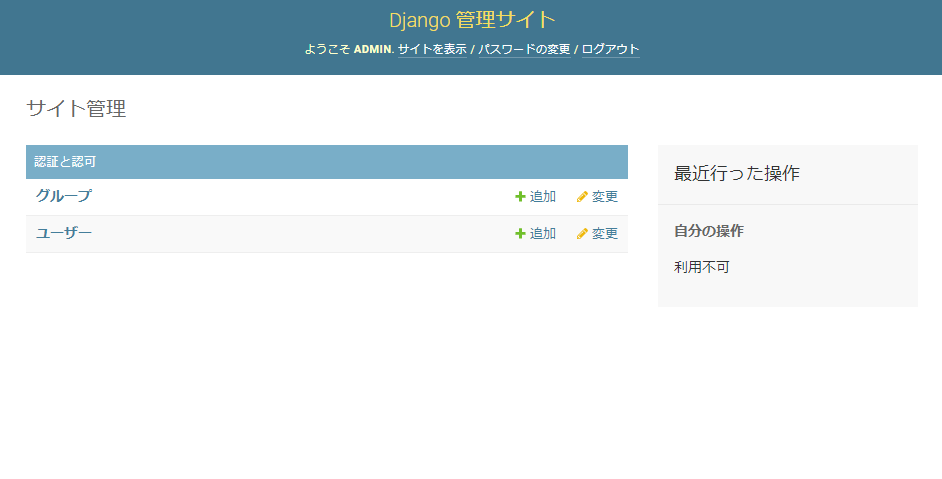この記事について
前回の記事でDjangoのセットアップをしてました。
【Python】Djangoで遊ぶ(セットアップ・HTMLファイル表示)
今回はデフォルトでセットアップされる管理サイト(adminサイト)を少し触れてみます。
環境
OS:Windows10 Home
Python:3.9.2
Django:3.1.7
管理サイト(adminサイト)とは
今回はローカル環境http://127.0.0.1で構築したのですが、何も触ってなくてもhttp://127.0.0.1/adminにアクセスすると以下のページが表示されます。
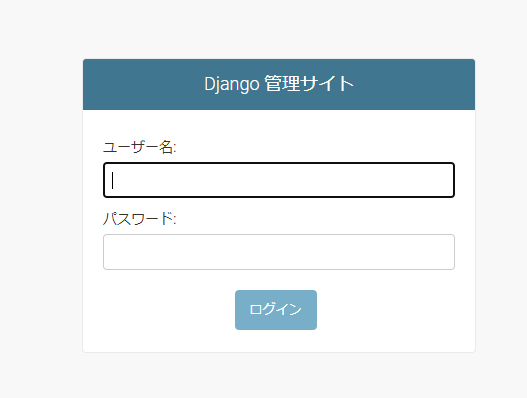
ただ、ユーザー名・パスワードは分かりません。。
作成してログインしてみましょう。
アカウント作成
以下のコマンドでアカウント作成ができます。
python manage.py createsuperuser
すると何かエラーを吐きました・・・・
$ python manage.py createsuperuser
You have 18 unapplied migration(s). Your project may not work properly until you apply the migrations for app(s): admin, auth, contenttypes, sessions.
Run 'python manage.py migrate' to apply them.
Traceback (most recent call last):
File "C:\python39\lib\site-packages\django\db\backends\utils.py", line 84, in _execute
return self.cursor.execute(sql, params)
File "C:\python39\lib\site-packages\django\db\backends\sqlite3\base.py", line 413, in execute
return Database.Cursor.execute(self, query, params)
sqlite3.OperationalError: no such table: auth_user
The above exception was the direct cause of the following exception:
Traceback (most recent call last):
File "C:\Works\Dev\Django\demosite\manage.py", line 22, in <module>
main()
File "C:\Works\Dev\Django\demosite\manage.py", line 18, in main
execute_from_command_line(sys.argv)
File "C:\python39\lib\site-packages\django\core\management\__init__.py", line 401, in execute_from_command_line
utility.execute()
File "C:\python39\lib\site-packages\django\core\management\__init__.py", line 395, in execute
self.fetch_command(subcommand).run_from_argv(self.argv)
File "C:\python39\lib\site-packages\django\core\management\base.py", line 330, in run_from_argv
self.execute(*args, **cmd_options)
File "C:\python39\lib\site-packages\django\contrib\auth\management\commands\createsuperuser.py", line 79, in execute
return super().execute(*args, **options)
File "C:\python39\lib\site-packages\django\core\management\base.py", line 371, in execute
output = self.handle(*args, **options)
File "C:\python39\lib\site-packages\django\contrib\auth\management\commands\createsuperuser.py", line 100, in handle
default_username = get_default_username()
File "C:\python39\lib\site-packages\django\contrib\auth\management\__init__.py", line 140, in get_default_username
auth_app.User._default_manager.get(username=default_username)
File "C:\python39\lib\site-packages\django\db\models\manager.py", line 85, in manager_method
return getattr(self.get_queryset(), name)(*args, **kwargs)
File "C:\python39\lib\site-packages\django\db\models\query.py", line 425, in get
num = len(clone)
File "C:\python39\lib\site-packages\django\db\models\query.py", line 269, in __len__
self._fetch_all()
File "C:\python39\lib\site-packages\django\db\models\query.py", line 1308, in _fetch_all
self._result_cache = list(self._iterable_class(self))
File "C:\python39\lib\site-packages\django\db\models\query.py", line 53, in __iter__
results = compiler.execute_sql(chunked_fetch=self.chunked_fetch, chunk_size=self.chunk_size)
File "C:\python39\lib\site-packages\django\db\models\sql\compiler.py", line 1156, in execute_sql
cursor.execute(sql, params)
File "C:\python39\lib\site-packages\django\db\backends\utils.py", line 98, in execute
return super().execute(sql, params)
File "C:\python39\lib\site-packages\django\db\backends\utils.py", line 66, in execute
return self._execute_with_wrappers(sql, params, many=False, executor=self._execute)
File "C:\python39\lib\site-packages\django\db\backends\utils.py", line 75, in _execute_with_wrappers
return executor(sql, params, many, context)
File "C:\python39\lib\site-packages\django\db\backends\utils.py", line 84, in _execute
return self.cursor.execute(sql, params)
File "C:\python39\lib\site-packages\django\db\utils.py", line 90, in __exit__
raise dj_exc_value.with_traceback(traceback) from exc_value
File "C:\python39\lib\site-packages\django\db\backends\utils.py", line 84, in _execute
return self.cursor.execute(sql, params)
File "C:\python39\lib\site-packages\django\db\backends\sqlite3\base.py", line 413, in execute
return Database.Cursor.execute(self, query, params)
django.db.utils.OperationalError: no such table: auth_user
アカウント作成の前にmigrateをしてくれということで、以下のコマンドでmigrateします。
python manage.py migrate
$ python manage.py migrate
Operations to perform:
Apply all migrations: admin, auth, contenttypes, sessions
Running migrations:
Applying contenttypes.0001_initial... OK
Applying auth.0001_initial... OK
Applying admin.0001_initial... OK
Applying admin.0002_logentry_remove_auto_add... OK
Applying admin.0003_logentry_add_action_flag_choices... OK
Applying contenttypes.0002_remove_content_type_name... OK
Applying auth.0002_alter_permission_name_max_length... OK
Applying auth.0003_alter_user_email_max_length... OK
Applying auth.0004_alter_user_username_opts... OK
Applying auth.0005_alter_user_last_login_null... OK
Applying auth.0006_require_contenttypes_0002... OK
Applying auth.0007_alter_validators_add_error_messages... OK
Applying auth.0008_alter_user_username_max_length... OK
Applying auth.0009_alter_user_last_name_max_length... OK
Applying auth.0010_alter_group_name_max_length... OK
Applying auth.0011_update_proxy_permissions... OK
Applying auth.0012_alter_user_first_name_max_length... OK
Applying sessions.0001_initial... OK
成功しました。
デフォルトではdb.sqlite3にテーブルが作成されます。
この設定はsetting.pyの以下に記載されています。
# Database
# https://docs.djangoproject.com/en/3.1/ref/settings/#databases
DATABASES = {
'default': {
'ENGINE': 'django.db.backends.sqlite3',
'NAME': BASE_DIR / 'db.sqlite3',
}
}
ちなみにdb.sqlite3はこのような感じでテーブルが作成されています。
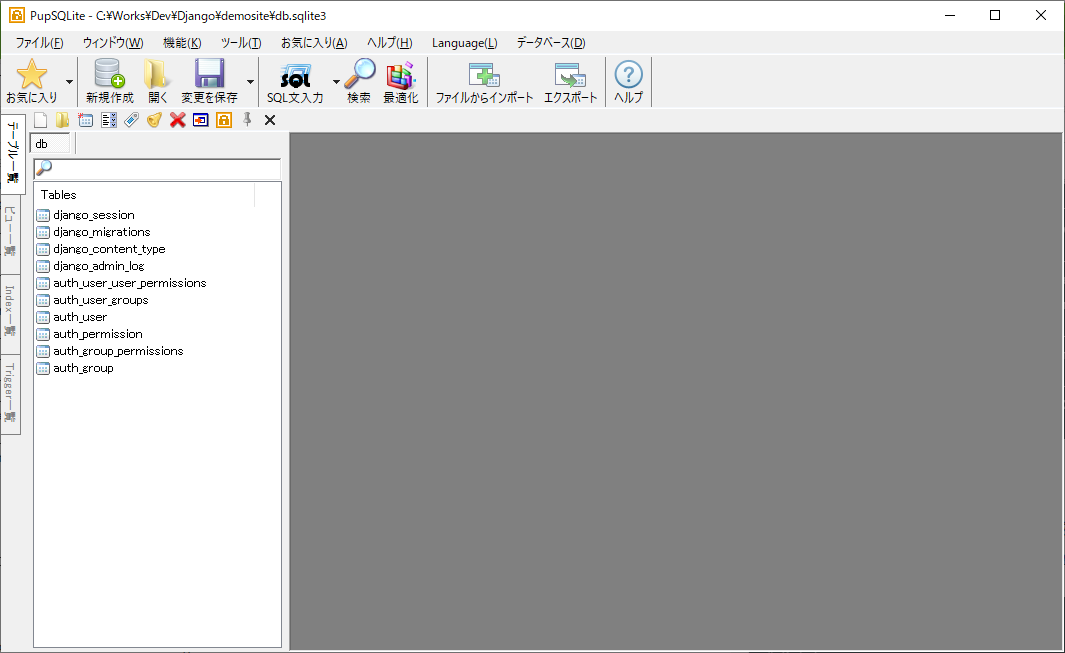
テーブルが作成されたので、改めてユーザーを作成します。
python manage.py createsuperuser
ユーザー名、メールアドレス、パスワードを入力します。
メールアドレスは未登録でも大丈夫ないようです。
これでアカウントが作成できました。
ログイン
デフォルトでグループとユーザーの設定を行う機能が使えるみたいです。
グループを設定するときのパーミッションも多くありますね。

最後に
今回はここまでです。
DBを変更したり、管理する項目を増やしたりするのはまた次の機会にでもします。