s3の設定
ユーザー追加
グループ追加
バケットポリシー追加
AWSのキー取得
laravelに処理追加
AWSのキーをララベル.envに設定
※ここのキーがあってること、通るキーであることを初めに検証すると早い。
※他の細かい処理を書こうとも、そもそもキーとかでこけてると動かない。
インストール
たまにメモリエラー的なの出るときあるので、その時はメモリ使用量を増やす設定入れればよし。
v2とv3のライブラリがある。
v3の時にphp7.2以上使ってねってエラー出るかもしれないので、
その時はphpのバージョンあげる。
composer require league/flysystem-aws-s3-v3 ~1.0
何が一番デバッグ早いの?
tinkerでやるか、あるいは毎度laravelでserveする。
ユーザー認証のかかってない部分にルーティング1個追加して動かしたりする。
デバッガーとか使うのがより良いんだろうけど、時間ねぇので一旦これで行く。
S3のバケット作って初期設定する
バケットポリシーは真似しながら書く
https://docs.aws.amazon.com/ja_jp/AmazonS3/latest/dev/example-bucket-policies.html
https://qiita.com/k-staging/items/f9d00fa0bca25db31888
https://aws.amazon.com/jp/premiumsupport/knowledge-center/s3-access-denied-listobjects-sync/
アクセスポイントにも注意
https://docs.aws.amazon.com/ja_jp/general/latest/gr/rande.html#s3_region
ルーティング
こんな感じの追加する。
...
Route::post('/photo', 'HogeController@uploadImage');
...
コントローラに直書き
サービス分けたりとかやりたい人は後からしてください。
// ----------------------------------------
// S3 アップロード
// ----------------------------------------
/**
* @param Request $request
* @return JsonResponse
*/
public function uploadImage(
Request $request
): JsonResponse {
$this->validate($request, ['upload_image' => 'required|image']);
$image = $request->file('upload_image');
$filename = ((string)(uniqid("img_"))) .".". $image->getClientOriginalExtension();
$filePath = Storage::disk('s3')
->putFileAs(
'uploads'
, $image
, $filename
, [
'visibility' => 'public',
'ContentType' => 'image/jpeg'
]
);
return response()->json($filePath);
}
実行
関係ありそうな場所のキャッシュをクリアすること
ルータ周り
php artisan route:clear
設定周り
php artisan config:cache
php artisan serve
postmanとかでpostする。
bodyでform-dataを選んで
keyをupload_imageにしてfileで画像を選択。
http://localhost:8000/api/photo
でpostmanを実行。
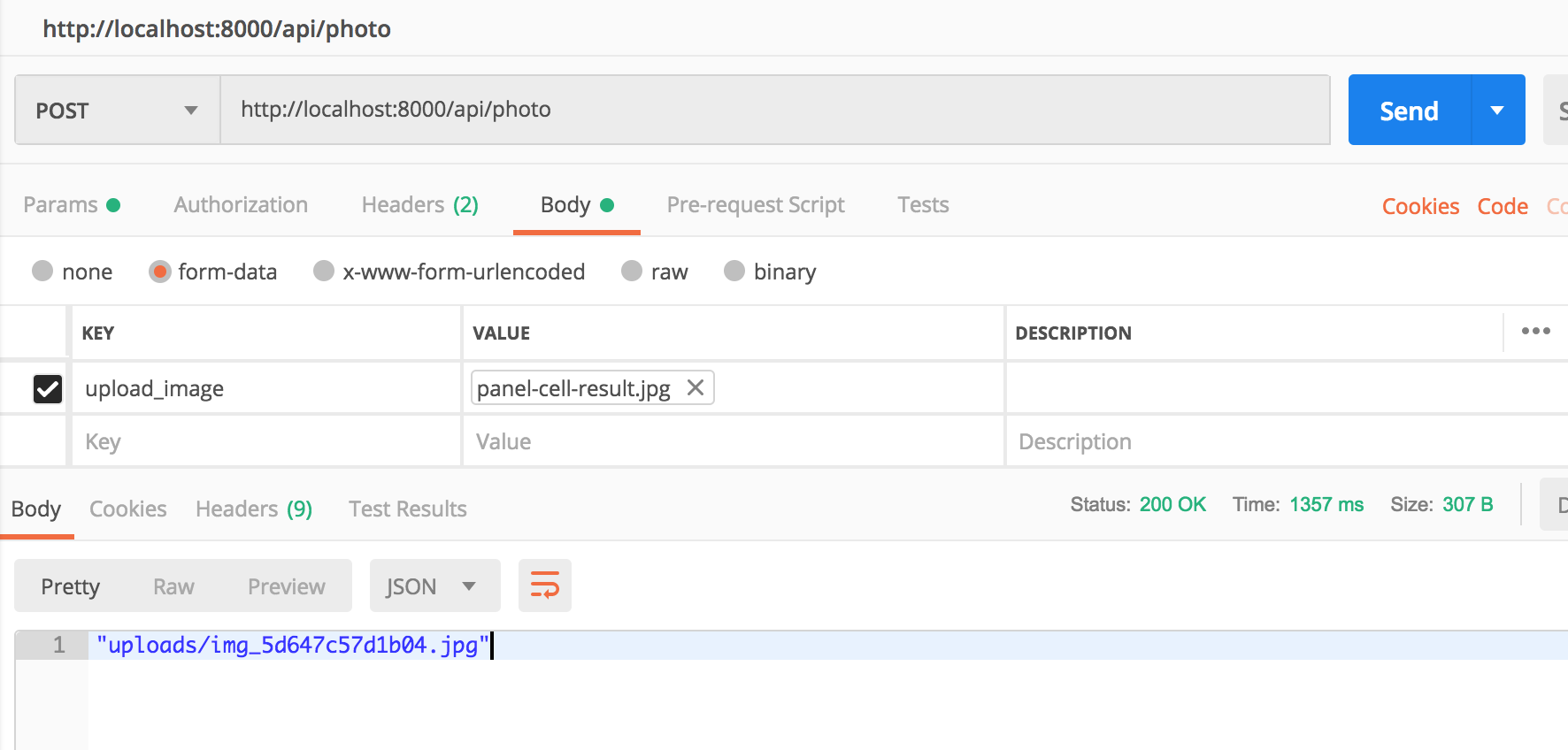
vue側も
panelIndexはここに書いてないけど、一応この部分は配列でクルクル回るようなコンポーネント。
1個のコンポーネントの時は削って問題なし。
<div class="large-12 medium-12 small-12 cell">
<label>
<input type="file" @change="onFileChange(panelIndex, $event)" />
</label>
</div>
vueのdataにimgFileを定義。
ファイルアップロードされるとonFileChangeが走ってapiを叩きに行く。
laravelからurlが返却される。
...
data() {
return {
imgFile: '',
}
},
...
onFileChange(panelIndex, e){
this.imgFile = e.target.files[0];
this.submitFile(panelIndex);
},
submitFile(panelIndex) {
let formData = new FormData();
formData.append('upload_image', this.imgFile);
axios.post( '/api/photo',
formData,
{
headers: {
'Content-Type': 'multipart/form-data'
}
})
.then(response => response.data)
.then(data => {
this.$set(this.group.reply.panels[panelIndex], 'image_url', data.url)
})
.catch(function(){
console.log('FAILURE!!');
});
},
その他参考
tinkerまとめ
http://kz-engineer-scrap.hatenablog.com/entry/2017/03/04/162158
https://qiita.com/D3vel0pper/items/45b2ddbfc68ee9cd7a3c
https://www.ritolab.com/entry/8
https://qiita.com/Ping/items/10ada8d069e13d729701
vueからaxiosで呼ぶ処理も書く時はここが良い。