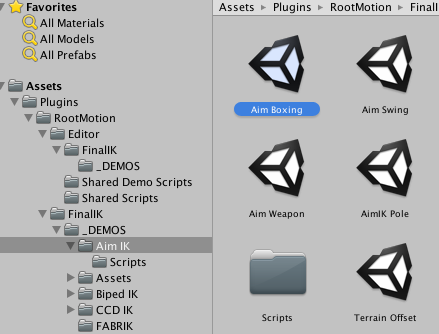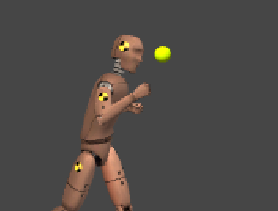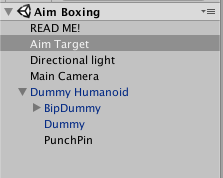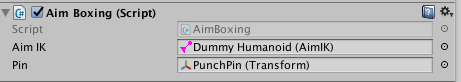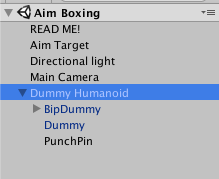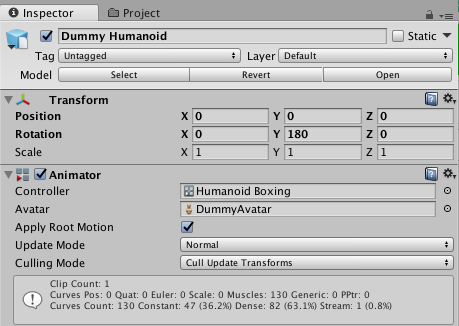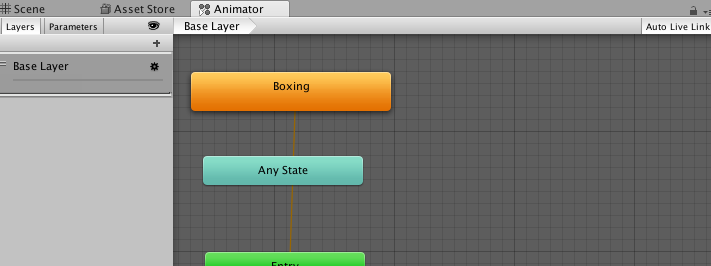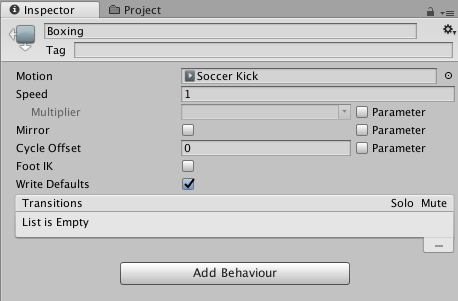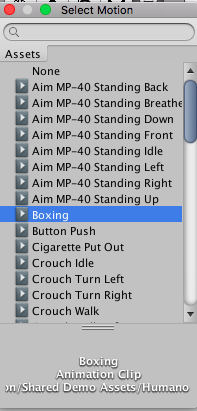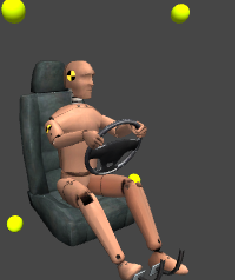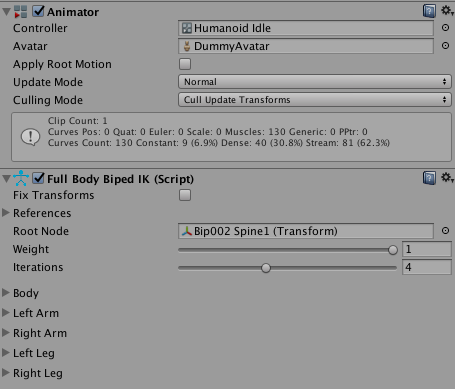昔はC#をメインで使ってたのでホームに帰ってきた気分。
unityのIDEさえ覚えれば使えるようになる。
ゲームプログラマにとっては当たり前の操作なのかもですが、
あまり関節とか意識することがなかったので勉強しようと思ってアセットを買いました。
Final IK
https://www.assetstore.unity3d.com/jp/#!/content/14290
とりまこれでいいだろうと思って買いました。
ちょっと前まで半額だったそうで、良さげのアセットは半額のうちに買っとけって感じみたい。
まずはボールに向かってパンチ
実行してみる
Aim IKをダブルクリック。
▷の実行ボタンを押すと動く。
unityではGameObject.GetComponentを使わないと呼べないオブジェクトとGameObject.GetComponentを使わなくても呼べるオブジェクトがあるようです。
https://docs.unity3d.com/jp/540/ScriptReference/GameObject.GetComponent.html
Transformとかは使わなくても呼べる系でpublic Transformと言う感じで直で呼べてます。
ボールのpositionに向けてアニメーションを実行する流れ。
public AimIK aimIK; // Reference to the AimIK component
public Transform pin; // The hitting point as in the animation
void LateUpdate() {
// Rotate the aim Transform to look at the point, where the fist hits it's target in the animation.
// This will set the animated hit direction as the default starting point for Aim IK (direction for which Aim IK has to do nothing).
print (pin.position);
aimIK.solver.transform.LookAt(pin.position);
// Set myself as IK target
aimIK.solver.IKPosition = transform.position;
}
boxingボタンをクリック。
motionの右の青色のポチを押すとselect motion画面が現れてモーションを変更できる。
モーションを変更できる。
サイド実行するとモーションが変わってる。
運転する
おそらくFull Body Biped IKにてrigを操作してる。
あとはanimatorにidleがついてるので、なんもしてないけどたまに揺れる動きをする。