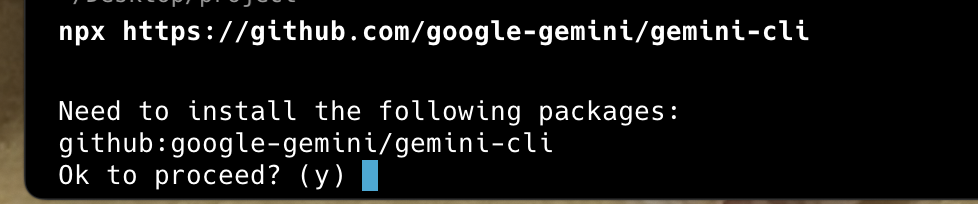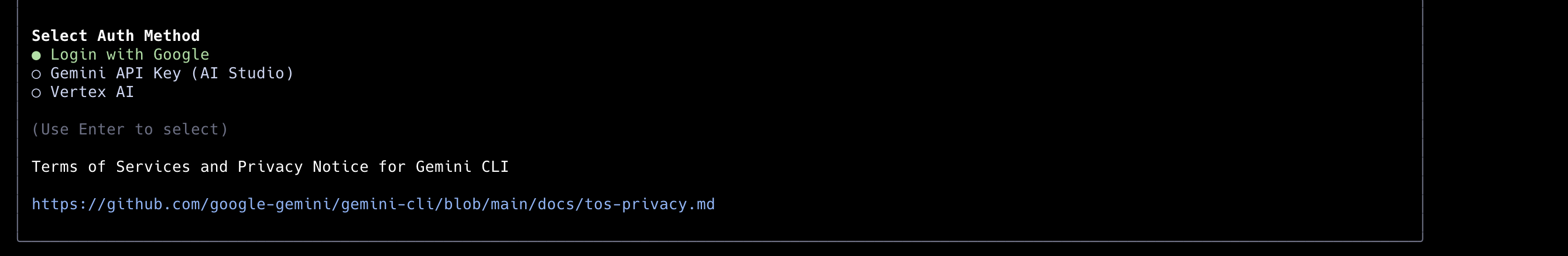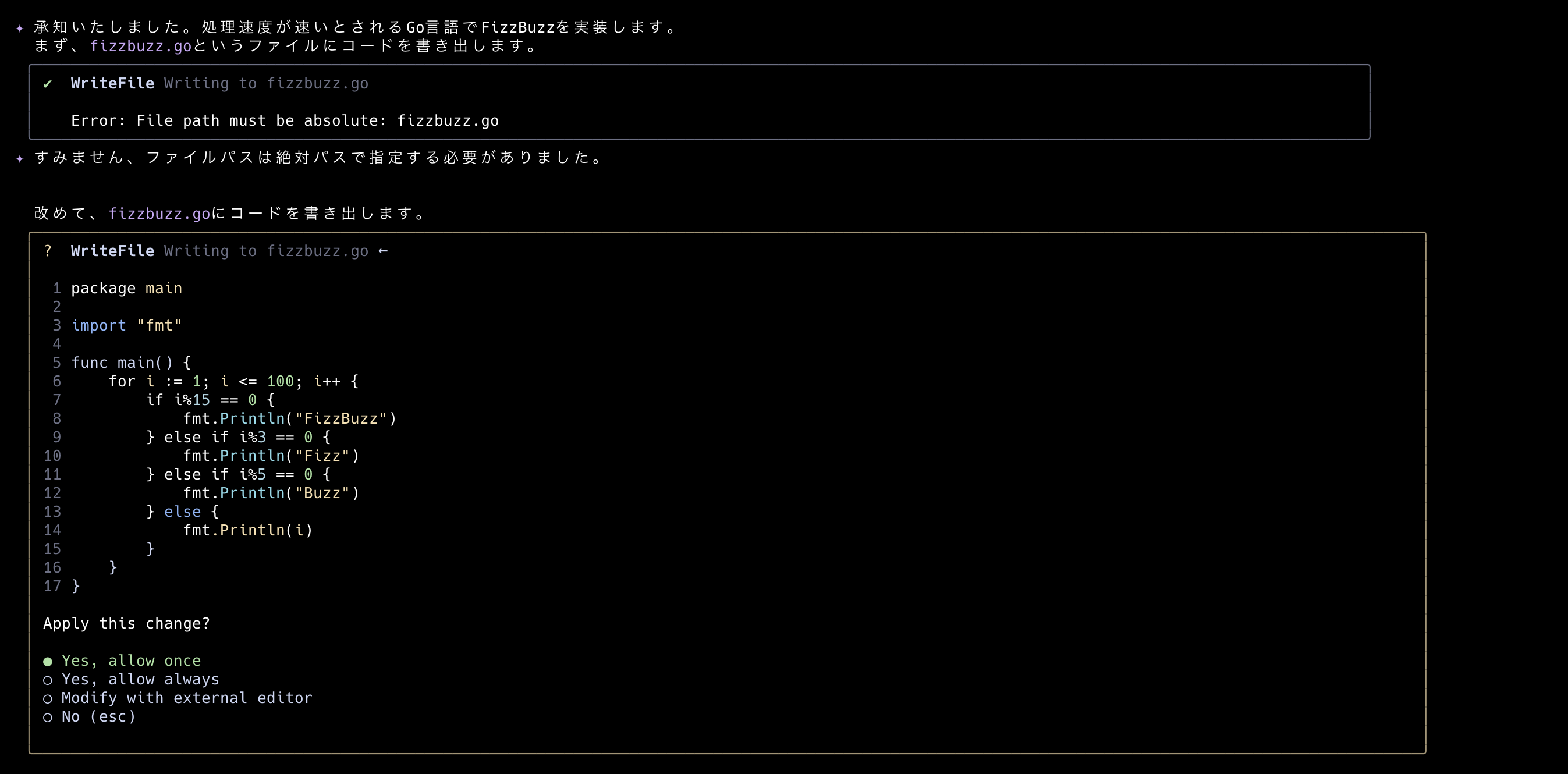はじめに
- 2025年6月25日に公開されたターミナルで実行できるAIエージェントの
Gemini CLIを触ったメモを残します。
料金
- 料金は以下のようになっている。無料でも使用できるけど、知的財産の保護しないので個人利用なら試しても良さそう。
| 特徴 | Standardプラン (無料) | Enterpriseプラン ($19/ユーザー/月〜) | CLIリクエスト上限/日 ($45/ユーザー/月〜) |
|---|---|---|---|
| CLIリクエスト上限/日 | 1,000件 | 1,500件 | 2,000件 |
| 知的財産(IP)保護 | なし | あり | あり |
| エンタープライズ級のセキュリティ | なし | あり | あり |
| プライベートコードでのカスタマイズ | なし | なし | あり |
| 他のGoogle Cloudサービスとの連携 | なし | なし | あり |
クイックスタート
- 以下に沿って試してみる。
Quickstart
前提条件
- Node.jsのバージョン18以降が前提条件みたい(v20.9.0で試し)
CLI を実行
npx https://github.com/google-gemini/gemini-cli
- グローバルに利用したい場合は以下を実施するみたい
npm install -g @google/gemini-cli
gemini
-
undici@7.11.0パッケージが、nodeのバージョン20.18.1が必要みたいなので、バージョンアップしてインストール。
npm install -g @google/gemini-cli
npm WARN EBADENGINE Unsupported engine {
npm WARN EBADENGINE package: 'undici@7.11.0',
npm WARN EBADENGINE required: { node: '>=20.18.1' },
npm WARN EBADENGINE current: { node: 'v20.9.0', npm: '10.1.0' }
npm WARN EBADENGINE }
npm ERR! code EACCES
npm ERR! syscall mkdir
npm ERR! path /usr/local/lib/node_modules/@google
npm ERR! errno -13
npm ERR! Error: EACCES: permission denied, mkdir '/usr/local/lib/node_modules/@google'
npm ERR! [Error: EACCES: permission denied, mkdir '/usr/local/lib/node_modules/@google'] {
npm ERR! errno: -13,
npm ERR! code: 'EACCES',
npm ERR! syscall: 'mkdir',
npm ERR! path: '/usr/local/lib/node_modules/@google'
npm ERR! }
npm ERR!
npm ERR! The operation was rejected by your operating system.
npm ERR! It is likely you do not have the permissions to access this file as the current user
npm ERR!
npm ERR! If you believe this might be a permissions issue, please double-check the
npm ERR! permissions of the file and its containing directories, or try running
npm ERR! the command again as root/Administrator.
- Enter実行して、ログインを選択
対話モード (Interactive Mode)
- この画面が対話モードらしい
-
処理を終わらせるときは
/exitまたは/quitで完了することができる -
細かい使い方は以下を参考にした方が良さそう。細かくまとめている
まとめ
話題のGemini CLIを触ってみたけど、色々AIエージェントツールあるので、1つに決めるのは難しいけど、色々触りつつ利用していこうかな。