はじめに
いつの頃からか検索ができなくなって困ってしまいました。
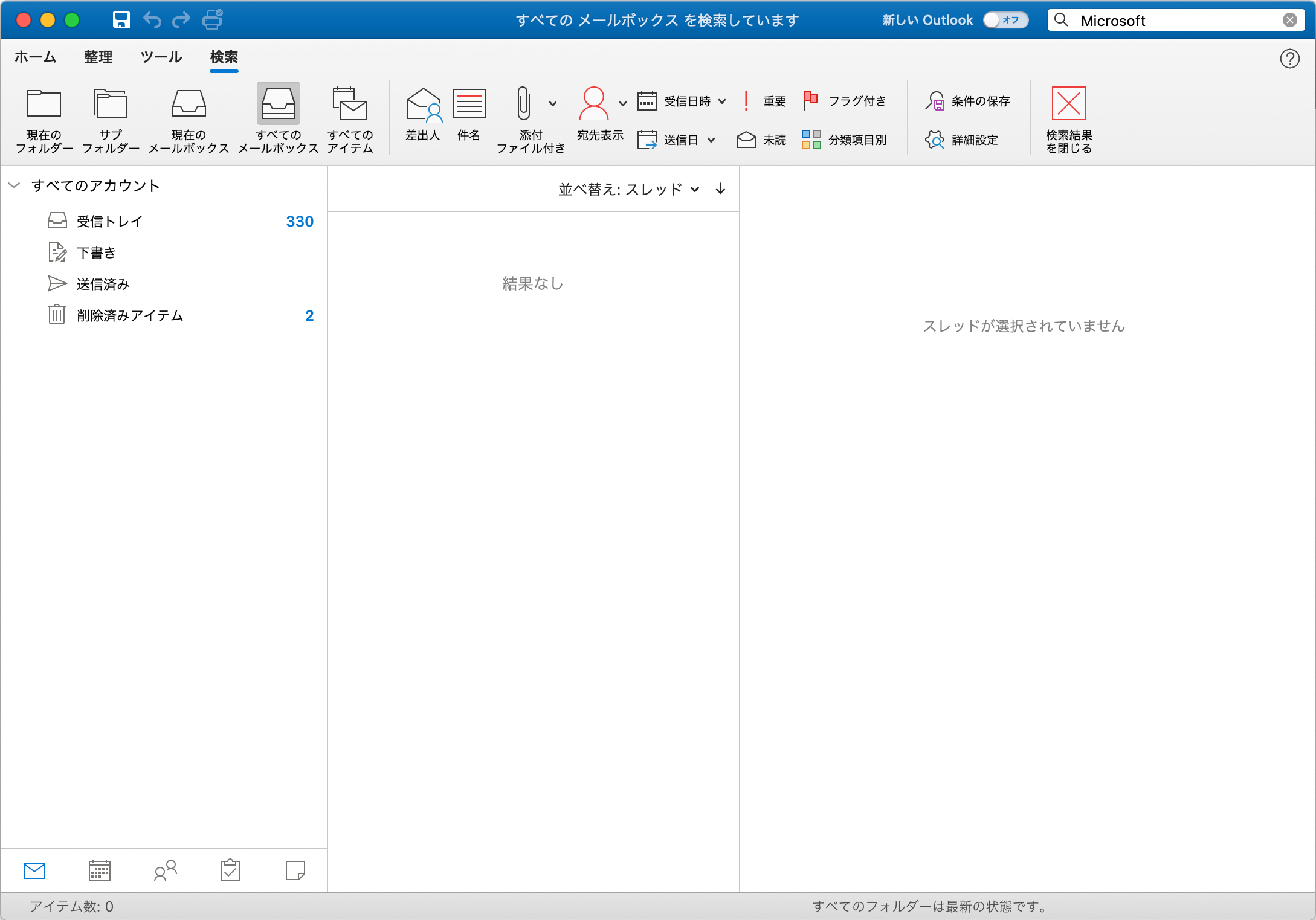
いくつかのWebサイトを参考にしてみたら、修正ツールがあるというのでダウンロードしてみると以下の表示が...
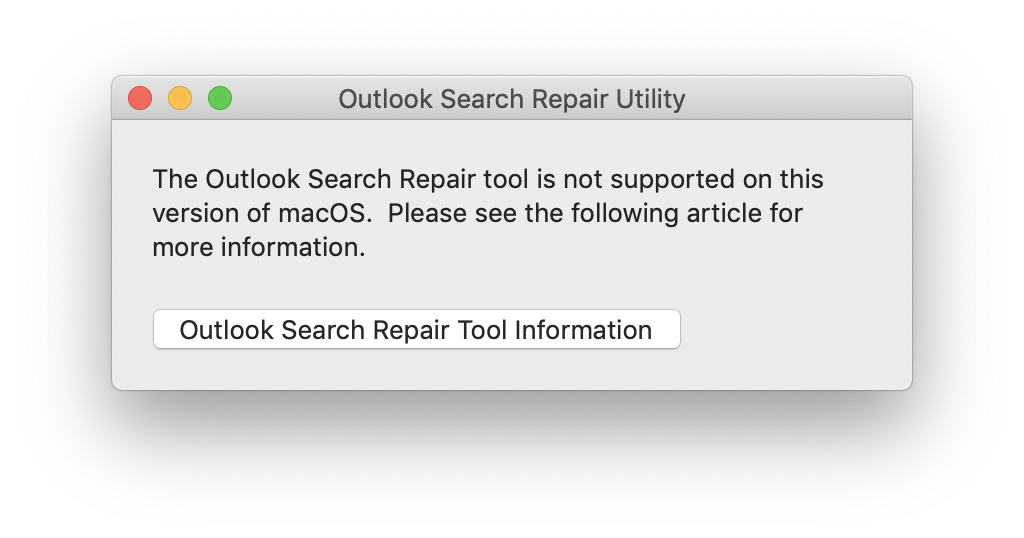
もう仕事になりません!...と四苦八苦した結果、そんなことか〜って感じで解決したのでまとめます。
OnyX
インストール
以下のURLよりダウンロードして、インストールします。
再構築
Spotlightを含めて再構築を実行。
実行後に再起動が必要になります。
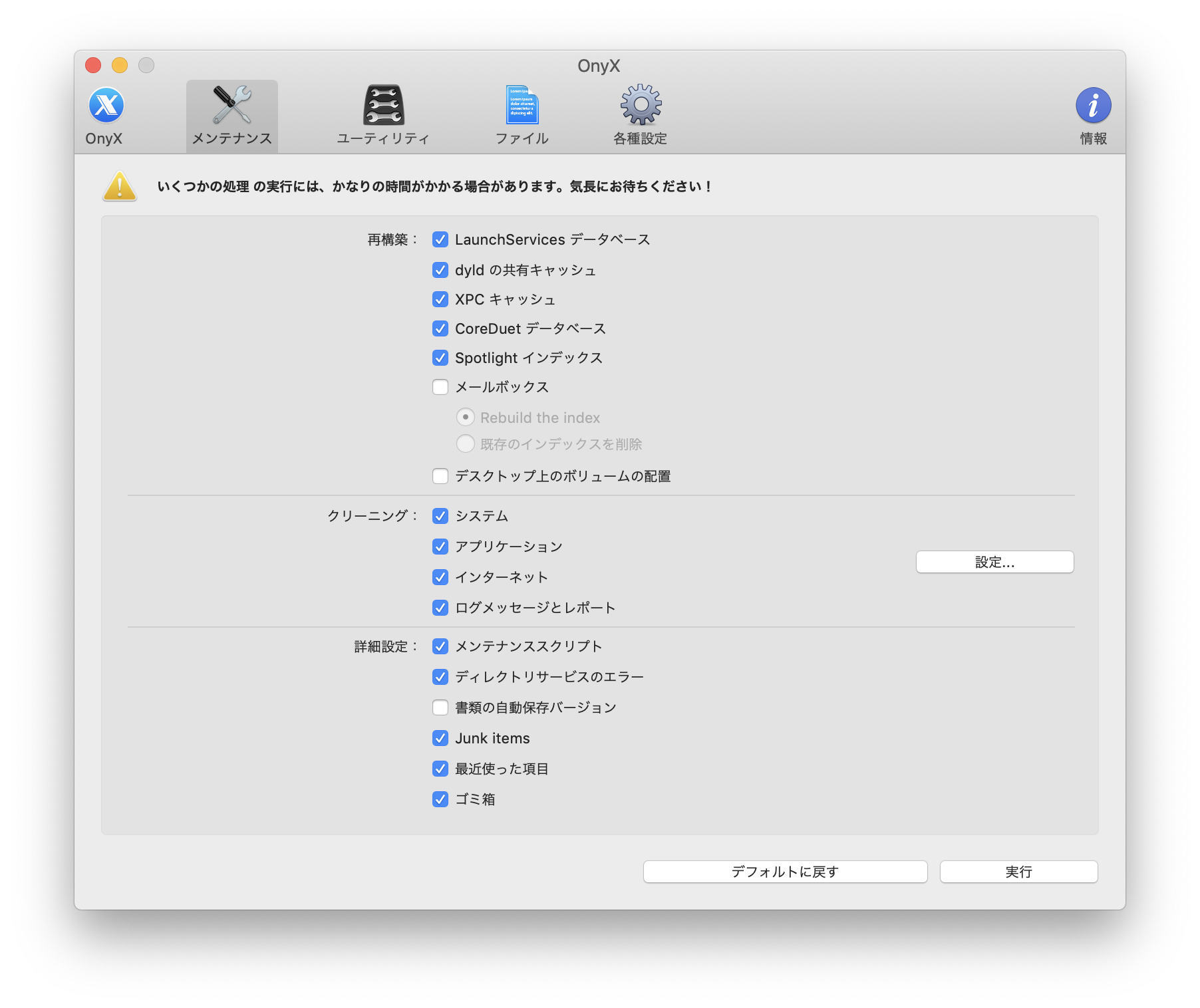
再構築が終わるまで、かなりの時間がかかりますが普通にMacで作業をしながら構築が終了するのを待つ。
Outlook
再構築が終わったところで、Outlookを再起動して検索をしたら出るようになりました。
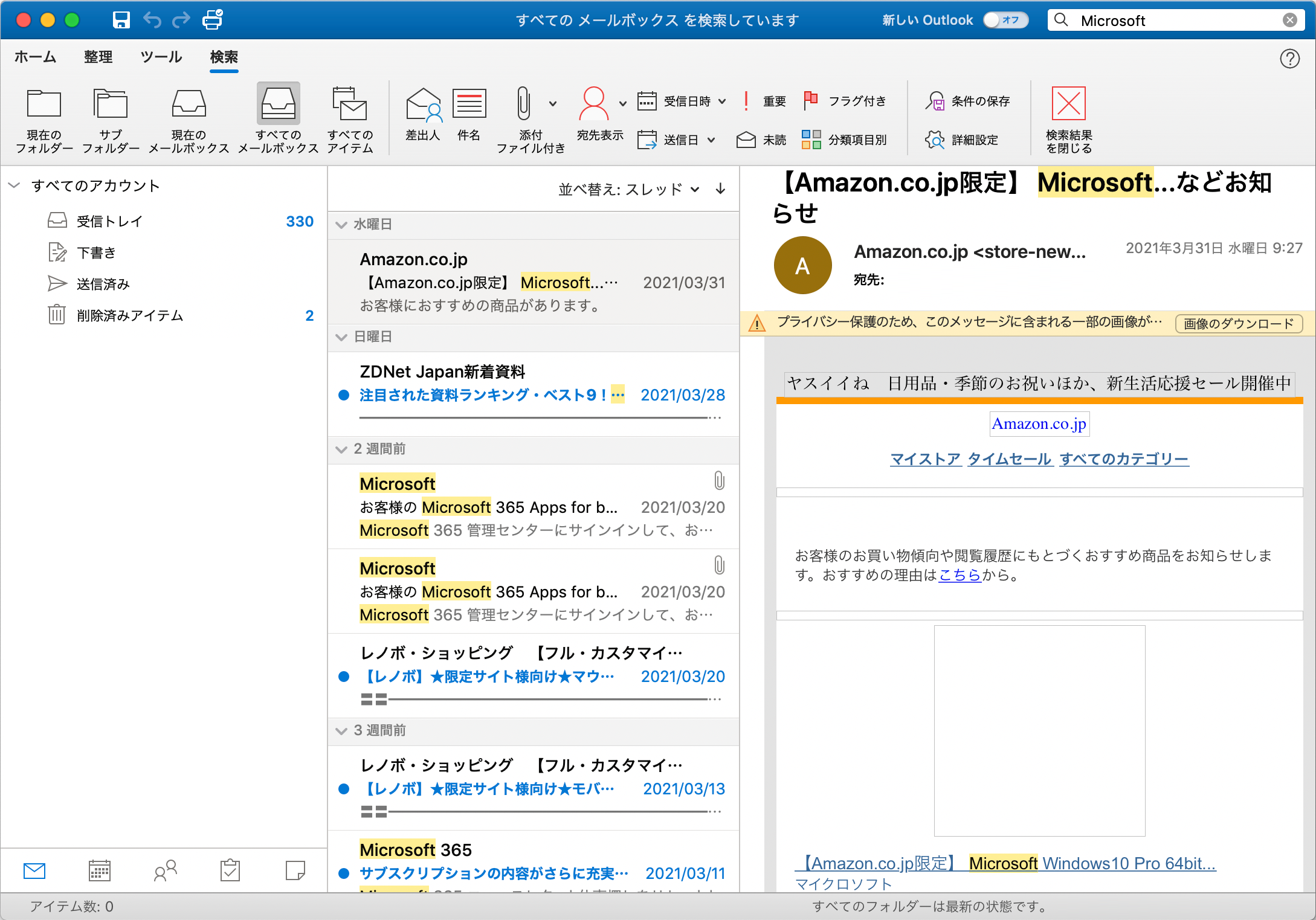
できた!
さて、頑張って仕事しよう。