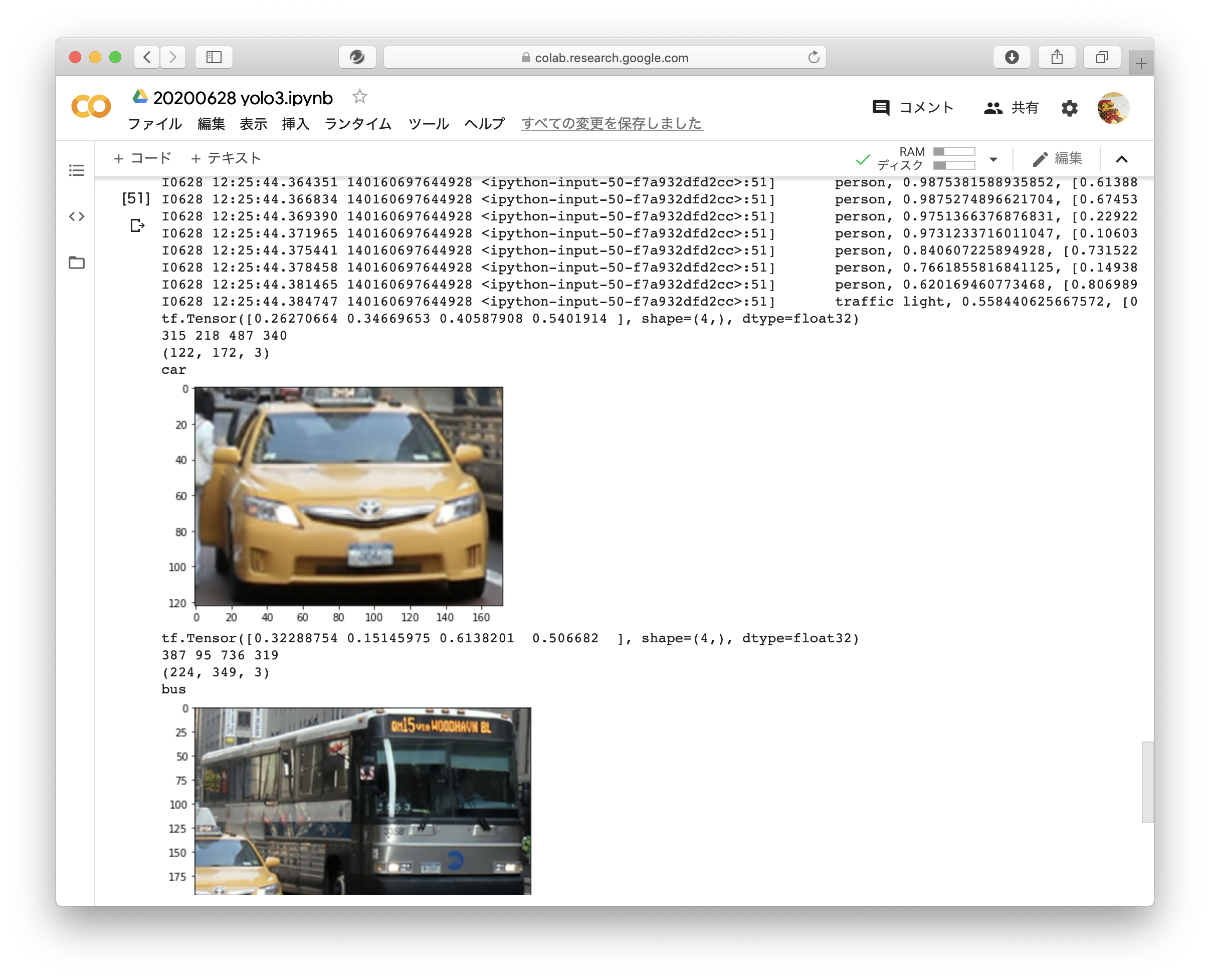はじめに
去年からYOLOを使ってシステムを構築していたのですが、TensorFlowのバージョンが2になってから従来の手法(keras-yolo3)が利用できなくなってしまいました。
結果として、TensorFlowのバージョンを1.14に下げて運用するようにしていたのですが、どうしてもTensorFlow2系を使わなくてはならず、方法を探していたらうまくできたのでまとめておきます。
動作環境
- Colaboratory
- Python 3.6.9
- TensorFlow 2.2.0
- yolov3-tf2
ここで紹介した内容は以下のURLにて確認することができます。
https://colab.research.google.com/drive/1IICGm0pA93JKqtvaJumHTW1MGO7_uLi8?usp=sharing
Colaboratoryの確認
新しいノートブックを作成し、以下のコードを実行して環境の確認をします。
Pythonのバージョン
!python -V
実行するとPythonのバージョンが確認できます。
Python 3.6.9
TensorFlowのバージョン
import tensorflow as tf
tf.__version__
実行するとTensorFlowのバージョンが確認できます。
2.2.0
YOLOの準備
# yolov3-tf2のダウンロード
!git clone https://github.com/zzh8829/yolov3-tf2.git
# ダウンロードしたディレクトリ内のファイルを移動
!mv yolov3-tf2/* ./
!rm -R -f yolov3-tf2
# weightsをダウンロード
!wget https://pjreddie.com/media/files/yolov3.weights -O data/yolov3.weights
# weightsをTensorFlow用に変換
!python convert.py --weights ./data/yolov3.weights --output ./checkpoints/yolov3.tf
# 変換後のファイルを確認
!ls -l checkpoints
cxheckpointsに以下のファイルが保存されます。
total 243312
-rw-r--r-- 1 root root 75 Jun 28 10:12 checkpoint
-rw-r--r-- 1 root root 249118743 Jun 28 10:12 yolov3.tf.data-00000-of-00001
-rw-r--r-- 1 root root 24143 Jun 28 10:12 yolov3.tf.index
ライブラリの読込
import time
from absl import app, flags, logging
from absl.flags import FLAGS
import cv2
import numpy as np
import tensorflow as tf
from yolov3_tf2.models import (
YoloV3, YoloV3Tiny
)
from yolov3_tf2.dataset import transform_images, load_tfrecord_dataset
from yolov3_tf2.utils import draw_outputs
from matplotlib import pyplot as plt
環境設定
flags.DEFINE_string('classes', './data/coco.names', 'path to classes file')
flags.DEFINE_string('weights', './checkpoints/yolov3.tf',
'path to weights file')
flags.DEFINE_boolean('tiny', False, 'yolov3 or yolov3-tiny')
flags.DEFINE_integer('size', 416, 'resize images to')
flags.DEFINE_string('image', './imgs/20200628120923255340.jpg', 'path to input image')
flags.DEFINE_string('tfrecord', None, 'tfrecord instead of image')
flags.DEFINE_string('output', './output.jpg', 'path to output image')
flags.DEFINE_integer('num_classes', 80, 'number of classes in the model')
flags.DEFINE_string('f', '', 'kernel')
検出結果の可視化・取得用関数
def show_outputs(img, outputs, class_names):
boxes, objectness, classes, nums = outputs
boxes, objectness, classes, nums = boxes[0], objectness[0], classes[0], nums[0]
wh = np.flip(img.shape[0:2])
imgs = []
for i in range(nums):
pos = (np.array(boxes[i][0:2]) * wh).astype(np.int32)
x1 = pos[0]
y1 = pos[1]
pos = (np.array(boxes[i][2:4]) * wh).astype(np.int32)
x2 = pos[0]
y2 = pos[1]
print(boxes[i])
print(x1, y1, x2, y2)
img_dst = img[y1:y2, x1:x2]
print(img_dst.shape)
print(class_names[int(classes[i])])
plt.imshow(cv2.cvtColor(img_dst, cv2.COLOR_BGR2RGB))
plt.show()
imgs.append(img_dst)
return imgs
物体検出用関数
def main(_argv):
physical_devices = tf.config.experimental.list_physical_devices('GPU')
for physical_device in physical_devices:
tf.config.experimental.set_memory_growth(physical_device, True)
if FLAGS.tiny:
yolo = YoloV3Tiny(classes=FLAGS.num_classes)
else:
yolo = YoloV3(classes=FLAGS.num_classes)
yolo.load_weights(FLAGS.weights).expect_partial()
logging.info('weights loaded')
class_names = [c.strip() for c in open(FLAGS.classes).readlines()]
logging.info('classes loaded')
filenames = ["data/girl.png", "data/street.jpg"]
for filename in filenames:
img_raw = tf.image.decode_image(
open(filename, 'rb').read(), channels=3)
plt.imshow(img_raw)
plt.show()
img = tf.expand_dims(img_raw, 0)
img = transform_images(img, FLAGS.size)
t1 = time.time()
boxes, scores, classes, nums = yolo(img)
t2 = time.time()
logging.info('time: {}'.format(t2 - t1))
logging.info('detections:')
for i in range(nums[0]):
logging.info('\t{}, {}, {}'.format(class_names[int(classes[0][i])],
np.array(scores[0][i]),
np.array(boxes[0][i])))
img = cv2.cvtColor(img_raw.numpy(), cv2.COLOR_RGB2BGR)
imgs = show_outputs(img, (boxes, scores, classes, nums), class_names)
i = 0
for im in imgs:
output_filename = "./{}_{}.jpg".format(filename.split("/")[-1].split(".")[0], i)
cv2.imwrite(output_filename, im)
logging.info('output saved to: {}'.format(output_filename))
i += 1
実行
try:
app.run(main)
except SystemExit:
pass
実行すると以下のように表示されます。
できた!