M1 Macを購入して会社で開発中のプロジェクトがビルドできなくなった。
ARCHS[@]: unbound variable
このようなエラーでビルドができない。
色々調べてみるが、なかなかエラーが取れないので、ビルドできた方法をまとめます。
1. PROJECTでarm64を設定する
PROJECT - Build Settings - Excluded Architectures にAny iOS Simulator SDKを追加し、arm64を追加する。
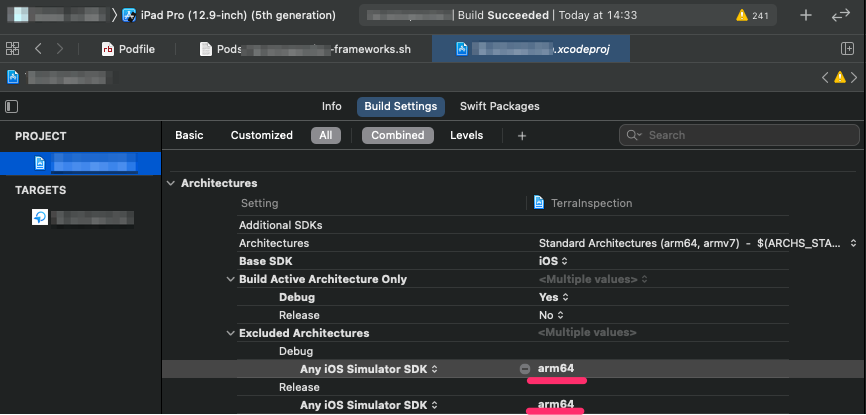
2. Targetでarm64を設定する
Target - Build Settings - Excluded Architectures にAny iOS Simulator SDKを追加し、arm64を追加する。
3. Podsでarm64を設定する
Pods - Build Settings - Excluded Architectures にAny iOS Simulator SDKを追加し、arm64を追加する。
3番は必要ないアプリもあるかもしれないが、開発中のものでは必要だったため追加することで、ビルドできた。
そして、実機を接続しないとビルドできないというのも、Xcode12.5では解決されていた。
それでもビルドできない場合
- Podsのフォルダを削除
- Podfile.lockを削除
-
pod installで解決できると思います。