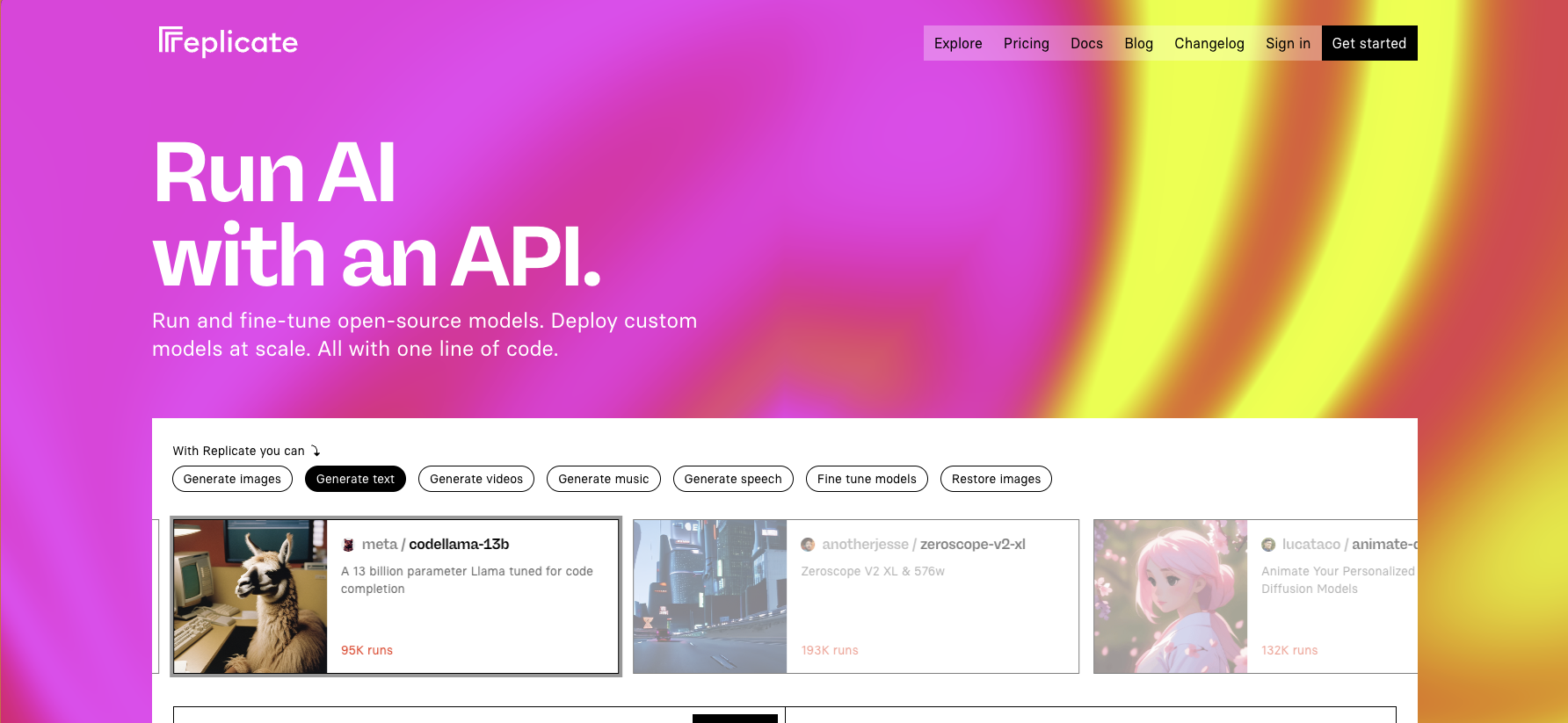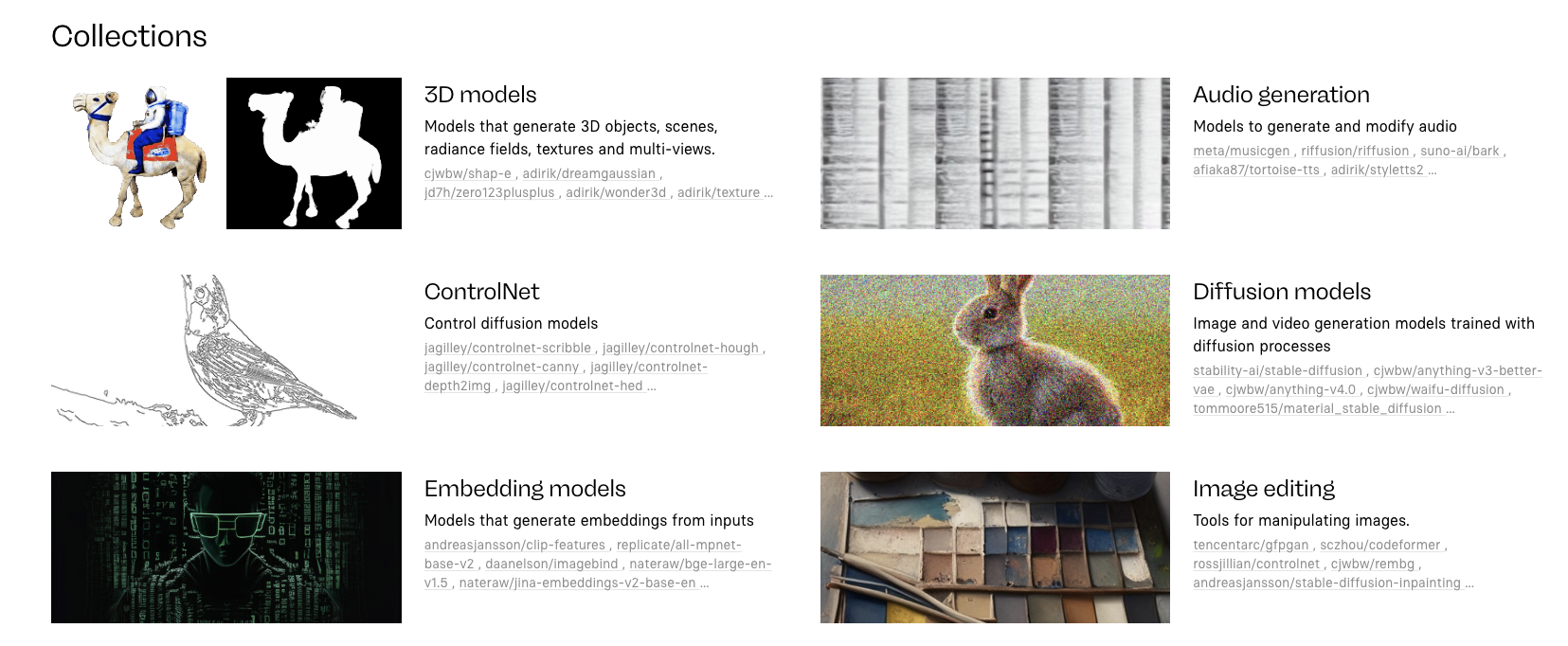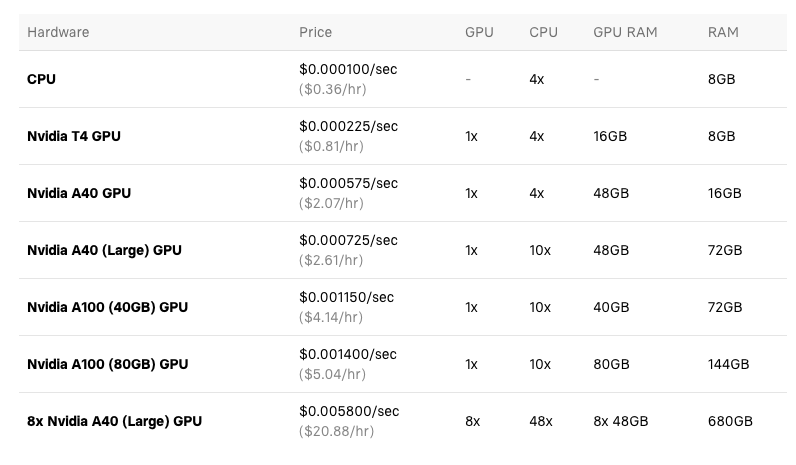はじめに
この記事では、 Replicate の利用を開始するための準備手順を説明します。
Replicate とは?
- オープンソースなモデルの実行環境で、数千のモデルを利用可能
- APIが提供されており、機械学習やPythonの知識がなくても自身のアプリに組み込むことができる
- カテゴリや人気順などでモデルを探すことができる
価格
Replicate を利用するのにかかる金額はマシンのスペックと実行時間によって決まります
計算例
CPUのマシンで1分間実行した場合
$0.000100/sec x 60sec = $0.006 ≒ 0.882円※$1=147円で計算
※2024/02/07時点の情報
価格が変わっているがあるので詳細は必ず公式ページをご確認ください。
Replicate の利用準備
ゴール
- Replicate にサインインできていること
- クレジットカードの登録が完了していること
- API キーをコピーできていること
事前準備
- GitHub アカウント作成
- クレジットカード
Replicate にサインインする
操作
- https://replicate.com/signin?next=/ を開く
-
Sign in with GitHubを選ぶ - ダッシュボードが表示されれば OK
イメージ
クレジットカードを登録する
操作
- https://replicate.com/account/billing を開く
-
Manage Billingを選ぶ -
支払い方法を追加を選ぶ - クレジットカード情報を入力して、
追加を選ぶ - 支払い方法が表示されれば OK
イメージ
API キーを発行する
⚠ 悪用される危険があるので API キーは他の人に知られないようにしましょう ⚠
操作
- https://replicate.com/account/api-tokens を開く
-
Token nameを入力し、Create tokenを選ぶ-
Token nameは何でも OK です
-
- コピーボタンを選ぶ
- 後で使うのでメモ帳などに貼り付けておきましょう
-
r8_******のような文字がコピーできていればOK