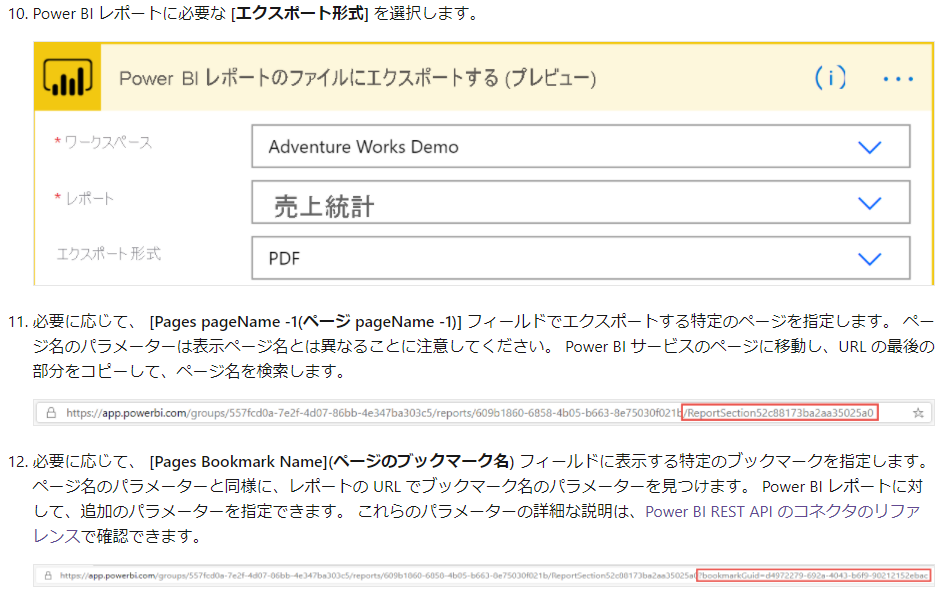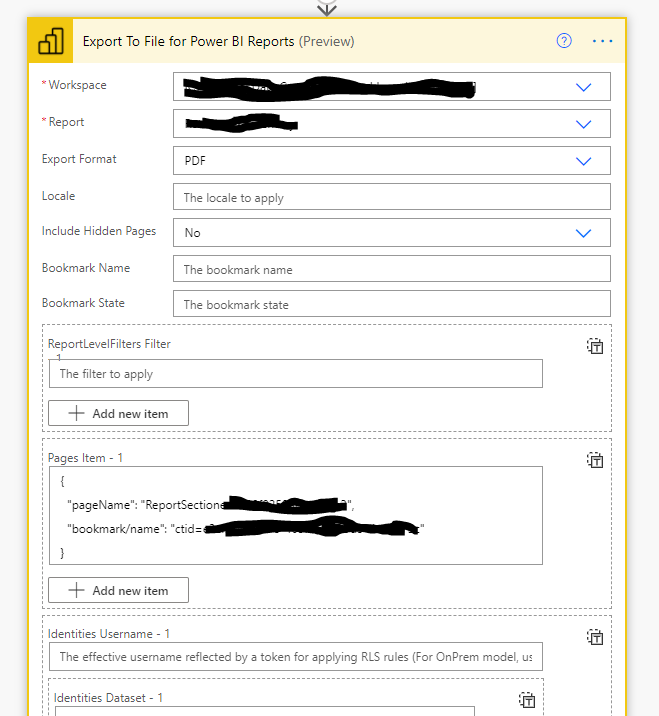Power Automateを使ってレポートを共有する場合
以下のサイトを参考にすることで、
特定のレポートすべてのページをpdfで共有することができる。
特定のページだけをメール添付しようと思うと、上のページだけではどうしても解決できなかったので、その解決策を記載しておく
一言でいうと、PagenameにはReportSectionを、Bookmarkにはctidをいれるべし
対応関係のイメージはこれ
[Pages pageName -1(ページ pageName -1)] = ReportSection**********
[Pages Bookmark Name] = ctid=***********
該当の箇所
どうやっても↓の方法では、「そんなページはない」と言われてしまうので、上のように読み替えてそれぞれいれるとうまくいきました。