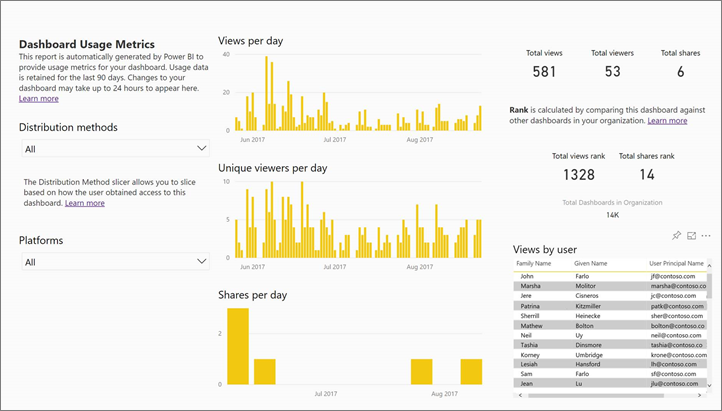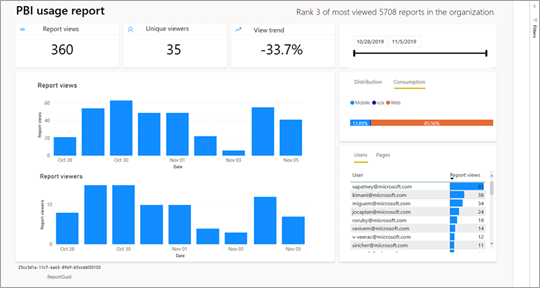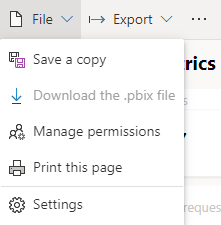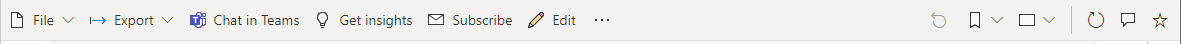利用者の使用状況をきちんと把握したい
Power BIには、誰がどれくらいどのページにアクセスしているかなどの情報をチェックするためのレポートが用意されています。
1. Monitor usage metrics in classic workspaces
2. Monitor usage metrics in the new workspace experience
それぞれの内容については各公式Documentから読み解けますが、
利用状況を分析するうえで一つ気になっているので、データの保持期間です。
例えばそれぞれの表示される期間は、
1.だと基本的に90日間。
The classic usage metrics report has 90 days of data, and the "total count" there represents unique reports viewed over 90 days. If reports are deleted after they are viewed, they are not counted by the admin APIs but will be counted in the historical data feeding the usage report.
一方2.では30日間。
The Usage Metrics Report dataset contains usage data for the last 30 days. It can take up to 24 hours for new usage data to be imported. You can't trigger a manual refresh by using the Power BI user interface.
どうしてもそれ以上に長い期間のデータを取得するにはAuditのために用意されているAzureのAPIによって取得できる。
Solution1 : 監査ログ取得のためのAPI(Enterprise環境だと担当者では使用できないことが多い)
ベストではないにせよ監査ログのためのAPIで取得できそうなことがわかったが、自社のITチームに問い合わせるとやはりここは現場の担当者には渡せないとの回答だった。過去は振り返れないがとりあえずこれからの分はある程度記録に残せるような仕組みを入れようと思った。
Solution2 : Usage Mertics Reportを定期的にExportして保存できるようにする
デフォルトで用意されているUsage Mertics Reportは以下のようにSubscriptionが用意されていないので、一度そのレポートをSave a Copyで作成するとSubscriptionできるようになる。
Subscriptionがない。
Save a Copyする
ここで一つ注意したいのが、Premium環境の上にCopyしないとSubscribeするときに制限かかってしまう。
というのはレポートをまるまるExportして添付するには、Premium環境にあるものでないと利用できないようなので。
CopyしたレポートはSubscribeがちゃんと出てくるので、あとは自分の好きなように宛先や頻度を設定してあげればOk
まとめ
Power BIのUsage Mertics Reportを定期的に出力する方法についてまとめた。
全ログを保持するとそれだけ容量を消費してしまうので、常時Power BIのところで持っておかないっていうのはなんとなく理解できるので、どこかで簡単に過去を振り返れるとよいかなと思った。
もしもっと簡単にこれできるよというのがあれば教えてください。
UIや実際の手順は古い記事のため異なるが、考え方はこちらを参考にした。
https://www.kasperonbi.com/build-your-own-usage-report-with-power-bi/