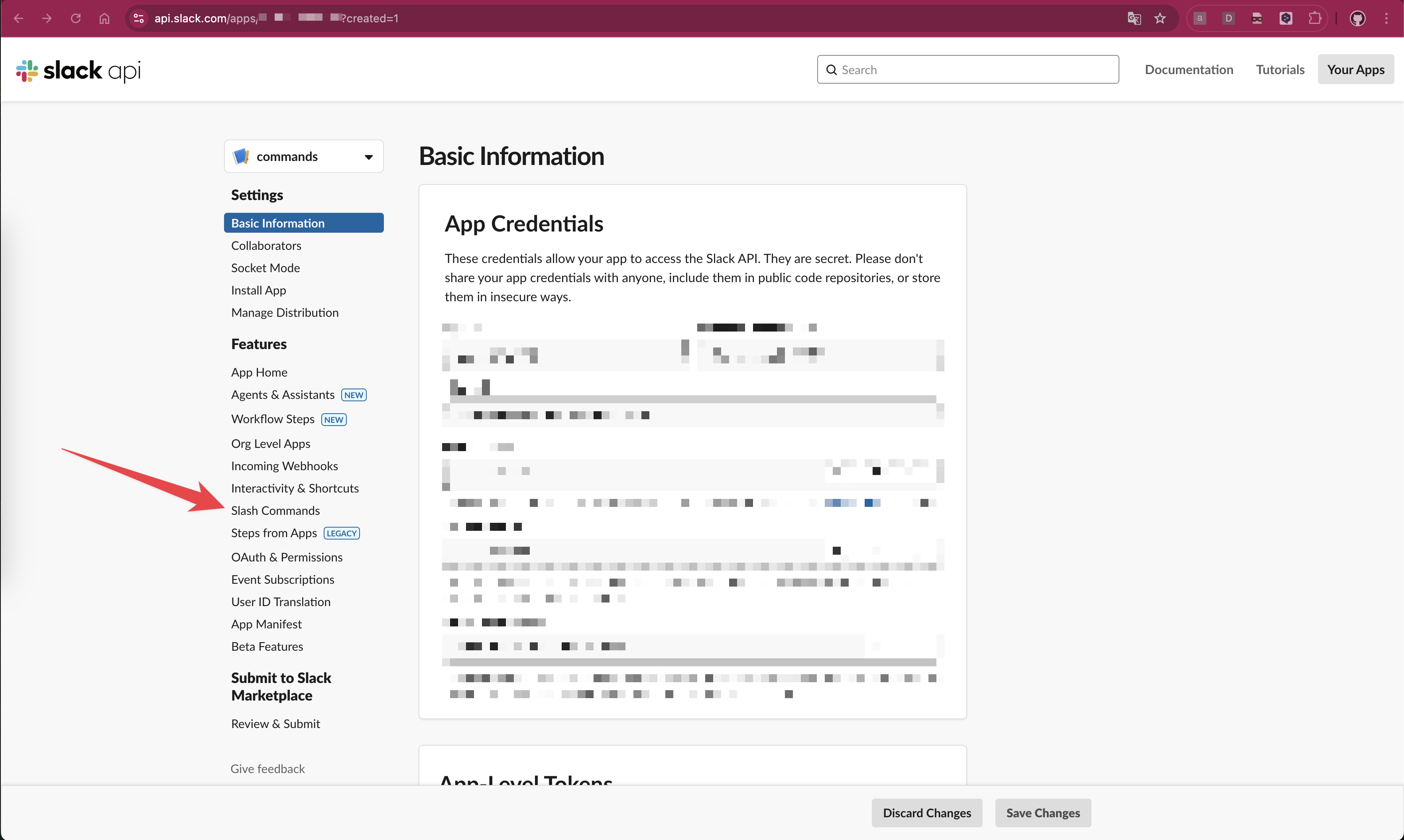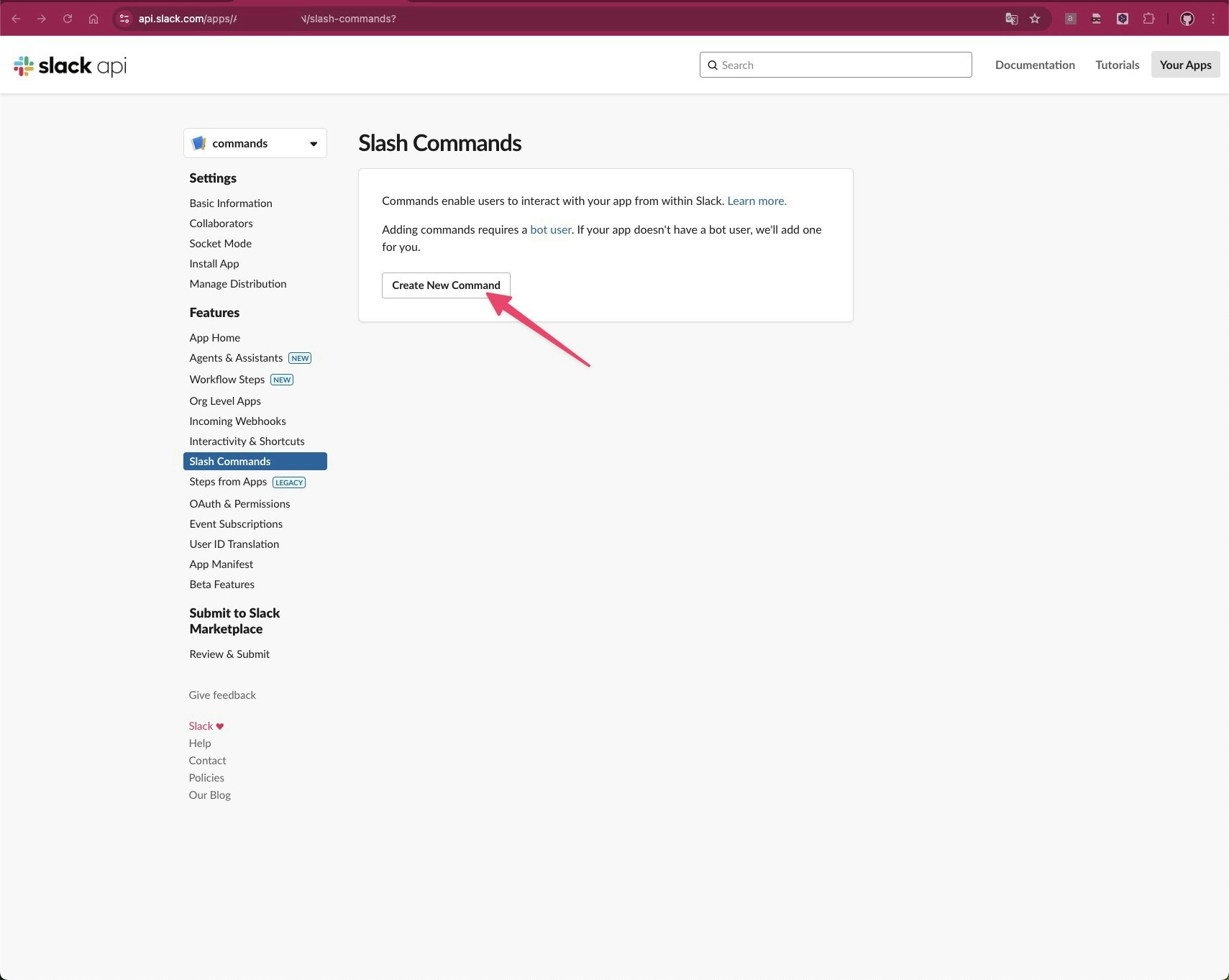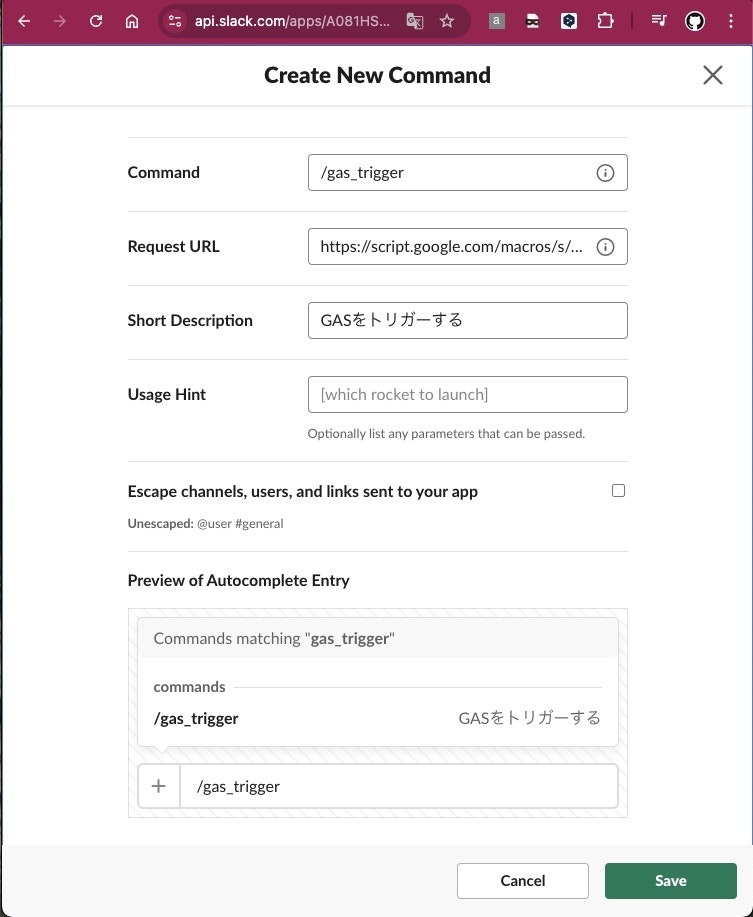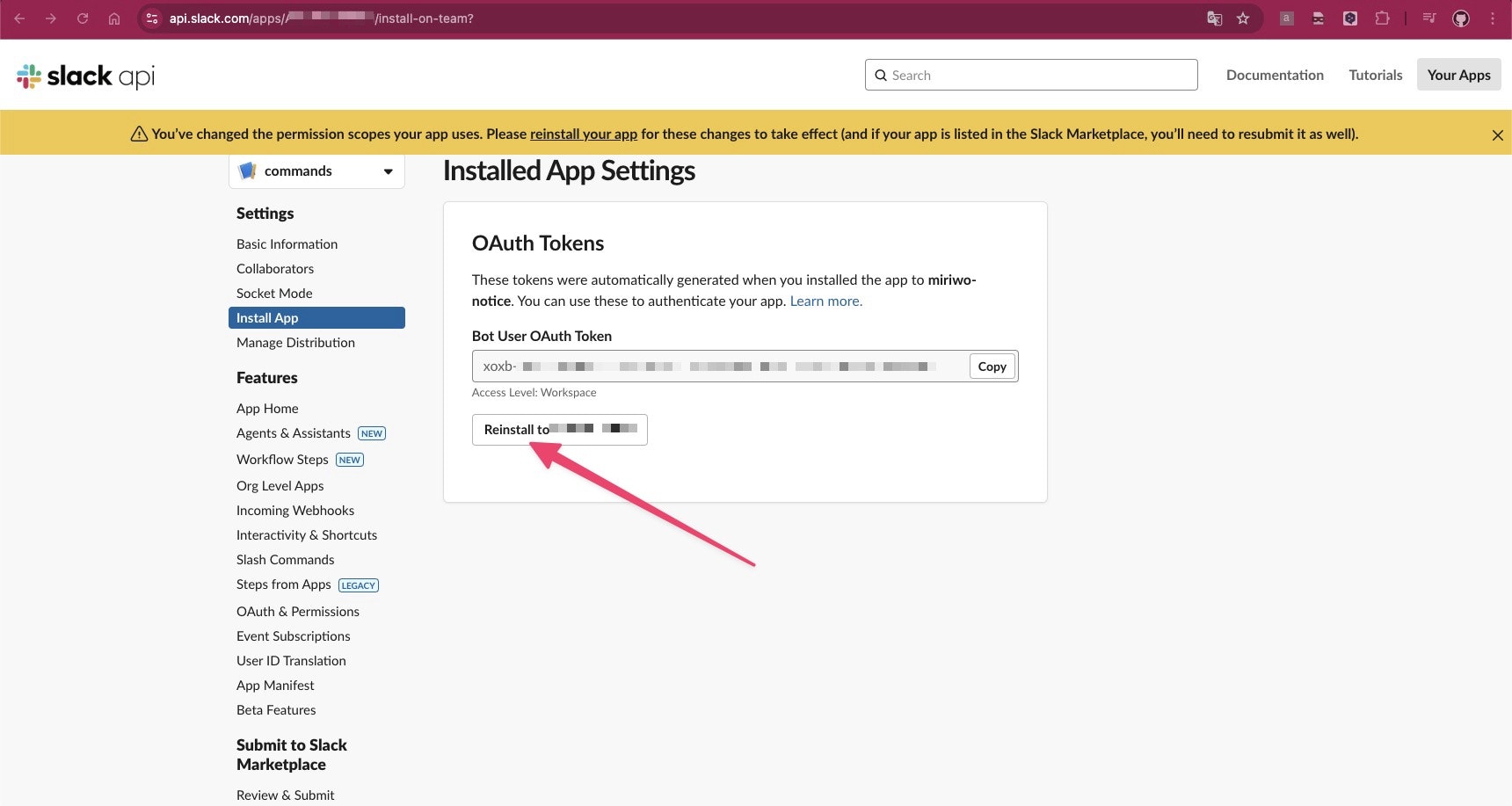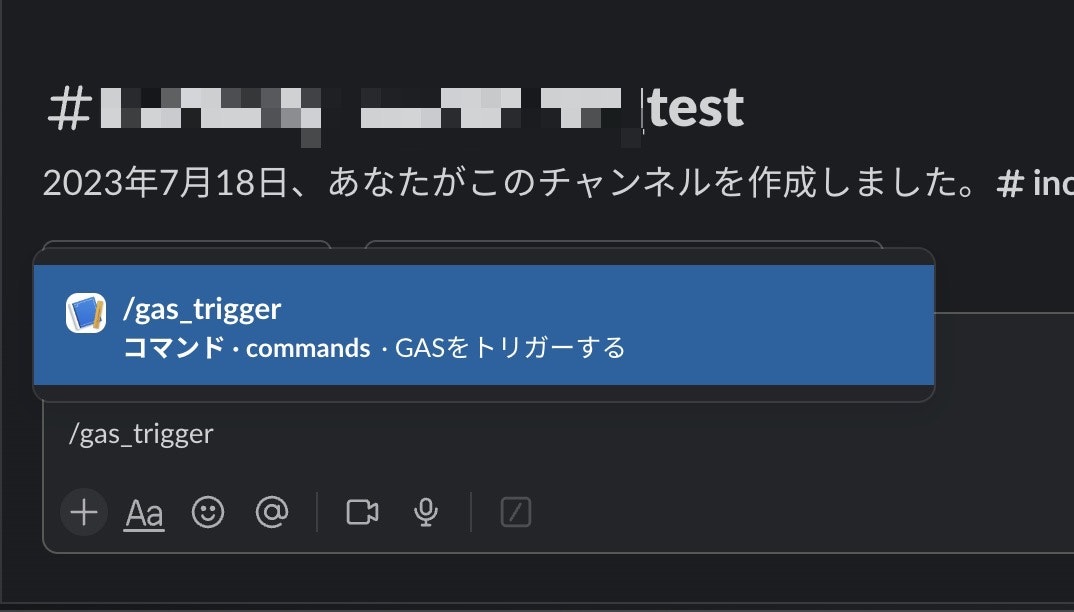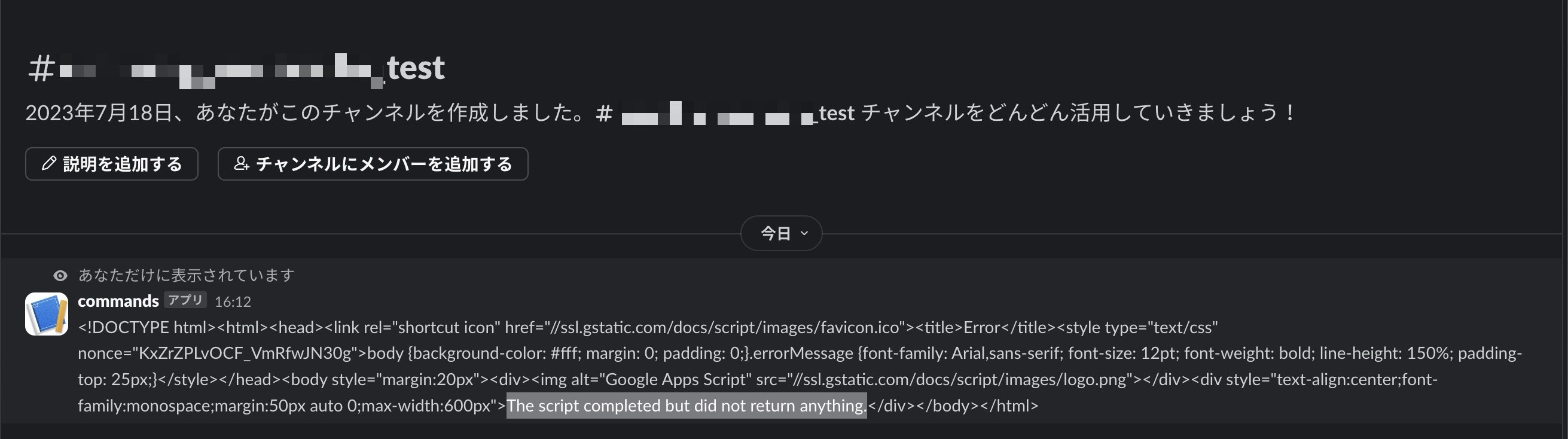概要
自前のSlackアプリにスラッシュコマンドを追加する方法をまとめる。
追加したスラッシュコマンドで下記のGASを動かしてみる。
前提
下記の内容が完了していること。
今回はテスト用として「commands」というSlakアプリを事前に作成した。
更に下記の内容が完了し、GASの関数がPOSTのAPIエンドポイントのURLが分かっていること
方法
-
下記にアクセス
-
対象のアプリ名をクリック
-
サイドバーの「Slash Commands」をクリック
-
「Create New Command」をクリック
-
下記のように指定して「Save」をクリック
- Command:
/gas_trigger - Request URL:
GASのウェブアプリのURL
- Command:
-
サイドバーで「Install App」をクリックし「Reinstall to ワークスペース名」をクリック
-
「許可する」をクリック
-
当該のSlackワークスペースを開き
/gas_triggerを入力し、メッセージを送信 -
下記の様に「The script completed but did not return anything.」が返ってきて、GASの実行数部分にSlackのスラッシュコマンドで実行し、トリガーされた実行があることを確認、ここまでできたら完了