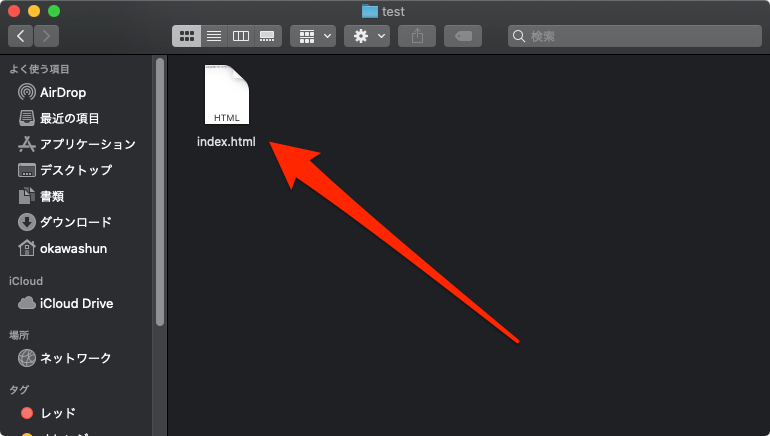目的
- JavaScriptを用いてコンソールに文字列を表示する方法をまとめる
前提条件
- 下記の記事の内容を実装完了していること。
前提情報
- コンソールに「こんにちは!!!!」と表示する処理を実装する。
- 筆者はMacでChromeを用いて確認を実施している。
概要
- JavaScriptの記載
- 確認
詳細
- JavaScriptの記載
-
index.htmlとdaialog_box.jsがあるディレクトリに移動する。
-
下記コマンドを実行してJavaScriptのファイルを開く。
$ vi daialog_box.js -
記載されているコードを削除し下記を記載する。
daialog_box.jsconsole.log('こんにちは!!!!');
-
- 確認