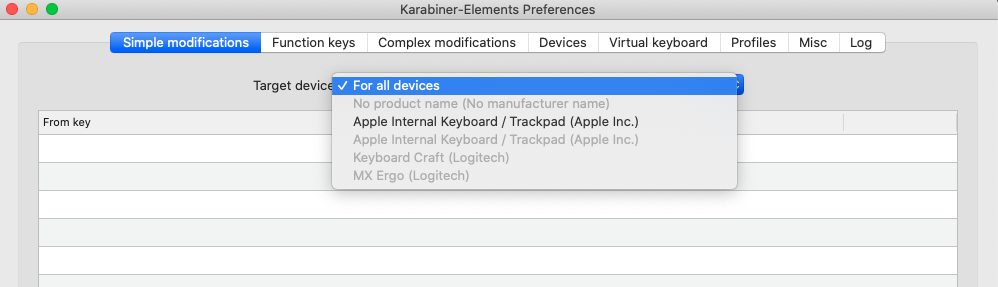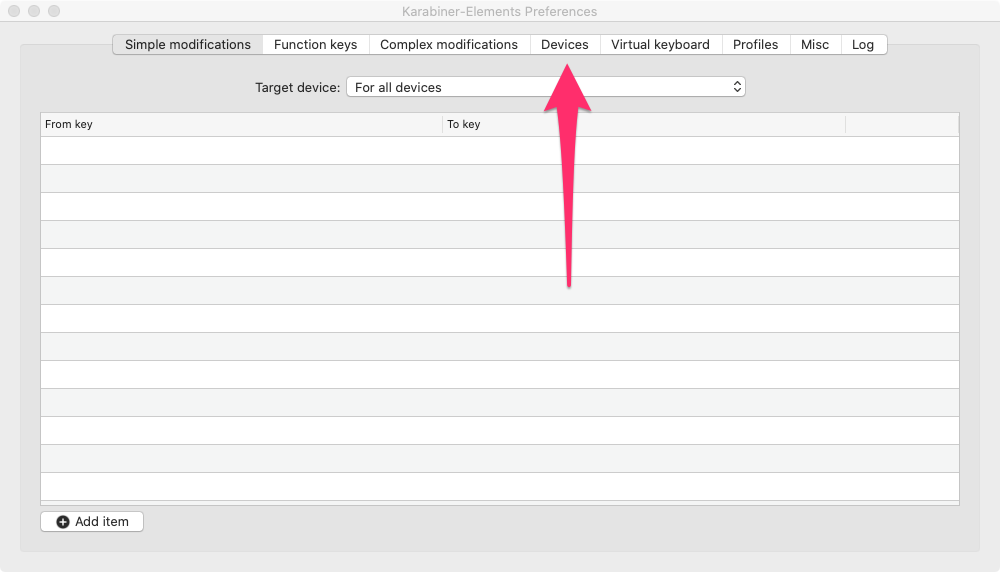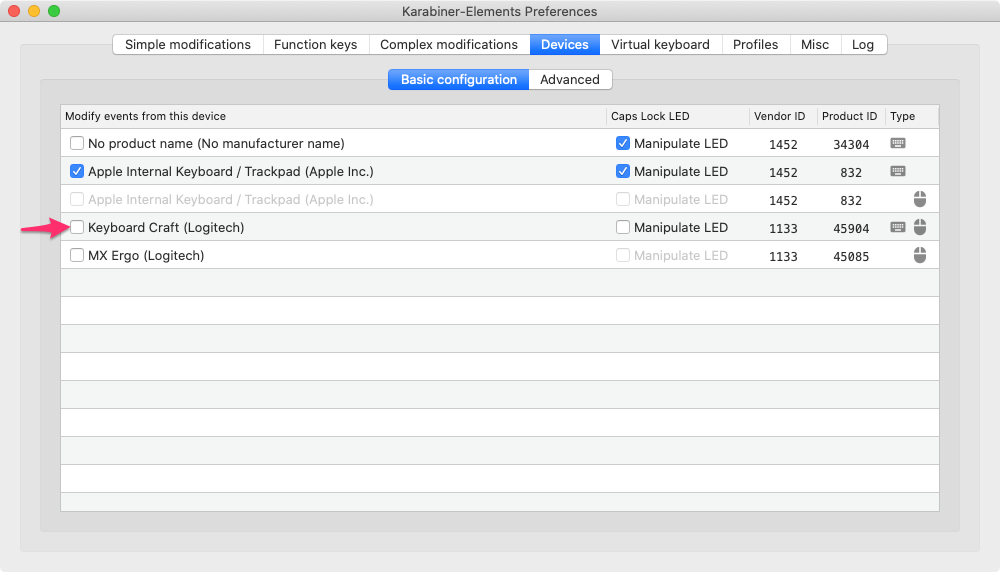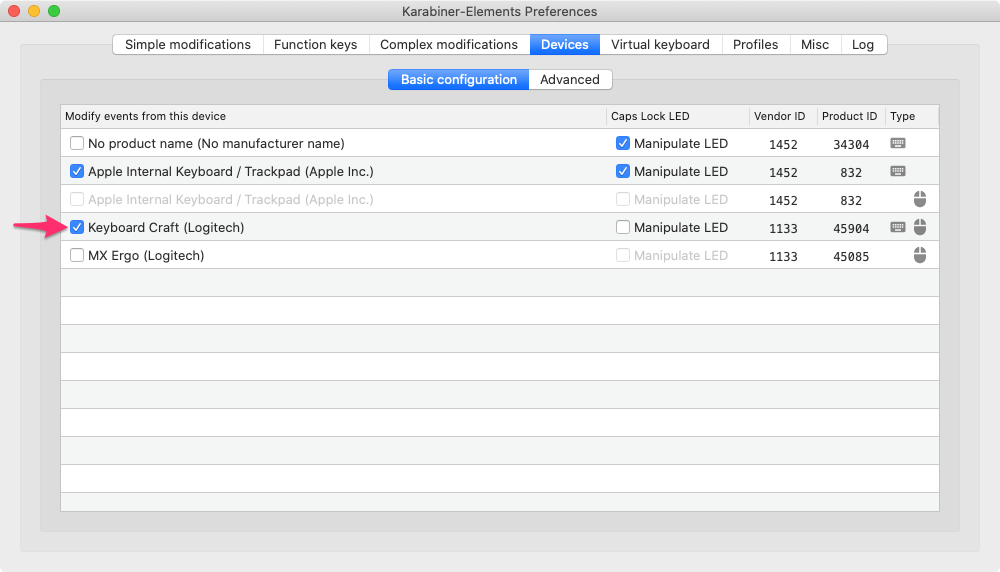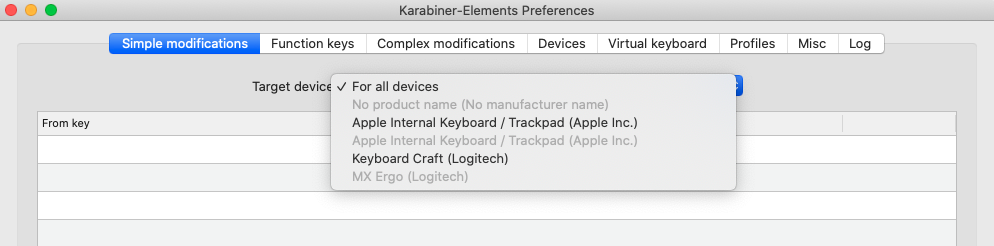目的
- これからも若干困りそうな問題だったのでまとめる
実施環境
- ハードウェア環境
| 項目 | 情報 | 備考 |
|---|---|---|
| OS | macOS Catalina(10.15.3) | |
| ハードウェア | MacBook Air (11-inch ,2012) | |
| プロセッサ | 1.7 GHz デュアルコアIntel Core i5 | |
| メモリ | 8 GB 1600 MHz DDR3 | |
| グラフィックス | Intel HD Graphics 4000 1536 MB |
症状
-
Bluetooth接続を用いてlogicoolのcraftキーボードを接続した。
-
キーボードの配置を変更できるソフト「Karabiner-Elements」を用いてキー位置を変えようとした。
-
「Karabiner-Elements」の「Simple modifications」のタブを開き「Terget device」のセレクトボックスをクリックしたところ、接続したキーボードがグレーアウトされており選択できない。