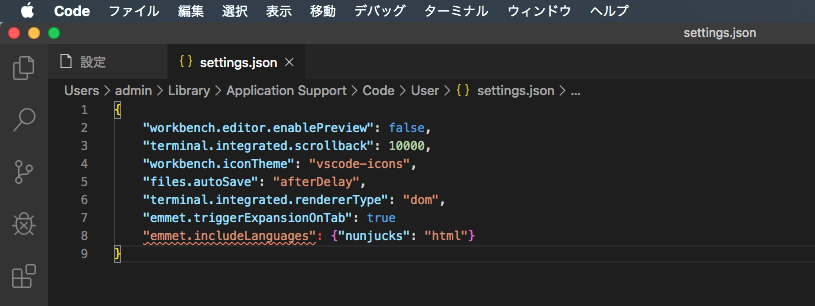目的
- Visual Studio Code(以下VScode)の設定を変更した際に「ユーザ設定を変更できません。ユーザ設定を開いてファイル内のエラー/警告を修正してからもう一度お試しください。」と出てしまい設定が反映されない問題を解決した話をまとめる
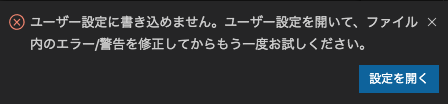
原因
- VScodeの設定ファイルの記載文法が間違っている可能性が高い
原因探しと修正
-
「設定を開く」をクリックしてVScodeの設定ファイルを開く。
-
下記の内容が記載されている。
{ "workbench.editor.enablePreview": false, "terminal.integrated.scrollback": 10000, "workbench.iconTheme": "vscode-icons", "files.autoSave": "afterDelay", "terminal.integrated.rendererType": "dom", "emmet.triggerExpansionOnTab": true "emmet.includeLanguages": { "nunjucks": "html" }, "editor.minimap.enabled": false }a -
よく見ると
"emmet.triggerExpansionOnTab": trueの後ろに,の記載がない。この部分の文法が間違っているため全ての設定が正しく反映されていなかった。 -
下記のようにVScodeの設定ファイルを修正したところ問題が解決した。
{ "workbench.editor.enablePreview": false, "terminal.integrated.scrollback": 10000, "workbench.iconTheme": "vscode-icons", "files.autoSave": "afterDelay", "terminal.integrated.rendererType": "dom", "emmet.triggerExpansionOnTab": true, "emmet.includeLanguages": { "nunjucks": "html" }, "editor.minimap.enabled": false }