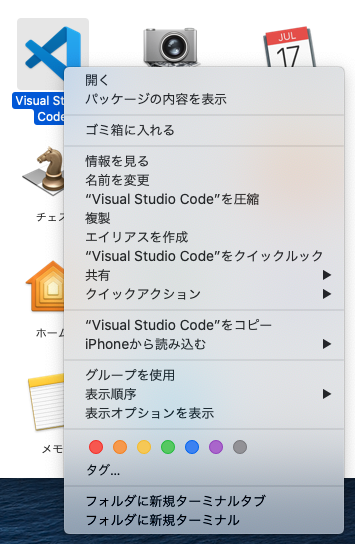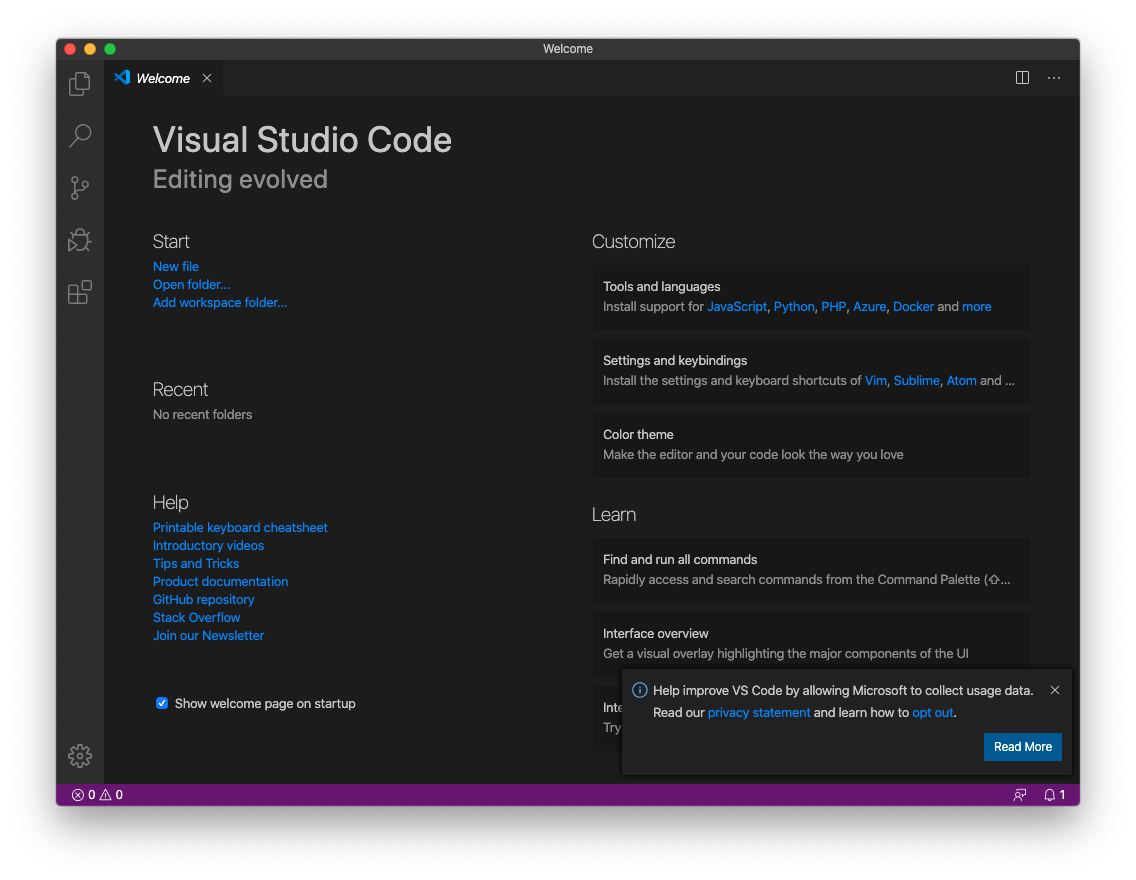More than 5 years have passed since last update.
Mac Visual Studio Code 導入時に「悪質なソフトウェアかどうかを・・・」と出た話
Posted at
Register as a new user and use Qiita more conveniently
- You get articles that match your needs
- You can efficiently read back useful information
- You can use dark theme